MagicBerry – Extract Content From BackBerry IPD Backup File
IPD is a BlackBerry Backup File and MagicBerry is a free tool that allows user to extract certain databases such as, SMS Messages, Phone Call Logs, Address Book(Contacts), Service Book, Tasks, Memos, Calendar and export them.
Since the tool is still in beta at the moment, it has an old fashioned installer. But once all installation is complete, you can load it from Programs folder. It has a very basic interface that consists of a simple window with left sidebar. To open a new IPD file, go to File > Open and then select the IPD file of your blackberry.
Once the file has been loaded, you will find all databases such as Memos, Tasks, Address Book, Calendar, Service Book, Photo Call Logs, and SMS Messages listed on the left sidebar.
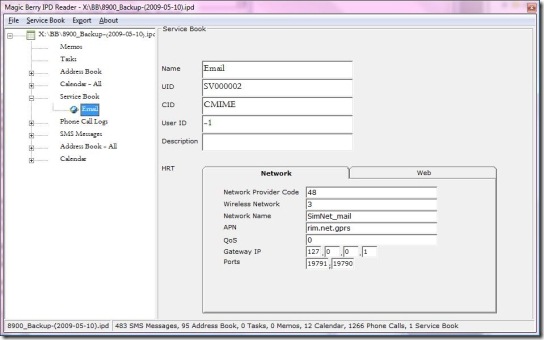
The screenshot above is taken from developer’s webpage.
Note that you can only edit Service Book at the moment. To export the a certain database to a text file, select it and then go to Export > Text. New feature are still in development, such as, exporting database to multiple formats(PDF, HTM, XLM), editing Address Book, Merging IPD Files, and much more.
It works on Windows 2000, Windows XP, Windows Server 2003/2008, Windows Vista, and also Windows 7. Enjoy!

This is really helpful and I must Thank the developers team and wish to donate you but as I am from India and don’t have Credit card but I really appreciate what you guys are doing…
Can someone please guide me through magicberry?i have the 3.1 version installed but don’t know how to use it to extract my memos
went with Magiberry its free and the team reply to your query in no time…great work
FREE FREE FREE
Use Magicberry and don’t pay a penny for any other software, it is absolutely FREEEEEEE!!
My friends from RIM – Blackberry Development – use in the lab for testing….
FREE is FREE loooooooooooool
not support arab font
Thanks for the advice, went with phoneMiner – great product
What a Genius …. I got my most important info in 10 mins….Greato Mannn !
Thanks so much dude, you just saved my $10 loll, I had a dudley lock, and I saved the locker number in my memos, but I sold my blackberry, all I had was this pid file, I was able to extract my memos by this software. Thanks again 🙂
This is the most retarded program I have ever seen. It’s got an export function – that – get this – lets you export 1 phonebook entry at a time!!?! Seriously?!
Is there an app like this anywhere that works on mac OSX?
BlackBerry Backup Extractor!
download magicberry….
Went with PhoneMiner – worked well.
Thanks
I have the pnoneminer but it say that it couldn’t open my backup folder. Say it need administrator, but it is my personal computer.
right click on it and then one popup window will come there u will find an option”run administrator”……enjoy
thanks!!!! i was losing it trying to figure outt what i could use to access my files!
Magicberry is the best so far, I used it more than once and it always do what I want. I understand it is a FREE beta version and that justify the missing features and robustness.
I am not buying any BB IPD software as I did when ABC Amber was around, so the miner thing is a too late offering 🙂
Resham
I put my address book into magic berry file and would like to bring it back to phone but cannot manage to do it can anybody help me….thx
Thankkkkk you soooo muchhhhhhh
awesone. exactly what i needed
I’m having a problem with Magicberry, It will only open sms texts from Sprint saying that my account is past due or that a payment was posted. I can’t see any of my texts to anyone else, PLEASE HELP!! ( I can see everything else tho)
Love u it worked ! but why the calendar thing is messed up with all the events not in order? and one more question does it harm my laptop?
Teto, don’t say I falsifying information when you obviously have no clue.
I’ve used magicberry and it didn’t work with any of my blackberry backups whereas phoneminer did – simple.
John,
We been using Magicberry for the last 2 years and it open all IPD files without any problem, the new comer phoneMiner is NOT FREE and it has a lot of limitations seen in the trial version such as editing service books.
Why should I pay $20 while I can do the same for FREE?
please don’t false people trying to sell commercial product.
MagicBerry was unable to open any of my IPD backups from 3 of my old BlackBerrys! I am now using software called phoneMiner which works perfectly – http://www.amraksoftware.com/
It ‘s helpfull, thank you so much!
Do you plan a Mac version?
Plans for a Mac version?
ABC Amber is much better
Thanks a ton!!
I use http://berrygrab.com/ as it looks a lot better and seems to let you view a lot more ipd info. It’s all free as well and you can export to vCard and .CSV from your .IPD file.
I would NOT use a web based converter that requires uploading of your IPD file! Who on the other side of the internet now has your contact list and potentially sensitive information at their disposal!
Installed and used within minutes, fantastic effort I had changed blackberry and have two (one work one private) so access to ipd files is critical, as I had lost a lot of calendar entries before because of BBerry issue, so am now increasing backups
Well done again
Thank you!
EXCELLENT TOOL AND SO EASY TO USE. SAVED ME SO MUCH TYPING TIME BY SIMPLY MERGING CONTACTS ON PESONAL AND BUSINESS BBs.
Worked great! Very easy to use. I’ve been looking for a long time for a free tool to use and am so glad that I found this!
I have done a backup from my blackberry phone and the files have extension .IPD. However I cant open these files I have tried several tools suggested but none of them worked. Any body with an ideal on how to go about it I will appreciate.
I cant do anything with this link….
omg!! thank you so much!! i love the app!! super duper thanks!! keep it up!!
Love the collection on this site. Visit this site almost everyday, have it in my favorites.
http://code.google.com/p/ipddump/ is also a great tool
Thanks a million! Beats paying for the ABC converter any day.
Thanks a million for the free app! Worked like a charm and saved me a ton of small qwerty typing! Jelani
some good discussions here on the ipd file format http://dotwhat.net/ipd/853/
some good discussions here on the ipd file format http://dotwhat.net/ipd/853/