Macros In Office Excel 2010
We will discuss the following in this post:
- What are Macros?
- How to create Macro in Excel 2010
- What is Relative References
- How to run a Macro in Excel 2010
What are Macros
Do you often perform the same repeated tasks again and again in Excel? A macro records your mouse clicks and keystrokes while you work and play them back later. It is used to record the sequence of actions you use to perform a certain task. When you run the macro, it plays those actions back in the exact same order. Thus, saving you headache if you want to repeat the actions multiple times.
Create/Record Macros In Excel 2010
Hit the View menu and choose the Macros > Record Macro.
The Record Macro dialogue box will be displayed, here specify the details of the Macro. Macro names must start with a letter and can include letters, numbers, and underscore characters. You can specify the shortcut key to run the Macro here, also for better understanding of the Macro specify the Macro description.
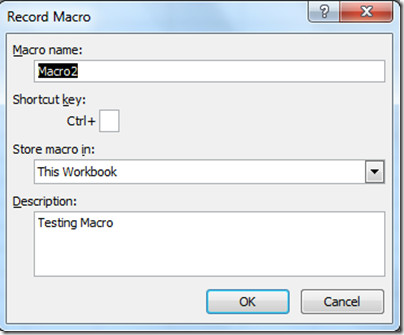
What is Relative References
By default, Excel Macro Recorder records your absolute steps. Lets suppose you want a to move from cell A8 to B8 after performing an action, you will press the Right Arrow key, but Excel will not record this key, instead it will only record the movement to cell B8. Now lets suppose you have recorded the actions and are to perform it in cell C8, when you run the Macro, a line of Macro will be executed and then cell B8 will be selected instead of selecting cell D8(which is to the right of C8).
Like I said above, this is because Excel records the movement to cell B8 instead of recording every action(keystroke). If you want Excel to record relatively, so that Excel moves to the right cell instead of selecting cell B8, you will have to enable Relative References. It can be switched on from the Macros menu just below the Start/Stop Recording option.
Run Macros In Excel 2010
Once you have recorded the Macro, you will not need to perform the repeated steps again and again any more. Hit the Macro > View Macros option and it will display the list of all the created/recorded Macros. Choose your desired Macro and hit the Run button. You can also edit and delete Macros from here.
A much more easier method is to hit the shortcut key(hotkey). If you forgot to assign a shortcut key, simply head over to View Macro, select the desired Macro and hit Options, now assign a hotkey and hit OK.
The third method is even more easier if you are not a hotkey junkie, simply add the Macro to the Quick Access Toolbar. Now one click is all that is needed to execute a macro.
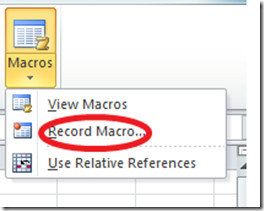
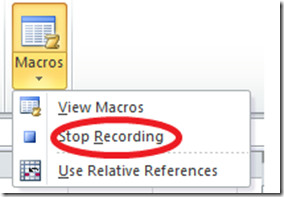
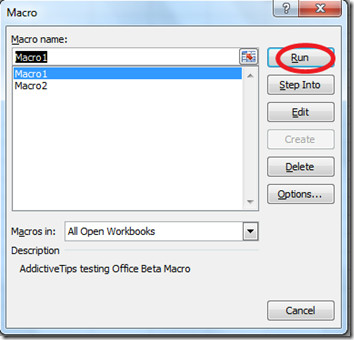

I still don’t know how to run a macro in Excel 2010 in which the “starting point” is exactly
“where the cursor is right now”. Relative references always seem to work different in Excel
than they did in Lotus123 for DOS. It does not seem possible to make Excel do what I had
no problem with in Lotus 123. But nobody will remember that, so why am I even posting this?
I want to set up a macro so everyone in my department can us it. How do I do that?
I am trying to incorpate page setup selections within a Macro. It works up until the Header/Footer information. I cannot get the auto text (i.e. sheet tab name, page numbering) to work within the macro. I was able to do this with prior versions of Excel but not with 2010 which I am currently using. Any suggestions??
I need to create a Macro that can be used in different named tabs. EG. I have a tab for each day of the week, do I need to create the Macro for each day or can I use the same Macro for each day? This problem came up when I switched to Excel 2010, it was working with 1 Macro in previous versions
I have a macro in Sheet2 that reads information from Sheet1, how can I do that if I change information in Sheet1, that changes are displayed in the next row down in sheet2?
how can I run a macro without displaying it step by step to the user?
Hi All, I need to create a macro that pulls the worksheet tab name from different yet specific tab, any ideas would be greatly appreciated!!
sir plz send me excel 2010 formula and function. And I want connect to two cell table to a cells as change one cell digit that change to other cell required digit accordingly to table.plz give me help in mail i.d. negishikha88@gmail.com
I am Office 2010 Macro illiterate. I want a Macro that will open to the Instructions Tab each time a worksheet is open. Can someone help?
Hi I have Excel 2010 in my system, I cauldn’t open and work in macro. By defaulf Macro Options like Record Macro and Stop Macro is disabled in my machine.. Is der any solution to start this by myself?
I need to delete the first digit of the cell in over 8000 cells (e.g. change ‘10001 to 10001, ‘10002 to 10002) . I created a macro, but the cell value isn’t maintained when running the macro. Instead, the value from the cell in which I created the macro (e.g. 10001) re-appears. I’ve used relative references. How can I resolve this?
You could use the find and replace (ctrl+h) and replace all ” ‘1 “s with “1”s
Use a V Lookup
You can also use text to column command to curtail first digit or can use left or right function.
I need to delete the first digit of the cell in over 8000 cells (e.g. change ‘10001 to 10001, ‘10002 to 10002) . I created a macro, but the cell value isn’t maintained when running the macro. Instead, the value from the cell in which I created the macro (e.g. 10001) re-appears. I’ve used relative references. How can I resolve this?
how to usage excel in HR ple give me imformation. rama
Can I Set a macro to GOTO a cell that is referenced in another cell?
Can I combine conditioning formatting and other functions into a macros, when I start recording I change basic stuff (Fonts, centring, deletion etc, and then I go to conditioning formatting add 2 conditions and stop recording. the macros records anything but the conditioning formatting, what are I doing wrong
Anyone heard of several macros failing after this week’s Win Updates. If I open a files from last year, the macro works, but not the current macro. Specifically a ” Dim Responsehowpd As String
is completely bypassed after the damn update.
A fourth way to run a macro is to use a form control button. On the Developer ribbon choose insert, select form and click on the location on the worksheet you wish to add the button. Right click on the button, click on assign macro, select the macro you wish ot asign and click OK
In excel 2010 is possible set custom macro to formula???