Lyrics Plugin For Windows 7 Media Player 12
Lyrics Plugin is a free plugin that adds Lyrics in both Windows Media Player and Winamp Player. The plugin works perfectly with Windows Media Player 12 in Windows 7. After you have installed the plugin, simply play a song in Windows Media Player and it will show you the lyrics in the Now Playing mode.
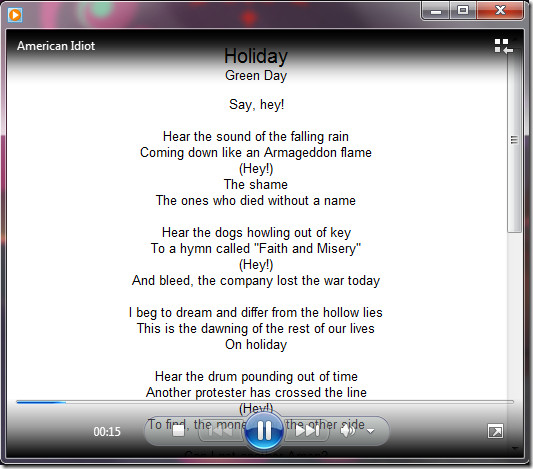
I don’t know the source where it takes the lyrics from since the author hasn’t mentioned it anywhere. If the lyrics for a specific song are not found then you can add one yourself, but so far it showed the lyrics of every favorite song that I played.
If you are looking to add lyrics to iTunes, check out LyricToy. Enjoy!
Update: A lot of users are having problem with this plugin, so in the meantime you folks can give MiniLyrics a shot. It is a nice alternative which is much more advanced and customizable.

1% lyrics plug-in, 99% spyware. Toolbars, programs, garbage. Even if you decline all the extras, they still install.
DO NOT DOWNLOAD!!!!!!!!!!!!!!!!!!!!!
MiniLyrics is the best lyrics player and editor I’ve found on the web so far, while it needs some improvement to achieve perfection, but the company (Crinsoft) doesn’t have a forum or sth like that, so users can’t bring questions and suggestions to help the development team to improve this program.
i cant download lyrics plugin how can i download it for windows media player 12
great job man. it worked. brilliant !!!
Thanks my friend for sharing… It works…
by the way i use windows media player and windows7
hi and tx
i v got some problem to save displayed lyrics ,to see while I am not connected to internet ,some kind of tag to file .plz help
I put the Lyric Filr .lrc in the Source folder, same as the File mp3, and they have similar name. But, it doesn’t work??
Anybody can help me???
I found a solition!!!!!! (At leas for the system described above – Win7 64bit, IE9). I found that by pressing the TAB key several times the “save changes” button appears, just clicket and done!!!
Thanks, Walter.
This bug is erratic. Sometimes I got the “Save” button and sometimes I didn’t. Your simple fix works great.
Please help!!!
I am using WMP12 in Win 7 64bit and IE9. When I clic the “edit” link an IE window opens, it shows me the lyrics but ther is no “save” or “submit” button to keep changes after you edit or add lyrics to a song.
Thank you
hold ctrl and scroll out
Merci Merci ^^
Hi,
Sorry, I wrote in french.
So, I downloaded and executed Lyrics plugin.msi bus when I’m in tools bar, there’s nothing.
How I have to doing to instal it in media player ?
Thanks very much
In WMP, in the menubar go to extra –> plugins (or if it’s hidden, the small arrow that appears below “playing” when you hover your mouse over it, and then plugins.) Click “Lyricsplugin” and it should start. You may need to restart the song. (the name of “Plugins” might be different, mine’s in dutch.).
Salut,
J’ai téléchargé et éxécuté Lyrics plugin.msi mais quand je suis dans la barre d’outil il n’y a rien.
Comment faut-il proceder pour l’installer véritablement dans media player.
Merci
I love this software. Its like a private karaoke! Where does it find lyrics for even my most remote songs???
How in the world do you save the lyrics after you edit it? I don’t see any ‘save’ button any where..
Now this is odd. I reset IE and revalidated it, and now the edit and configure buttons in 0.4 are working.
For those of you with the same problem (the configure/ edit in V0.4 being a blank page), try this: http://answers.microsoft.com/en-us/ie/forum/ie8-windows_other/when-i-click-on-custom-level-in-the-security/aabdee10-5ff2-4ebe-a3cd-37bb2214974f
This worked! I copied and pasted each of the commands into Command Prompt, and though some of them failed or said the .dll wasn’t found, I restarted WMP and now the plug-in works perfectly! Thanks!
The older versions only give “upgrade to version 0.4″… no lyrics and no configure options. 0.4 Gives me the lyrics, but the screen is far too bright in white (ledscreen..), and configure gives me a blank page and a “Script Stopped” Javascript error. Updating java does NOT fix it.
Anyone found a solution yet?
Works okay when moving from one song to the next, but if I go into Library and double-click on another track, then switch back to Now Playing, it just flashes a black screen and doesn’t display any lyrics. If I disable the plugin and re-enable it, it then works okay.The edit, SearchGoogle and configure buttons don’t work.
double click the title bar and it’ll refresh the page.
THIS IS WONDERFUL!!!
Win7 x64 with WMP12.
After installing, I was having problems using the scroll bar to see the bottom half of long lyrics. Plus, the links at the bottom of the lyrics were hidden underneath the WMP12 play button. Also, the plugin would disable itself everytime I restarted WMP12. In order to fix it, I had to select Tools/Plug-ins/Lyrics Plugin to disable and the re-enable the plugin.
A longer term fix seems to be running WMP12 in Administrator mode all the time. To do this, right click on your WMP12 shortcut, select properties. Then select the Shortcut tab and click the Advanced button. Check the “Run as Administrator” box.
Tip: After doing this, lyrics might not show up the first time you try to play a song. To fix it, press the Next button. It’ll force the lyrics to refresh. From that point forward in that session of WMP12, lyrics will show properly, you’ll be able to scroll, and you’ll be able to access the links at the bottom of the lyrics.
where’s the link for windows media player? what i could see is just for winamp n itunes
why we cant copy the lyrics??? please help me to copy the lyrics… by right click on the lyrics…
Hey Rajesh… to be able to copy the lyrics, you need to disable java script in IE (Internet Explorer)
To Do This you Must Go on Internet Explorer… Click Tools… Then.. Internet Options.. Click The..Security tab…Then Click.. Internet.. Then.. Custom Level…Scroll Down To… Scripting… And Disable Everything In that Section… Now You Can Right-Click On The Plug-in… 🙂 worked for me, hope it helps…
You are a genius B6V ! I’m a notorious cracker but it didn’t come too my mind.
Thank you
there would be a option of edit in wmp click there and u can copy lyrics
i meant the configure and edit button is missing in my Lyrics plugin. *
John – I have the same problem *…
I used this plugin when running Vista and WMP11, and it worked great. It found most songs online, even Chinese ones, and I could add/edit lyrics, and it saved properly. The only quirk I noticed was it tended to undo the lyrics add/saves if I changed the filename of the song.
However, I just upgraded to Windows7 and with it, WMP12. While the plugin still finds songs, I don’t see the “edit” or “configure” buttons anywhere. Instead, all I see are “search google”, “www.tunerankings.com”, and “upgrade to Lyrics Plugin 0.3. I hope someone manages to get this message across soon and find a fix.
Hi again. Coincidentally I found a solution minutes after I posted. This miniscule problem frustrated me so, I wanted to make sure I share my findings with everyone!
It seems the newest version of Lyrics Plugin (0.3beta) is the problem. As I just downloaded it today, and I believe the folks that have no issues probably have an older version running.
As luck would have it, I did manage to find an older version (or at least a different version/copy) here: www.mediafire.com/?dof0mu72ljou9o7. Any problems, search for “Lyrics Plugin Windows Media Player.rar”.
Just install the new (older file), and everything is as it used to be! Edit/Configure buttons and all. Hope this solves your issue as it did for me! 🙂
To clarify for others, I am running Windows7 64-bit.
Why Can’t I customize my fonts and background? i don’t see the customize button anymore. can somebody help me, I want to make the lyrics align at the middle instead at the left of the window..
download site opens but, gives error message when it is opened. please help me. Fuck microsoft and WMP 12. WMP 11 was the best!!!
Hi Nemu! Thanks a lot for your tip, but when I try to edit the lyrics, the pop-up doesn´t work properly. Appears a blank window only >_>, which means that there´s some kind of bug on plugin´s config. Thanx anyway
hello again, thank you for no answers. but found solution to problem-or workaround anyway. ..still no rightclick. but can make glass go away only on media player-as opposed to before when had to disable/revert whole windows7 theme/layout to old xp. (without but somehow uses more memory?)
wmp: more options < tab: player
uncheck 'allow autohide of playback controls' (second from bottom)
thank you for reading and sorry to bother you.
idk about you all but its actually working now! 🙂
I´m really thankful to “W7” I just checked his tip and really worked as he said to me….Thanks a lot dude!!!
lyricsplugiin site no rightclick?
windows 7 glass interface blocks edit, configure etc buttons unless it high up (very short lyrics). so i use rightclick, properties; drag url to firefox. but now no rightclick. i know it site configure, since visit with firefox+ ie no right click either. and configure window no rightclick either. have not tried chrome yet. what want know: it same for everyone else? i tried reinstall, same thing.
..in windows 7 with glass block, how does everyone else access edit etc?
thank you for colour change problem solve =D it was annoying. da likes bigger screen resolutio0n-convinced we are going blind and it hard to see words^^;;
just in case–dows minilyrics plugin need to connect to internet?
thank you for reading and sorry to bother you.
From what I’ve noticed and i don’t know if you guys did as well, is that the lyrics used to be loaded from “www.lyrics.com” and now it’s being redirected and loaded from “www.lyricsvip.com” It started to appear recently, before the lyrics loads (You see www.lyricsvip.com and then the lyrics load). It seems they switched sites and are unable to match the song with the appropriate Lyrics, or the software is not compatible with the new change from one page to the other.
I found this software called minilyrics and it works fine and it even saves the lyrics to a lyric folder in your hard drive if you want it to, or to your mp3 folder. You can download it from this page http://www.pallab.net/2009/06/21/download-fully-syncronised-song-lyrics-with-minilyrics/
hopefully someone will notice the problem with the old Lyrics Plugin and repair the problem
I see… someone forgot to change the script of the plugin ¬¬ ah well, I think I´m gonna use minylirics until the person who created lyricsplugin can fix it, because it´s so annoying to search lyrics when I need them. Thanks a lot Jose 🙂
i thought i was the only one frustrated about this… i really hope somebody fixes this as soon as possible, since there’s no other plugin for wmp that i know 🙁
YEA HOPE somebody fix the bug soon …cause all the lyrics for the songs is either french or italian sometimes even malay-.- …..please give me a solution soon thx ^^
Same problem… 🙁
is there any alternative plug ins ??
I think the thing with the wrong lyrics is a worldwide problem. Same thing in the Netherlands. My guess is that some #%$#@$#! thought it was funny to mess up the plugin, and we’ll just have to wait untill someone manages to fix it.
Yep, agreed. Unfortunately nobody knows who is the creator of this and we can´t tell them out trouble… agh, this is quite frustrating ¬¬
i installed the lyrics plug-in for Windows Media Player 12. I clicked on “VISUALIZATIONS – Alchemy – Random ” and after that the lyrics do not appear on the ‘Now Playing’ screen. the plug-in is installed, but i could not activate it. i even re-installed the plug-in. Can anybody help me please?????
that happens ’cause you put a visualization for the plugin to work again you have to go to the wmp library and press ALT and the menu look for tools>complements>lyrics plugin you have to turn off the plugin and then turn it on again a it will work
Thanks for the help.^^
Tnx a ton 😀 Jus that i wanted 🙂 🙂
Worked on v12 smoothly !!
well i’ve checked the website went through all the songs i know… the website shows the correct lyrics.. where as the plugin doesn’t soo i don’t think we should change your source. however when i press “edit” this is what shows up:
www.lyricsvip.com
soo i think its kind a code that doesn’t allow us to change the lyrics .
i think we should wait so the a new update is available 😛 meanwhile u can search for your lyrics using lyricsvip.com or by clicking on the artist while the lyrics shows up and search for the song your listening to…
and excuse me for my poor English 😛
mmm i don’t think there’s gonna be and update ’cause this plugin is old, this was plugin for windows media player 9
Nooooooo fuck!! stopped work again 🙁
it was working just 4 or 5 days…
Nope, not working yet ¬¬
Now it’s working!!! I’m really happy. 😀 😀 😀
is it really working? mine is still not 🙁
mine was working just about 7 hours ago now i’ve just checked and it’s not working :S
hey guyz im having the same problem :S look
St Jimmy – Green Day
dame tu corazon
pequeño como un limon
tu dame tu corazon
pequeño como un limon
hay mira chikita yo se que te gusta cuando te pones brava te gusta chiquita la peleita
pero yo quiero saber de que esta hecho tu corazon yo quiero saber si esta dulce o amargo
dame tu corazon
pequeño como un limon tu dame tu corazon pequeño como un limon
hay mira chikita yo se que te gusta cuando te pones brava chikita la peleita
yo lo siento cuando canta como un escalofrio frio como una cosita que yo no entindo como te lo puedo explicar
a veces siento a veces canto a veces duermo pero a veces muerdo.
dame tu corazon
pequeño como un limon tu dame tu corazon pequeño como un limon
oye no seas cruel que hoy me he puesto perfume de clavel y llegao como un pincel pa paseartelo por la piel
si no hay ningun hotel
po por debajo del mantel mujel yo voy a sel franco si tu no me lo das yo te lo arranco , mamita yo no soy manco por las orejas brotando humo como chimenea este tipo por ti se mea
dulcinea las que son feas las torea y las bonitas las bombardea
dame tu corazon
pequeño como un limon tu dame tu corazon pequeño como un limon
damelo dame tu corazon yo quiero saber porque no me lo das
hay tanta gente en tu vida que no se si quepo yo pero es que no quiero entrar yo no te digo nada pero mi guitarra si mi gur¡itarra si
dame tu corazon…
buscas una perfecta candidata
pa irse de regata con este pirata
aqui hay conexion y no es cibernetica
esta carroza tiene buena genetica
niguna mujer guapa se me escapa este sudaca no se come cualquier cachapa aqui hay conexion y no es cibernetica
esta carroza tiene buena genetica
WTF is that?!?
Haha, OMG, I´m sorry RedxD, your song makes me laugh a lot because I think is a reggaeton song or something and its funny. Unfortunately our problem is not. Maybe we will need the help of an expert with this kind of stuff or find another plugin. It´s so weird that on lyricsplugin.com there isn´t a contact email of the creator… so weird…
LOL i haven’t noticed hahaha, well i was looking for others plugins but i didn’t find any that i liked :S
Yep it’s bad alright…. it was working fine till last week and now its suddenly started giving weird combination of song and its lyrics….i mean come on , for a Japanese song i’m getting French lyrics!! Even for every day songs like those of Beyonce , Enrique or even hindi songs its not working.
Here’s for 50 Cents – Candy Shop
※ほら stand up 立ち上がりな
誇り刻むジーンズ
この荒野ひとり佇むオマエの胸にしみるGin
風に揺れるロッキングチェア
揺さぶられる radio の beats
さぁ歩き出すぜ feelin’ high singin’
マスターピース※
Bust it スターティングオーバーなら
ローカルからグローバルまで
乗っかるクラシック 道を転がる音楽を楽しむ
ガス代と等価交換でサーチン
晴れの日も雨の日もハート晴れ渡っちまうな
消えちまうぜ、ハザード
振り切る風、伸び切ったカセットから今日も聞こえんだろ?
My Brother!
Hey Sister! 祝いのKissとHug
出来ちゃったね 生粋のSound
はにかんではポッ(照)
運を編んでる 君とからんで
喜びはらんでる(済)
手にも目にも汗かいて掴んだ上にも
まだ目眩のするような
キリのないずっと先があるのだろうけど
鳴らせスナップ 受けて立つさ
さあRestart 生まれ変わるぜ
異端児な坊や達の新たなスタンダード
△Hey! You! Hey! 轟け魂
このBrand-new shit
Hey! Hey! You! Hey!
受け取れピースを、マスターピースを(×2)△
優雅な朝から始めよう
風に吹かれても この太陽
心に抱いて感じるままに過ごすだけ
よりダイナミックに歌うリリック
もう嫌なことなんて全部吹き飛ばして
ほら Growingだ Always
このまま遠くへ行こう Hey Daddy!
ハイ〜 Mammy! 聞こえるかな?
この詩に魂と歌詞溶かして
バリバリなハッピーチューンをレペゼンチョー
超クラシックをプレゼントしよう
歴史的ショータイム招待
それは君が思うより壮大
エッポクメイキングで皆ブレイキング
集まりなフリーク これがマスターピース
(△くり返し)
And let it go.(×4)
(※くり返し)
Hey! You! Hey!
Hey! Hey! You! Hey!(×2)
Is there any way to change the site from where the plugin is getting the lyrics? Right now it is configured to get the lyrics from the site “www.lyricsvip.com” and i want to change this ….is there any way to do so?
same problem
It is working right now 🙂 🙂 but for how long haha… we hope, is there a service mail adres or a website ?
I didn´t see that, but wrong lyrics again. Look at this:
Carry On – Angra
Tak się boję o siebie
Że zostanę sam
O swój psychiczny stan
Tak się boję o siebie
Że zostanę sam
O swój psychiczny stan
o_O
you think thats bad?
heres the lyrics for The Hand That Feeds – Nine Inch Nails
“Sun chiar de treaba,daca ajungi sa ma cunosti bine
Dar nu ai cum sa o faci,deci raman tot un nemernic pentru tine”
all i gotta say is….wow
Look at this:
Concerto en mi mayor, Primavera, opus 8 No. 1, Allegro
Antonio Vivaldi
[Chorus 1]
I don’t want to move too fast, but
Can’t resist your sexy ass
Just spread, spread for me
(I can’t, I can’t wait to get you home)
Don’t want to come on too strong, but
I’ll play in you all day long
Just spread, spread for me
(I can’t, I can’t wait to get you home)
I didn´t know that Vivaldi wrote lyrics for his concerts… quite open mind for his time xD: “Can’t resist your sexy ass” o_O
That’s too bad i loved my lyrics plugin =(
Please if anyone finds anything about this problem could you let us know.. thank you!
I’ve got a windows 7 & wmp 12 and this plugin works great if mp3 tags are correct (sometimes are numbers before title or artist tags – in windows explorer in windows 7 can we this corrected manually).
I had many these songs with not exactly tags, so I haven’t lyrics. I tried edit but hardly never I can saves lyrics (blank screen) so I was looking for better solutions for lyrics and I downlaoded Winamp 5.5. In winamp 5.5 is builtin option to view lyrics (option: OnlineServices \ MetroLyrics ). This working similary to our plugin in wmp, mp3 tags must exactly match.
I hope this help you.
Thanks for your help 🙂 Unfortunately I don´t think its a tag problem because the plugin used to work pretty well for all of us until now. I have win 7 and wmp 12 too, and before I noticed that many people have the same problem, I checked the tags thing… but that´s not the solution -_-
I hate winamp but haha, if this problem doesn´t have a solution in the next future, I think I´ll download it because I really want my lyrics back o_O
Thanx again Pawel 🙂
Could you write here example of title and artist that lyrics are wrong? All lyrics are now wrong?
For me, are all wrong =/
And here´s the example:
The Siren by Nightwish
Day after day alone on the hill,
The man with the foolish grin is setting perfectly still,
But nobody wants to know him,
They can see that he’s just a fool,
And he never gives an answer,
But the fool on the hill
Sees the sun going down,
And the eyes in his head,
See the world spinning around.
Well on his way his head in a cloud,
The man of a thousand voices talking percetly loud
But nobody ever hears him,
Or the sound he appears to make,
And he never seems to notice,
But the fool on the hill . . .
————-
and the correct lyrics are
A lady with a violin playing to
The seals
Hearken to the sound of calling
Who tied my hands to
The wheel?
The zodiac turns over me
(come to me)
Somewhere there my fate
Revealed
I hear but how will I see…
hmmm when I had changed tags of one mp3 to The Siren and Nightwish I got the correct lyrics. I don’t know why you have wrong:(
I changed the tags too and nope, doesn´t work -_-. The weird thing here is that the plugin used to work perfectly fine weeks ago with all my songs and now, none of them are correct. It could be my problem with a few songs, but no. Plus, now I can read that a lot of people have the same problem… and ahh, sometimes is hilarious to see a sad song with happy lyrics but this is becoming more and more annoying. Anyway, thanks for your help dear *hug*
wow people… i came to here because i have the same problem!! 3 or 4 days ago lyric plugin show me wrong lyrics!! I’m really angry because I loved read the songs!
I wait por a help!
(excuse me if my english is not good)
i’ve been using this plugin for a long time
but
i got the same problem too
i try to edit the lyric
but a only a blank page appear
hope someone could help in this problem
thanks 🙂
Hello from Denmark
I sure hope some one fine a answer to this problem to, because i have been looking at my pc but nope not there, i have been surfing internet like you did no answer to that problem, so i try some other programs but not quite the same….
Is the program just over shop closed or what? If so does anyone know a program to use instead???
(sorry my english is not so good)
Iliana i’m having the same problem!!! and i don’t like it at allllll.. can anyone help?
I´m not the only one… this is a problem with the plugin, not our computers, I guess. I´ve been looking for an email to contact the creator of it. I tried WHOIS to know who is the owner of the site… but no results either ¬¬ yeah, I don´t know what else to do -_-
oh god im soo glad i aint the only one with this problem. you dont know how many websites ive been too looking for anything. id wish someone would help!
I have a lot of time using this plugin and it was fantastic, but days ago it started to show me the wrong lyrics. It shows correct artist name and title but the lyrics doesn´t match o_O. I uninstalled and reinstalled and nope. And when I try to edit, appears a blank popup… I don´t know what to do. Hope someone can help me -_- Thanks in advance 🙂
I am also having the same problem and i dont like it! Any advice anyone?
same problem :S this sucks :'(
Excellent plug-in.
Works for other languages too. (French, Hebrew) fantastic.
Thank you very much.
THANK YOU!
excellent plug-in……. displays lyrics of all songs alryt any language………..(script is the default for your comp)
but can someone tell me how to save the lyrics so that i can use it evn whn offlyn…….
Really amazing piece of software and so light on the system too…!
~~kudos~~
By the way, i was wondering if there is any way if those lyrics can be embedded by the software automatically into the mp3 file so that i don’t have to remain connected to the internet for the same song being played…or better still, those embedded lyrics could also be displayed on a portable music player too… woudn’t that be great!
Yet it works. Had the same problem here. Just did as you said and fixed it. You just have to do it once, and the changes stick for good.
Thanks a lot, Roxas. I would never figure it out, and it bothered me everytime I used the plugin…
=)
Problem solved! I just had to run WMP12 in administrative mode and configure it…
I think that most problems will be solved if you run WMP as administrator…
Run programs in administrative mode is not a good idea. I hope the next version can solve this problem….
when not elevated the cookie is written to the Low folder (normal for unelevated IE windows running in protected mode). Admin elevation creates the cookie in the create folder.
I’m running WMP in administrative mode, but if I click on “Configure”, I just get an empty window. Have you got a solution for that?
Hi,
On Windows Media Player 12 (Windows 7), after you play a video file, you have to delete and re-install the plug-in to get it to display lyrics again in now playing. Please help!
HI! I’ve got a problem with lyrics plug in in WMP12, Windows 7.
When i try to change the color settings i encounter the following problem: I press the configure button ,I make the changes ,and i click save… but the problem is that no changes are made!!
When i try to configure it again it seems to have saved my preferences but the color in the actual lyrics won’t change… Any solution would be appreciated!
Thanks a lot. Works fine on Windows 7 for me. Tip for lacee … I read somewhere else that it helps if You uninstall and reinstall. My music isn’t middle of the road … but so far the plugin have found every lyric. Thanks again for the very helpful instruction on how to use it.
talking about WINAMP indeed
worked well with xp sp3 fantastic plugin however the newly installed win 7 does not support it… got some error message :@
::It’s fucking awesome…..::
Lyrics plugin displayed the song at windows mediaplayer 12 only if I online.
When a played musik other home, and i have no internet, then the site in wmp12 is blanc.
what can i do ??
Thanks guys! it is truly awesome, i love it! i dont really mind switching in library mode, pressing Alt and choose lyrics plugins everytime =)! thx again
every time i close WMP plug-in disables itself automatically….Hope the author releases a new update for it….:/ :/ :/
thank you
i rly like this program, but there is one big problem:sometimes the edit button goes under the play and pause and stop buttons so i cant edit. wat do i do???
Hi,
I have same problem. Do U have had a solution yet?
I resize the window to be so long to pull the Edit button from under the Play button. But if the lyric is too long, I cannot resize the window long enough.
I have a suggestion for the author/programmer: insert several empty lines after the Edit and Configure buttons. It can help.
Hi,
If you want to edit the lyrics, right click the bar and choose show list. The lyrics screen will be minimized, then you can press the Edit, Search Google or Configure. Hope this help =)
THANKS!!!!!!!!!!!!!!!!!!!!!!!!!!!!1
wow…….. this is great…..thank you!!!! <3
ya~~ made my day too~~
This plug-in just made my day!
i download the pluggin but it doesn't works
click on view, then on plug ins' u'll c there the lyrics plugin. if it has a sign that says thats its in use, click on it and then click on ctrl+1 and do thw same thing again
thanks mate…
it works… awesome steps..!!
why does windows live messenger show *what i'm listening to* only for the first song? Can you help me?
just change your song and then play again the previous song. it kinda lag. happens to me most of time, but if u see from the others' msn, they will still see the song.
Yeah thinks a lot W7….thinks for the many karaoké I will do!!
coool! thx a lot!
thanks alot man!!!!!
For Carlsome, you need to switch to Library Mode, when you open a song, then press Alt key and look for the menu View, then Plug-ins, then watch if the “Lyrics Plugin” is selected, if don't just do it and then switch back to Now playing mode. That's all.
Dude, TNX a LOOOT. I have been searching for solution to this for a long time! HA yeah! Tnx
I have installed the beautiful plugins..It works one the first re-start, but after the plugins will never show.In fact it is shows on the section plugins but it don't run when I start a music.Can you help me?Thinx
I have installed the beautiful plugins..It works one the first re-start, but after the plugins will never show.In fact it is shows on the section plugins but it don't run when I start a music.Can you help me?Thinx
I have installed the beautiful plugins..It works one the first re-start, but after the plugins will never show.In fact it is shows on the section plugins but it don't run when I start a music.Can you help me?Thinx
just some advice for guys with Windows 7 and windows media player (wmp) 12:close wmp before downloading the plugin. If wmp doesn't open after the plugin downloads, just restart computer or log off and log back in.works great otherwise. thanks!
dll error in windows 7
just some advice for guys with Windows 7 and windows media player (wmp) 12:
close wmp before downloading the plugin. If wmp doesn’t open after the plugin downloads, just restart computer or log off and log back in.
works great otherwise. thanks!
My favourite Lyrics software is Minilyrics, since it displays fully synchronised lyrics. I love its floating window which displays lyrics without ever getting in your way.The only problem with Minilyrics is that it is slightly buggy.