Lyrics Finder Finds Lyrics And Adds Them To Your MP3 Files
Software developers face many challenges during development of a new application, but perhaps the greatest challenge of all is figuring out how to make their work stand out from the crowd. Some developers try to accomplish this by including as many features as they can to their project, but if you don’t have many resources and man power to achieve the same, you may just focus on a single key function and make that just as good as it can be. Lyrics Finder is one such brilliant example. It’s a free program for Windows and Mac OS X that aims to perform just one task and does it fairly well. It allows you to find lyrics of music files stored on your computer and automatically adds them to the track’s metadata. How? Let’s find out!
Warning: During installation, the setup program tries to download and install additional unwanted software. You can, however, easily avoid this by unchecking and declining any such offers when prompted.
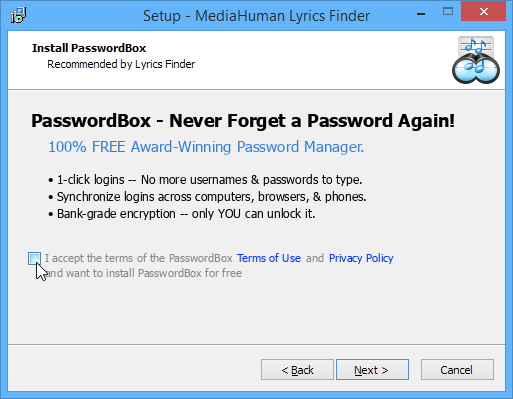
Lyrics Finder is created by MediaHuman, the same guys who brought you the Collagerator and many other Windows applications. Upon launching it for the first time you’re presented with its barebones interface which appears empty because you haven’t yet added any song to it. You can click the file or folder browser buttons at the top to add your music tracks.
Keep in mind that the application only supports MP3 files as of this writing, so if your music files are in some other format you may have to try your luck elsewhere. In case you’re selecting folders, the program enables you to pick a single directory, and all files in it, including those in the subdirectories, are automatically added to it.
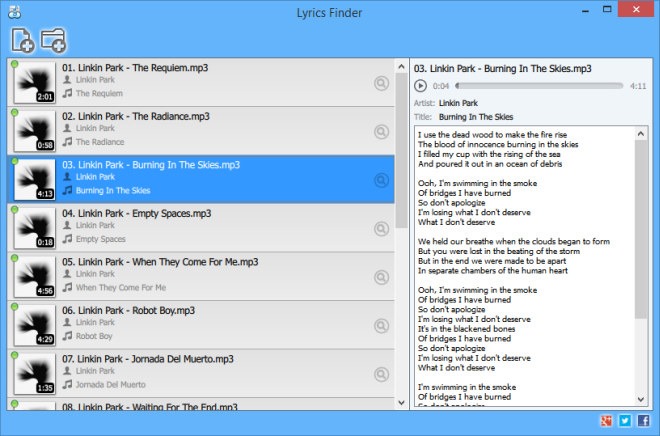
The application then scans each file in order to check for missing lyrics. It uses the artist and title tag information to search for lyrics, which means it will only work if these details exist in the file’s meta. You can of course edit this information manually but by using a separate program of course.
During the scan process, when it finds that a file does already have lyrics information, Lyrics Finder automatically skips to the next. For the music file(s) without the lyrics, however, it searches for them on the internet and adds the relevant lyrics to the file.
The lyrics of the songs are displayed on the right side, along with title and artist name. Lyrics Finder also enables you to playback selected song without having to use any additional software.
Overall, an extremely simple application to easily download lyrics information. It works on Windows and Mac OS X.

Thanks for this information . It helped. 🙂
This article appears misleading. I copied about 500 MP3 files from my android smartphone to my Windows computer and let Lyrics Finder get most of the song texts. Then I copied the files back to my phone. I could not find any difference. If the lyrics had been added to the MP3 files, then the original 2.4 GB of space on my SD card should be significantly enlarged, but the storage was still 2.4 GB. And playing the songs without Internet connection (with musiXmatch or with Tunewiki app) did in most cases not show any lyrics.
Nevertheless in some songs the lyrics appear without Internet (but this had also happened before I tried Lyrics Finder), so I am wondering how this is possible?
The amount of space adding lyrics takes is absolutely tiny, and it is possible that adding the text did not make a noticeable difference to the file size.
First, thanks for making sure no one reading the article could miss that the installer tries to put unwanted crap onto one’s machine, unless one unchecks something during installation; and then even providing an illustration. Excellent!
Of course, I would argue that any software author who would try to do that, in the first place, is integrity-challenged, and probably can’t be trusted, just generally; and so his/her software should probably not even be recommended by a reputable place like this. However, the way you handled it is a good altenative method. Thank you.
Second, the headline’s kinda’ misleading because lyrics are never part of an .MP3 file, no matter what. Yes, there’s metadata in the ID3 tag, which is that to which, for the benefit of the reader, is that to which you were referring when you wrote, “[t]he application then scans each file in order to check for missing lyrics. It uses the artist and title tag information to search for lyrics, which means it will only work if these details exist in the file’s meta;” but lyrics never get stored even in the .MP3 file’s ID3 tag; or embedded into it in any other way.
So, then, the lyrics are really only tied to the .MP3 file in software like that which you’ve here recommended. And that’s fine, but I just wanted the reader to be clear about exactly what’s going on, here.
That said, third, as software which does what this software does, it’s not bae. So thanks for the recommendation.
I would add, though, that Windows and Mac desktop/laptop and even tablet, I suppose, users, for whom larger-screen web browser usage is possible, can easily find no end of lyrics for nearly every song, from a variety of places, by just Googling the title of the song (gotta’ make sure it’s accurate, though) with quotes around the song title, followed by a space and the word “lyrics” (with no quotes around it, as in…
“Let It Go” lyrics
…or, one could also add the artist name, also in quotes, as in…
“Let It Go” “Idina Menzel” lyrics
…and, trust me, one will VERY quickly find all the lyrics one could possibly want…
SEE | http://goo.gl/v39Yku (Google search results)
…as well as, perhaps, from among them, a lyrics site on which one would like to settle, and maybe put a link button to on one’s browser’s bookmarks or favorites bar for quicker access.
Of course, I recognize that that’s not quite as cool as having them all in one place in an app like the one recommended here. Got it. But, that said, there’s more than one way to skin a cat.
There are also no end of lyrics extensions for such as Chrome, for example…
SEE | http://goo.gl/mZlye5
…including, especially, the one from…
The “MisiXmatch” Chrome extension
SEE | http://goo.gl/lVNzqw
…so that one may get all the same lyrics info whether one is using one’s desktop/laptop computer, one’s tablet, or one’s smartphone; and on all on any of the Windows, Android, iOS operating systems… or even on their TV.
SEE | http://www.musixmatch.com
I’m not a shill for MusiXmatch, mind you; in fact, if one does some searching, one can find some very stinging criticism of its early Android app versions, an some other stupid stuff that the company did at first. I’m just an end-user; and I have found that MusiXmatch does about as good a job with lyrics as anyone.
That said…
SoundHound | http://www.soundhound.com/
…now does a pretty good job with lyrics (it didn’t at first); and comes as an app on Android, iPhone/iPad, Windows and Blackberry; and the salient benefit of using it over something like MusiXmatch at least *USED* to be that only SoundHound could be used to first “listen” to the music, and then identify it; then lyrics came to SounHound later.
However, MusiXmatch now does that whole listening and identifying thing, too; and it has always been better at lyrics. So, though the algorithm that SoundHound uses to “listen” to and identify the song is a tiny bit better than the one used by MusiXmatch, the latter’s superior lyrics database might make one want to use it, instead.
Personally, I prefer better song identification capabilities, since the lyrics part is actually pretty easy, even only using simple Google search, as I herein earlier described. So SoundHound, which has the slightly superior “listening” and song identification algorithm, is my choice… but, hey… that’s just me. I also like (and also have installed on my phone) MusiXmatch. I just find the SoundHound gets the music identification part right more often.
Google also has an Android widget that can “listen” to and identify the song…
SEE | http://goo.gl/X6GKo (Google Play Store)
…and which usually gets it right. However, it just links to the song, for sale, on the Google Play Store; with no mention of lyrics. For just song “listening” and identification, though, it’s fine.
The other big player, traditionally, in both “listening” to the song, and then identifying it; and now, also, lyrics, has been…
SHAZAM | http://www.shazam.com/
…which has always been pretty okay. Some people think that because SHAZAM’s the oldest of the products, it’s the standard by which all others should be judged. I might have thought that once, but I no longer agree; still, I concede that SHAZAM’s pretty darned good… better than ever, actually.
All others, frankly, are also-rans.
__________________________________
Gregg L. DesElms
Napa, California USA
gregg at greggdeselms dot com
Veritas nihil veretur nisi abscondi.
Veritas nimium altercando amittitur.
The statement that lyrics are never embedded in MP3s is false. I have been using embedded lyrics (under the LYRICS tag) for years in foobar2000. There are other players such as Winamp and MediaMonkey that also support them.