LogViewPro – Analyze And Compare Large .Log Files
LogViewPro is a simple application developed to keep an eye on the huge log files, it can open hefty log files to analyze them, even if the size is 4GB or more. It offers tabbed interface which assists user to do comparisons of multiple log files simultaneously.
One noteworthy aspect is that it is light on resources especially when you’re viewing multiple large log files, the memory benchmark will not be beyond the expectation. To bring ease in analysis, it marks the errors and warnings present in the log file. Errors are marked as red and yellow signifies warnings, however, colors can be changed and you can also create a new regular expression to be marked with specified color.
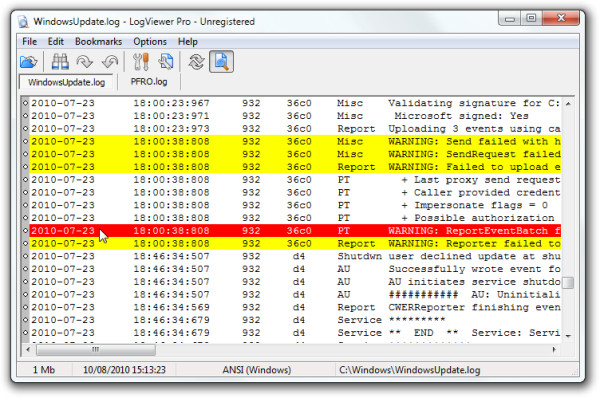
The search option will help you in finding the specific part of a log file more easily, it supports forward and backward search directions, so no matter where you’re in log file, it can find out the keyword for you. It also comes with some useful filters to narrow down the search. It lets you bookmark log files, all the bookmarks can be handled and opened from the Bookmarks menu. Under Options menu, you can open colors and filters to change colors of pre-defined regular expressions and create your own by defining both; expression and color.
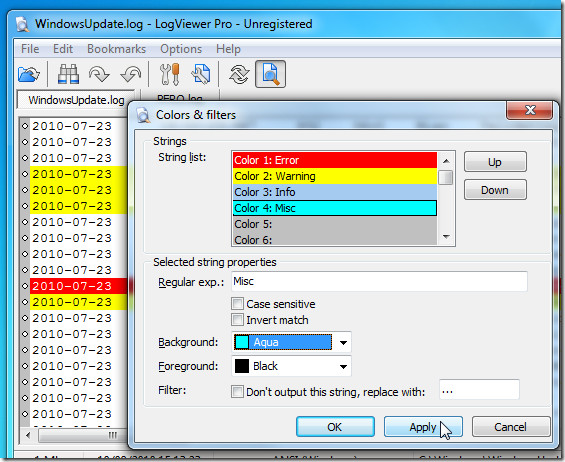
The application serves the need of system administrators who frequently need to analyze log files to keep tab on all the related instances. It runs on all versions of Windows and supports only 32-bit OS. Testing was done on Windows 7 x86 system.
Note: The application is free only for Personnel Use.
