Light: A Stripped-Down Lightweight Variant of Mozilla Firefox
Firefox is an impressive web browser that carries loads of features, add-ons and settings, coupled with a user-friendly interface that is both functional and intuitive. But the story doesn’t end here; Firefox is open-source, which enables other developers to make their own Firefox builds using its source code. Light is one such new third-party variant of Firefox developed by cstkingkey, a forum member at MozillaZine. What makes it different from the full-fledged version of Firefox is its ultra-lightweight design (hence the name Light). The author has simply stripped down all the non-essential components off the default version, creating a build that definitely feels faster than Firefox.
While Light is surely not for the power users among us, casual users who have recently jumped from Chrome and found Firefox slower or heavier in terms of performance and overall feel, are going to like this build. The developer notes that he has removed the following extra components in Light:
crashreporter, skia, webm, opus, ogg, wave, webrtc, jsd, gamepad, intl-api, accessibility, webapp, sync, healthreport, safebrowsing, pdfjs, identity, spellcheck, tabview, social, devtools, printing, webspeech, webgl, directshow
To make things a bit more understandable for the layman, the author has basically chopped off many frontend and backend components from the default version, including but not limited to Developer Tools, Firefox sync, spell checker, WebGL, WebRTC, and many others.
On the surface, Light looks a little different from Firefox. The version I used was based on Firefox 26.0.1, which is available in both 32-bit and 64-bit variants, and works well with both Intel and AMD processors. If you look at the screenshot below, you will notice the missing Firefox menu at the top-left, since the developer has just removed that too. The tabs also looks fairly different from default Firefox version, showing a close resemblance to Google Chrome’s design.

You can still download and install all the Add-ons that are currently supported by Mozilla Firefox. Furthermore, both Firefox and Light can also be used simultaneously on same machine without intervening with or overwriting each other’s setting profile. Instead of the Firefox menu, the browser houses a menu of its own in the toolbar at the right, clicking which lets you perform the following actions: New Window, New Private Window, Save Page, History, Full screen, Find, Options and Add-ons.
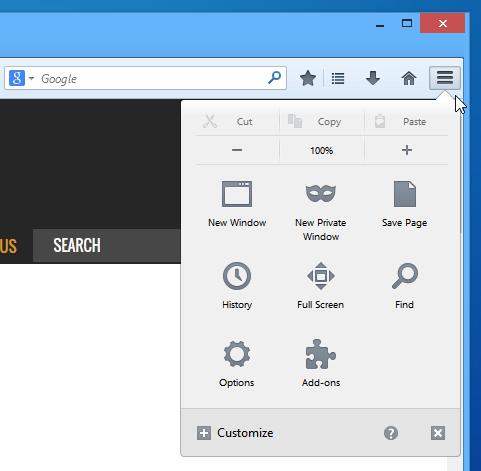
In a nutshell, if you’re looking for a Firefox variant that is snappier and faster than Mozilla’s official offering, then Light is worth giving a shot. It works on Windows XP, Windows Vista, Windows 7 and Windows 8 / 8.1.
[via gHacks]

I don´t know what a power user is but I find it the best browser I have ever used for Windows and I have tried most of them. It rocks. Pale Moon had started with a terrible startpage and it took 10 seconds to start. Opera became a variant of Chrome and was terrible. It is fantastic. 10 out of 10. Speed and Efficiency is the most important and if you add all the add ons what else do you need. They killed Opera and I have been looking for a replacement. I hope it will be developed for all possible OS:s. Power users i guess it is those with the biggest machines having fiber broadband and think they are better than others and hate Linux more than Steve Balmer.
Does anybody know a very light weight browser for mac? (for an old macbook getting slower and slower)
How do I stop silent updates in Firefox
I have tried on both WIn7 and Win8.
It is a bit faster and a bit more frugal with memory (not big difference in either case), but most of all, it crashes quite a lot.
On my Win7, I thought that might be because I have so much junk that there were some conflicts, but the Win8 machine is brand new out of the box, but I get exactly the same crashes, although I can’t identify the cause.
After three months on Win7 and 2 weeks on Win8, it was enough for me to uninstall and look for another solution.
It is crazy when I think that early browsers worked fine on machines with 16Mb and now I have 4Gb and am looking for ways to reduce the memory footprint. Yeah, I know modern browsers do more. What I would like is a way to set memory limits for specific apps.
Would like to try. Any idea where the Linux version download is?
is there a way to re add .webm support??
So…you offer an “article” about a light weight browser that makes no effort to compare the numbers…
Damn, looks interesting but I got all my bookmarks, addons etc saved in FF Sync 🙁
Palemoon is a good alternative!
Can’t live without sync!! Who wants to remember a bunch of hard passwords for each website
Really like the menu on the top right. Looks really swell!
“showing a close resemblance to Google Chrome’s design”
Yes, Australis is very, very similar to Chrome, so much it hurts, but that is the design style adopted by Mozilla for an upcoming release.
Those tabs *are* the new default style for Firefox since version 28 (or 26, I don’t remember). The style is called “Australis”.