Browse Local Network Computers, Shares & Printers With Lan Browser
Lan Explorer is a free tool for Windows that lets you browse all aspects of your local area network. Everything from Computers to Shared Folders and Printers are presented clearly. The bottom area is split into two windows, where one is your local computer while the other shows the remote computer. The files that are being transferred are shown in the last window at the bottom. The main layout is a bit similar to that of FileZilla FTP.
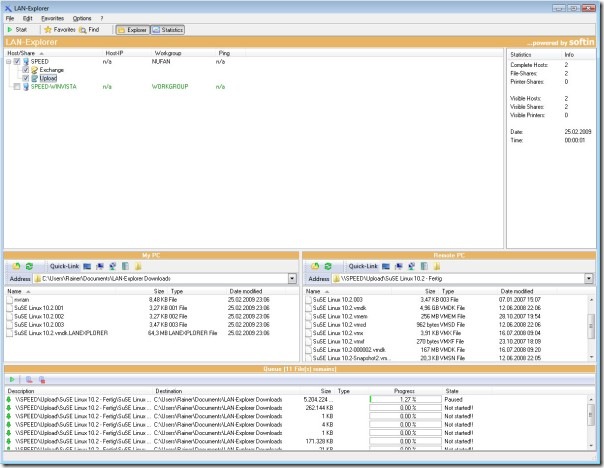
You can search the files by clicking Find and then selecting either the filename, extension, or words that contain in that file.
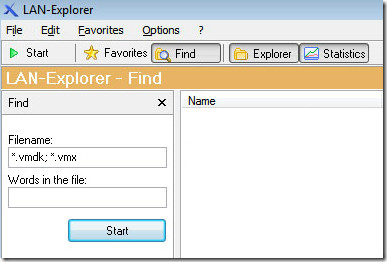
Clicking the Statistics tab will show the some basic information of activities happening in any selected shared folder.
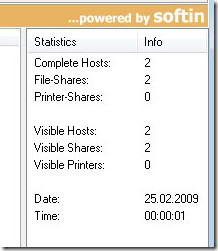
Users over the network can use the main explorer feature to easily find the shared files and folders. It gives a more clear picture of the whole network. Some of the main features include:
- Simple self-explanatory software
- Can be used in every network which is Microsoft compatible
- Regardless of protocols such as TCP/IP, NBT, IPX/SPX or NetBEUI
- Favorites, to save your favorite shares
- Search function over all determined shares
- Integrated explorer
- Download-Manager which supports resuming
- Live-Update available
It works on all versions of Windows, including the latest Windows 7. Enjoy!
