Keyboard Shortcuts Manager: Create Custom Key Combos in Windows
The basic purpose of keyboard shortcuts is to save time normally spent in navigating Windows using your mouse and keyboard. An action, such as opening a window, a menu or a settings panel, which might normally take you 5 or 6 clicks or keystrokes, can be performed in a much lesser time by pressing down a couple of keys on the keyboard. There are some built-in shortcuts in Windows, such as Ctrl + C to copy files, and Win + D to show desktop, while some third party programs allow you to create custom shortcuts for opening programs, URLs and accessing different settings. In 2009, we featured an article with a list of 30 Windows 7 hotkeys. Previously, we have covered different keyboard shortcut related applications, including KeyRocket, an application for Windows that recommends you keyboard shortcuts to use when using different programs and suggests the useful ones when you are working, and KeyboardExt, a versatile tool that allows you to completely manage keyboard shortcuts, launch applications and do a lot more. However, if KeyboardExt is too complex for your simple needs, give Keyboard Shortcuts Manager a try. It is an application for WIndows that allows you to create and edit shortcuts to perform system actions, open different windows and URLs.
During installation, make sure that you uncheck the installation of Babylon toolbar to avoid getting unwanted software in your computer.
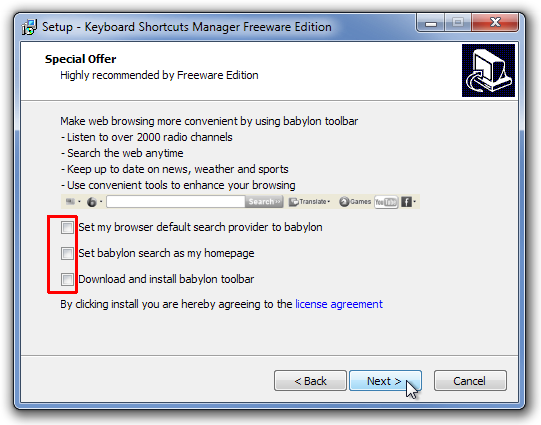
The main interface of Keyboard Shortcuts Manager is really simple. There are two tabs at the top named HotKey View and Options. The HotKey View tab contains the list of all shortcuts added by default, and options to add new shortcuts to the list. Once added, a shortcut is displayed with its Description, chosen Hotkey, Destination (in case of folder or URL), Type of run, and Enabled state. You easily disable a keyboard shortcut without deleting it from the list by unchecking it under the Enabled column. The Options tab only contains options for starting the program with Windows and running it in the system tray. At the bottom there are Add, Edit, Delete, Delete All, Movie Up and Move Down buttons available.
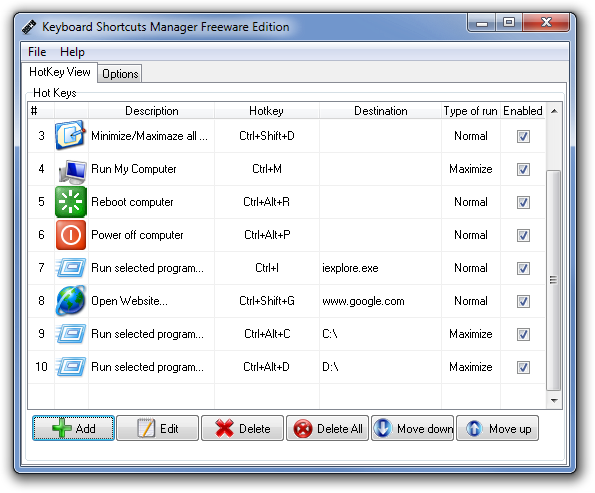
Click the Add button to add a new shortcut to the list. The Add task dialog box allows you to choose a hotkey, specify an action from a drop down list, enter the destination in case of Run selected program and Open Website, and specify Type of run from Normal, Hide, Maximize and Minimize.
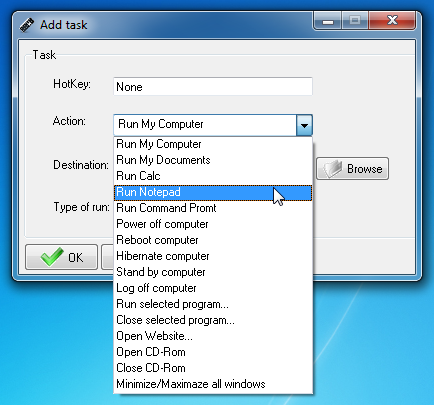
Keyboard Shortcuts Manager works on both 32-bit and 64-bit versions of Windows XP, Windows Vista, Windows 7 and Windows 8.
(https://freeware-edition.com/keyboard-shorcuts.html) Download Keyboard Shortcuts Manager

Fawad? This things not trial version?
Sorry for the question.
Other: Norton360 Threat detected and removed this product =(.