KeepNote: Note Taking Tool With Notebook Hierarchy
We have tested some good note taking applications previously, like NoteFly and Noteliner. Joining the ranks now is the neat and efficient tool KeepNote. This software works with the concept of notebook hierarchy, with one project being categorized as a notebook hierarchy and containing sub-elements.
The program is a note taking utility but with more emphasis on project management/organization in mind. Hence, most of its features are focused on keeping things tidy and neat.
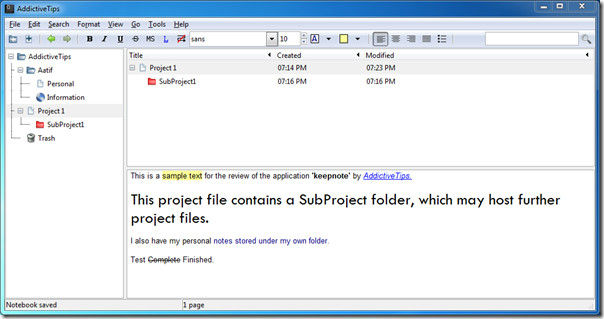
It can be used to take class notes, make to-do lists, write down research notes, journals, etc. The text editor supports rich text formatting, and is sufficient enough to daily use (you can see an example in the screenshot above). Furthermore, the support for full-text search ensures that you can locate any note at a later time with ease.
Under the edit menu you can find Preferences, which again let a user tweak elements like appearance, language, options pertaining to certain notebooks, extensions etc.
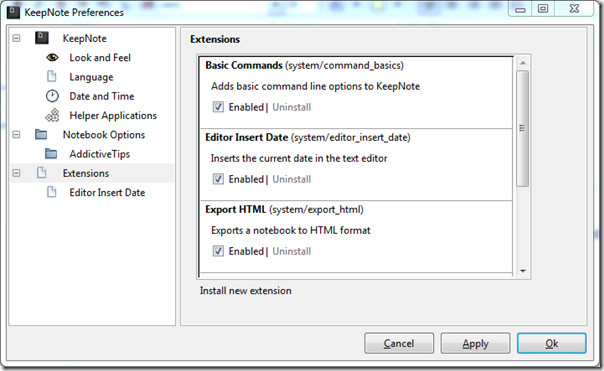
KeepNote is cross-platform and works on Windows, Linux and Mac OS X. Its design implements Python and PyGTK, and the storage mechanism for notes is simple HTML or XML, ensuring that compatibility can never become an issue.
We tested KeepNote on Windows 7 x86 OS.
