jMovieManager Offers All You Need From A Film & TV Series Organizer
If you have a large collection of movies and TV series on your computer, keeping it all organized manually can be a hassle. Previously, we have covered some very fascinating movie and TV series managers for Windows, both in standard and Modern-UI flavors, including DVD Chief, Coollector Movie Database or TrackSeries, just to name a few. Today, I came across another one such app called jMovieManager and was impressed by its interface and features. It is a Java-based application that lets you access your entire offline movie and TV show collection complete with all metadata, from its intuitive UI. This way, you don’t have to rely on websites such as IMDb all the time to manually look up information, and will be able to play any of these videos right from the app at any time, without having to find them individually on your disk. Moreover, the app is portable, thus saving you the hassle of going through any installation process while allowing you to take your movie collection on the go in organized format on a portable disk!
Apart from it’s gorgeous looks, I really like how the app handles the added movies and TV shows separately. Films go straight under the Movies tab to the left, while TV shows and series have their own Series tab. You can also create additional custom tabs and name them according to your choice, which comes handy for keeping groups of videos separate from the rest in form of multiple collections. When a movie is added to your collection, you can see its detailed metadata information in the right section including title, play time, genre, actors, director, crew etc. You may add all this information manually, or use the IMDB integration to instantly fetch the data from the internet. In the latter case, the app also shows you the IMDB rating.
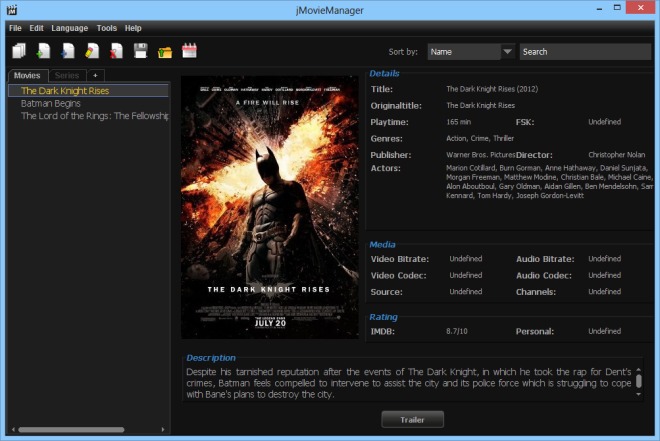
To add a new movie to the list, simply click New Movie on the toolbar and add the required film information in the proceeding window. The most convenient way however, is to add movie title and hit IMDB Info button at the bottom, which makes fetching information instantaneous, thanks to IMDB’s large database. A film’s poster and IMDB rating also appears in the right section, and you can add a personal rating of your own as well, and even mark the movie as watched. The description section offers a brief synopsis of the movie; likewise, the Actors and Genres tab is pretty much self-explanatory.
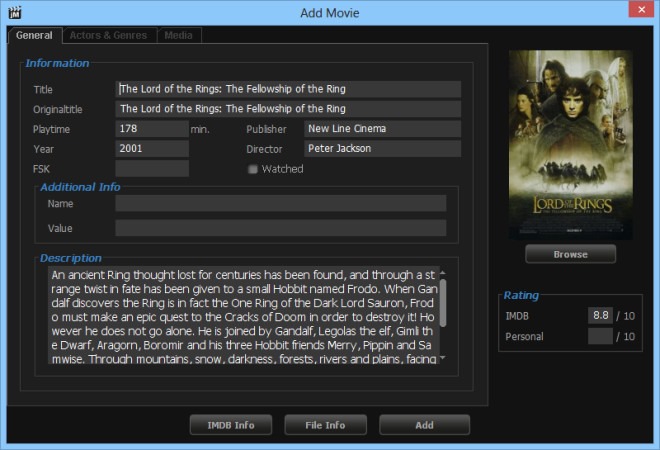
Under the Media tab, you can specify the local path for the movie file(s) to be able to launch the video directly from the app’s interface. You may also click File Info to fetch information such as bitrate, frame rate, resolution, codec, audio channels etc. Once you have everything in place, click the ‘Add’ button to add the movie to your collection.
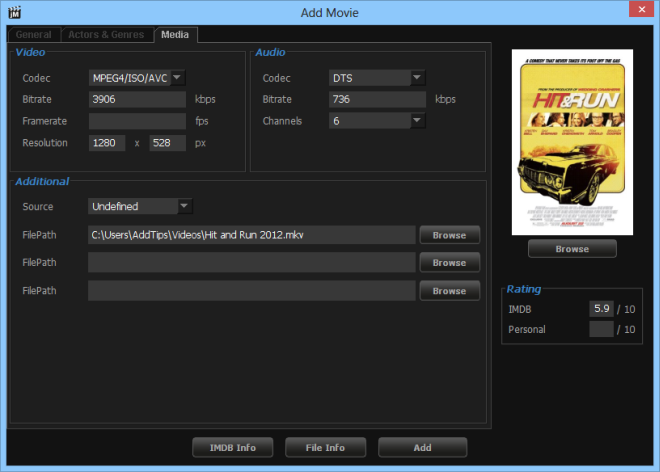
The Add Series method works pretty much the same way. The only exception here is that jMovieManager also fetches episode and season-related data of the selected show. This is quite handy, and you can manually define the source file of each episode.
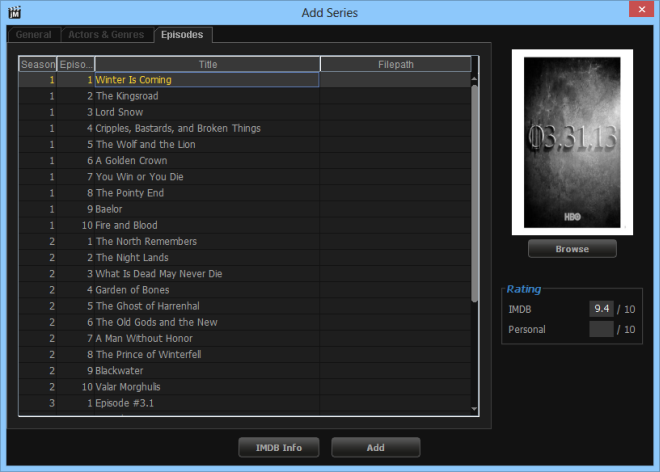
Under the Series, tab, you can keep all your series organized by name and seasons, complete with detailed information on each episode. You can also watch the trailer of a selected episode or start playback if you have added the episode’s file to your collection.
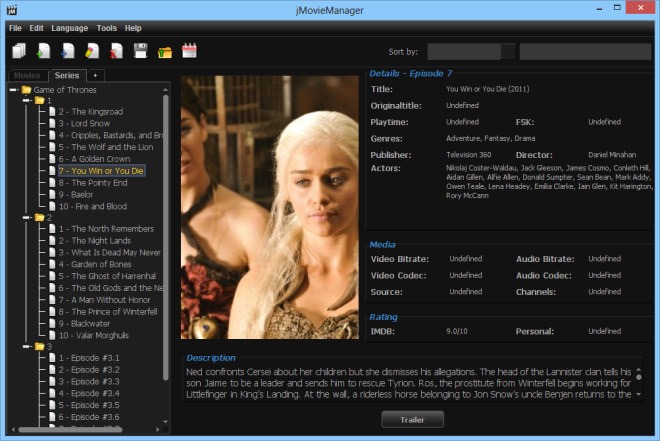
Adding files to the collection individually can be a hassle if you have a huge video collection on your disk. The app offers a handy import option to automatically scan a directory for all video files, and add them to your collection in jMovieManager. You can access this option from File > Import > Directory. The import feature also lets you specify several other options such as how to determine the names while importing, the source(s) to use for grabbing metadata for the videos, whether to import the videos as movies or series, and whether to scan subfolders or not.
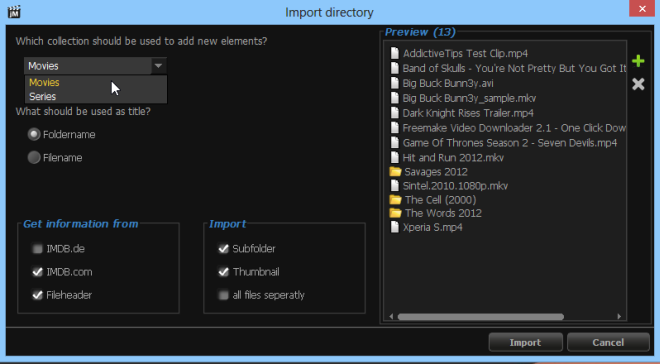
Clicking Tools > Statistics on the toolbar opens up the Statistic window, showing statistical data of your films and series such as the total number movies in your collection, the overall file size of the media, total play time, and some average metadata stats. Furthermore, you also get graphs for the top genres, actors, and file types & formats for your collection.
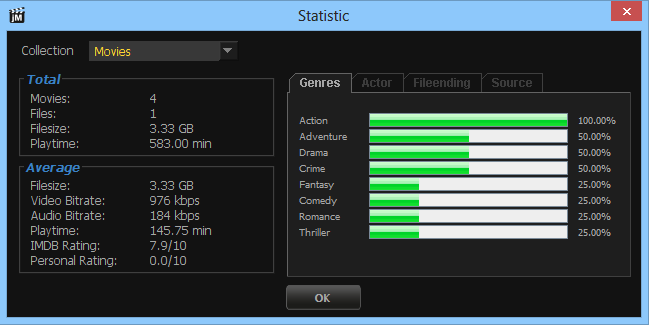
Last but not the least, the integrated movie Calendar offers you a quick and integrated way to stay up to date with latest movie releases in theatre and DVD/Bluray.
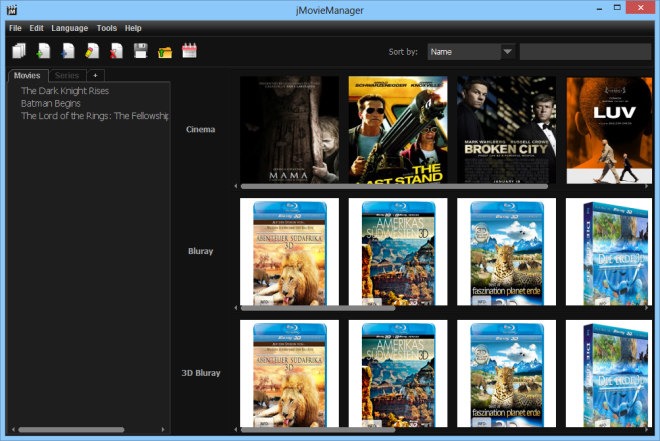
In a nutshell, jMovieManager is an excellent film and T show manager, and its comprehensive feature-set and beautiful UI, makes it among the best apps of its kind. This cross-platform Java application works on Windows, Mac OS X, and Linux.

It works on windows 8. You have to install Java on your desktop first.
After that, you can choose (rightclick on .jar) run with: java
Did it works in windows 8? …..if does then how to run .jar file in win 8?
Thanks for sharing! However, I still think “All My Movies” program is much better.
Thanks for this tip. Looks just like the one I need as a replacement for Ant MovieCatalogue.