Jabbin: Opensource Instant Messenger With VoIP & Social Networking
Jabbin is a recently launched opensource application that combines Instant Messaging, Social Networking, and VoIP, all in one program. It aims to replace the popular Digsby, Pidgin, and Trillian messengers for those users who are annoyed by their advertisements, toolbar offers, etc.
The previous version of Jabbin was launched in October, 2006 and was considered a dead project due to the lack of status updates. After 3 years and 3 months, the developers have finally launched version 0.3 beta which is the stable release. The project has come a long way and includes a build-in social media feature to keep track of latest updates across different social network sites.
An account with Jabbin is required to use the Instant Messenger. Once logged in, head over to the Accounts tab to connect different IM services with this app.
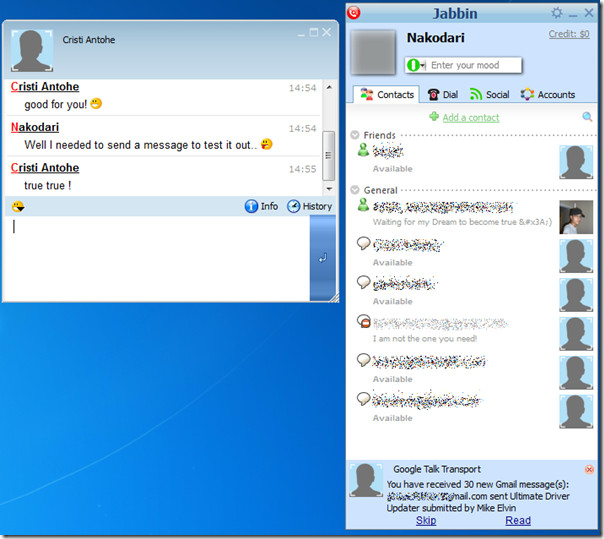
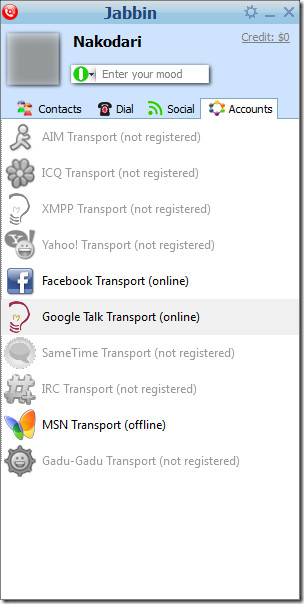
You can make a call to other Jabbin users just like you can call other Skype users using Skype desktop app. Jabbin has a build-in VoIP with complete phonebook and call history.
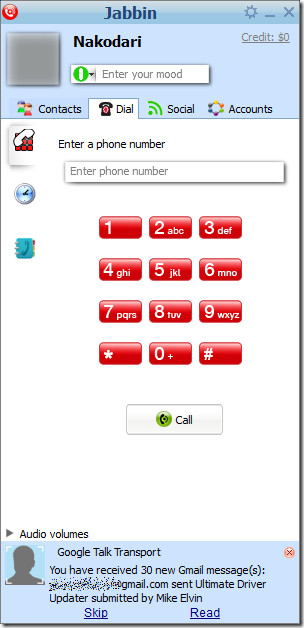
The social tab allows users to keep track of all activity across various social networks but I was having difficulty using this feature. You can update the Jabbin status just like you update the status on facebook. Your Jabbin status can only be read by other Jabbin users.
There are some places where more work needs to be done, such as, making it easier to add social networking accounts. It is worth it specially if you are looking for a new IM for a change.
The current version is available for Windows only, worked great on Windows 7(my test machine). The developers plan to release Linux and Mac OS X version soon.
