ISO Toolkit For Windows: Create, Copy, Extract & Convert Disc Images
A while back, we reviewed WBICreator that allows creating bootable ISO images for Windows XP, Vista and 7. This time, we have a more comprehensive disc image manipulation utility, known as ISO Toolkit for Windows. It is a portable application that allows you to create and copy ISO images from a CD/DVD. Furthermore, it enables converting and extracting content from disc images of popular formats, such as ISO, CUE and NRG. This means that you can not only create bootable images of operating system installer discs, but also create, convert and extract files from disc images of various formats.
To create a disc image, add a volume label, select file system (e.g. ISO Level 1, ISO Level 2, ISO 9660:1999, Joilet, UDF or UDF+ISO), specify a source path and click Create Image. If your specified file directory contains files that can be used for creating bootable images (such as Windows installer files), then make sure you check the “Create Bootable Image” option to make the output image bootable.
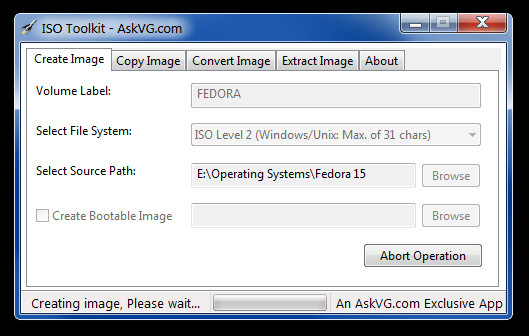
Similarly, you can copy a disc image from an inserted CD/DVD (Copy Image) tab, convert images between ISO, NRG or CUE formats and extract files from ISO, NRG, BIN and CUE image files.
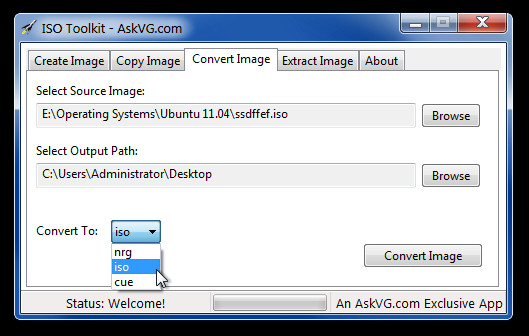
What makes ISO Toolkit quite easy to use is the fact that one mainly requires specifying the file type, destination and source directory to perform a function. However, despite being fairly easy to use, it does have a down side; there is no progress bar to tell you how long it might take for the process to complete. This makes it hard to determine if the file is being properly rendered, and to estimate an ETA for file process completion. It will be quite useful for end users if a progress bar and ETA display bar is added to this application.
The developer has not specified the operating system on which ISO Toolkit for Windows can work on, however, we tested it on Windows 7 64-bit.

the file got 2 hits on virus total
It is a false positive. Multiple reliable antivirus software like NOD32 and Kaspersky did not detect any malware in this application.