Is Outlook 2010 Slow? Download Email Header Only
Running Outlook 2010 offline can be useful if you want to perform any task other than email. But what if you have 100 emails and it is taking forever to download them? By default Outlook 2010 downloads both the emails and the attachments and does not ask the user about this setting when setting up an account for the first time.
In Outlook 2007 you could hit Ctrl+Alt+S to open your Outlook Send and Receive Groups, but this is not the case in Outlook 2010. You first need to head over to the Send/Receive tab and Go to Send/Receive Groups -> Define Send/Receive Groups as shown in the screenshot below.
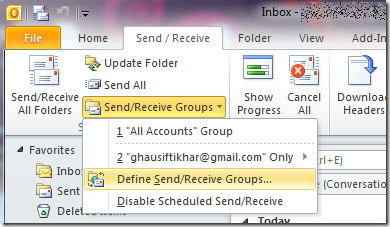
This will open the main window of Send/Receive Groups. Here select the Group Name and hit Edit.
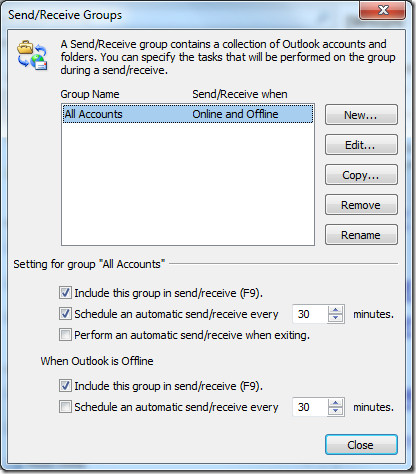
Now under the Account Options, select ‘Download headers for subscribed folders’. This will download your emails faster by ignoring the attachments. This can be a quick way to send/receive emails and save time.
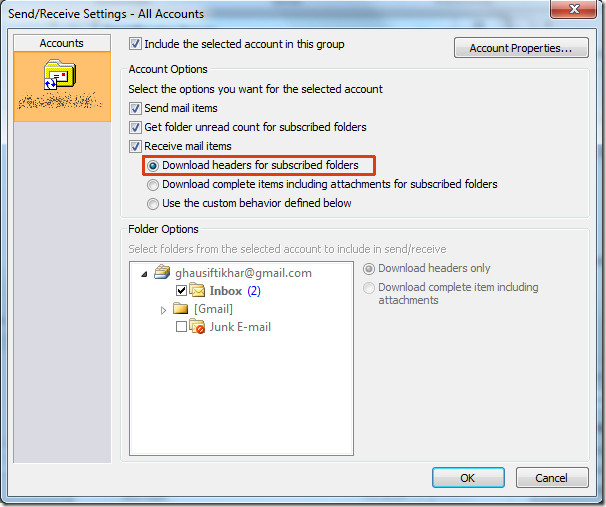
For some people this method might not make sense since attachments are an integral part of their communication. But I prefer downloading attachments using GMail, also if the attachment is a .doc, .docx, or .pdf file then Google Docs can open it quickly.
All attachments that are downloaded using Outlook 2010 is scanned in real-time with Microsoft Security Essentials(if installed). So it is safe to download attachments using Outlook 2010 or any other email client.

thank you very much for this little but powerful tweak
Tanks. Saved my time.