Invert Colors In A PDF File For Better Night-Time Reading
PDF is a file format that was designed with one purpose; to ensure a document never lost its formatting when it was read on a different system than the one it originated from and when it was printed. Editing a PDF is almost impossible unless you have the Adobe Acrobat DC, or some such similar app. Most of us have the free Adobe Reader which is very basic in what it lets you do to a PDF file and editing text is definitely not in the feature list. The reader is still equipped with enough features to make for a decent PDF reader so if you’re ever reading at night, or you received a document with a color scheme that makes text hard to read, you can change how the text appears from Adobe Reader’s preferences. Here’s how.
Open a PDF file (any file) in Adobe Reader. Go to Edit>Preferences. In the Preferences window, click the ‘Accessibility’ tab and enable the ‘Replace Document Colors’ option.
Next, select ‘Use High-Contrast Colors’ and select a color scheme from the presets available. If you don’t need a high contrast color scheme but would like to make the document easier to read in low light/at night, select ‘Custom Color’ instead. You can then choose the color of the page, and the document text, and duly invert it so that the page color is black, and the text is white.
The different color scheme renders flawlessly.
The only downside is that this will affect all documents you open in Adobe Reader so you have to change it back when you open a document that’s easier to read, or when you’re reading in better light.
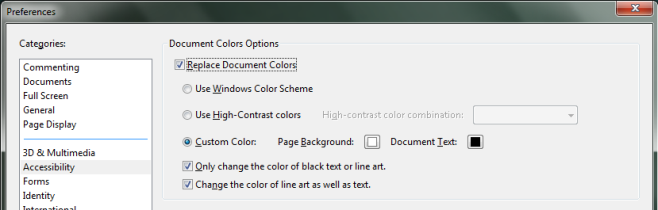
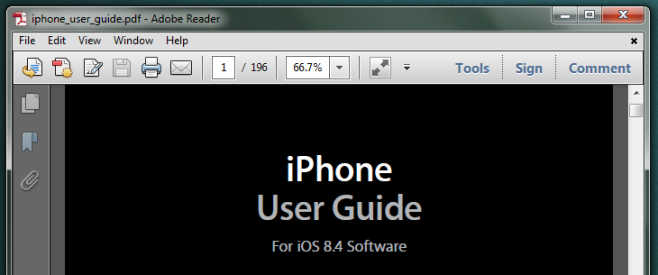

What could be the reason that one particular file does not apply this invert although it is a text file, not scanned?
Great advice that I stumbled upon just before a long night of studying. Thanks.. this really helped! Worked on a Windows 10 ordinary pdf reader license too.
This doesn’t work with Adobe Acrobat Reader DC. Now every piece of extra functionality sends you to subscribe to a monthly US$30. I mean really, netflix is cheaper and it’s not just looking at some pdf. Disabling accessibility is a really low move.
i wanna do this in Adobe Digital Edition too.
Reading books for too long can cause irritation in the eyes specially if the cool colors are not used in the books.Color scheme and the brightness of the screen plays an important role in relaxing the eyes. I usually adjust the screen brightness, when my eyes starts to irritate, but next time i will try using the color-invert feature.
Thanks for this. Reading PDFs for too long makes my eyes hurt and things get blurry. The white backgrounds on PDFs is just too bright for long periods of study. Now I know how to fix that. 😀