InternetOff Automatically Disables Internet On Your PC After A Defined Time
Using the internet can be distracting sometimes. While doing offline work, you open the browser for one link, and the next thing you know, an hour has been wasted on YouTube videos. If you are writing a paper or trying to finish up a project for work, going to the internet for just one minute can cause you to lose concentration and waste a lot of time. Constant updates and feed alerts from social networking websites such as Facebook and Twitter can add to the distraction, and make you miss the deadline for finishing your work. In such a case, some kind of external stimulus is required to remind us to stop wasting time on the internet and get back to work. Today, we have a utility for Windows that provides you with just that. InternetOff is an application that allows you to turn internet access on for a limited interval of time, after which it is automatically disabled. Read on to find out more about InternetOff.
This can be quite useful, when working on something important, to keep yourself from getting distracted too much. The problem with opening one link on the internet is that sometimes you can not resist following the trail of links that the first one offers, and before you know it, you have wasted a lot of time that should have been spent in working. You can use IntenetOff to just turn on the internet for a minimum amount of time so that it is automatically turned off after you have completed using it for your research.
The application provides you with intervals of 5 min, 15, min, 30 min and 1 hour to turn on the internet. After installation, it runs quietly in the system tray. Click its icon to turn off the internet, which will basically disable all the network adapters available on your PC. Hence, it does not matter if you are connected via Wireless or LAN, as the application will turn off the internet either way.
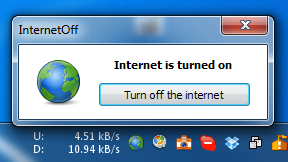
When the internet is turned off, click the icon again to access the Turn on the Internet button. Clicking it reveals further options to turn the internet on for a limited amount of time, ranging between intervals of 5 min, 15 min, 30 min, 1 hour or permanently.
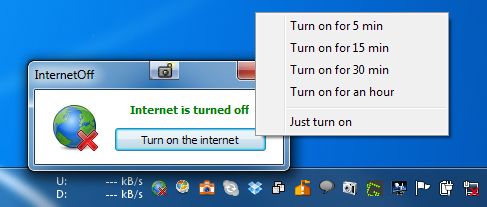
InternetOff performs all the advertised function without a glitch and works on both 32-bit and 64-bit versions of Windows XP, Windows Vista, Windows 7 and Windows 8.

Excellent Post! Thank You!
Thanks for the great link, unfortunately I forwarded it to my daughter at college. Immediately after installing she started getting pop up ads.