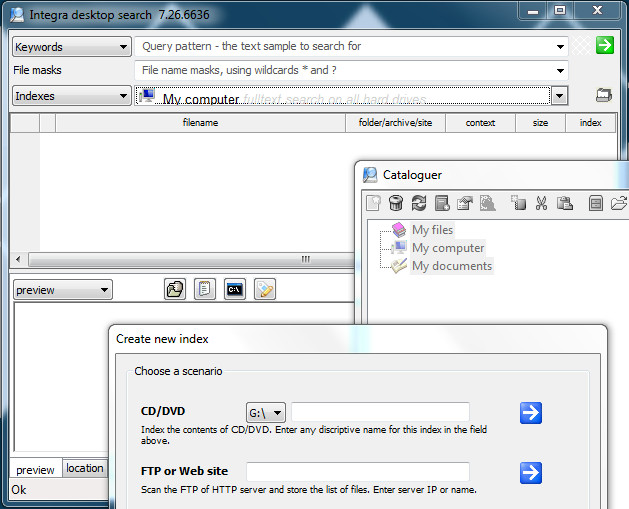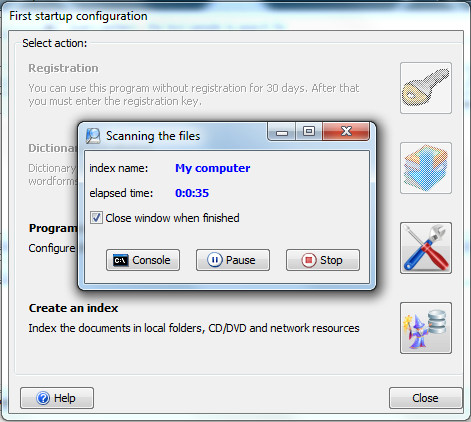Integra Desktop Search Tool For Windows
Integra Desktop Search is a desktop search application which lets you search files throughout your system, network, and remote server(website content) in an easy way. Unlike Everything, it is not popular due to language barrier. The app has been developed by a Russian but supports English language as well.
It supports searching a wide range of files including MS Word, MS Excel, MS PowerPoint, OpenOffice, PDF, web files HTML, XML, plain text files, wide range of encodings, audio (MP3, Ogg tags), Windows Media (wma, wmv), pictures (tiff, jpeg, svg), database files (dbf, csv, MS Access), and archives (RAR, ZIP, 7Zip etc.).
Simply specify the file to search in the Keywords field, choose the location to search in the Folders option, specify the File masks(optional), and hit the Go button to start the search operation. You can choose to create a manual index, i.e, manually select the locations, CD/DVDs, and content of websites(server) that you want to index.
It supports system wide indexing, it indexes hard drives, removable media, LAN(local area network), internet sites(both http and ftp), and content in Windows Search. What makes it stand out from other apps is the build-in thesaurus (optional) and the ability to search across various languages.
Before you can use this app, the first startup configuration window will be displayed where you can tweak some options or start building an index. The index building process takes some time, but once done, the search results are blazing fast.
(https://solarix.ru/desktop-search-en.shtml) Download Integra Desktop Search (https://solarix.ru/for_developers/download/win/integra-setup-professional.exe) Direct download link
It works on Windows XP, Windows Vista, and Windows 7. For more, also check out previously reviewed portable search tool Everything.