Instant File Searcher Professional: Advanced Search Tool For Windows
The Windows default search utility provides quick access to files and folders across the system. Despite being a very handy utility, many users consider Windows Search to be too slow in providing results, and sometimes items can fail to appear in search results due to non-indexing. Furthermore, it can be quite hard to locate items using custom parameters in Windows Search. For this reason, some users opt for alternative search utilities that provide quicker search results, such as Quick Search. Instant File Searcher Professional is a portable search tool, which acts as a more advanced alternative to Windows Search. Details past the break.
With the help of this application, you can search files and folders from specified system partitions by selecting specific search parameters, including the items’ name, extensions, date and time properties (search files, search folders, include system and hidden files, search all directories, disable icons and select size that is lower or equal to a defined size limit). Additionally, you can search items by lower or higher equals (according to a defined date) and to search items by similar names or exact names. Once you have selected your search criteria, click Go.
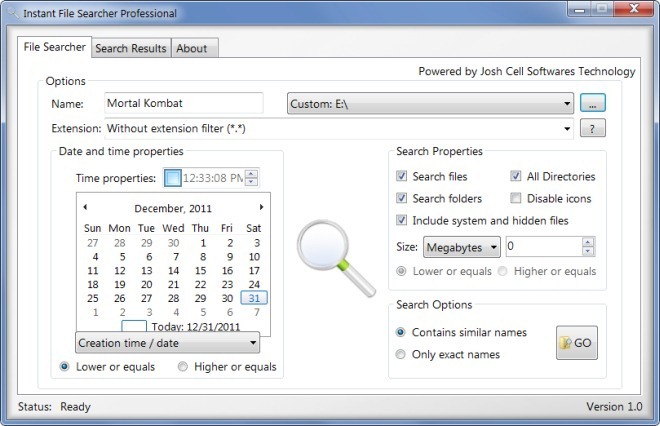
This will take you to the Search Result tab, where the result for your query will be presented. Double click any of the file(s) or folder(s) from the search result to launch it. You can also save the search results, with precise system paths of each file and folder, to a CSV file using the Export option. This can help you keep a record of the location of your directories and files across the system.
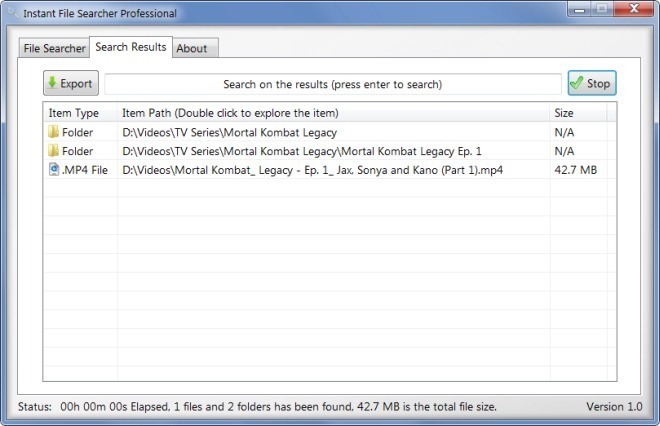
Instant File Searcher Professional works on Windows XP, Windows Vista, Windows 7, Windows 8 and Windows Server 2008.
Download Instant File Searcher Professional
