Install Fonts Temporarily & Easily Remove Them After Use With FontLoader
If you are into web/graphic designing, you must be familiar with the importance of a good collection of fonts. With millions of webpages available on the internet, and thousands more being created daily, it is the job of the designer to make the page stand out from the crowd and grab the visitor’s attention. Other than the position of different elements and the images, fonts play a major role in constituting a good design. One common problem for designers is that they have to constantly keep installing new fonts on their systems, causing the Fonts folder to become cluttered. If you have to check how a certain text will appear in different fonts, you will have to install all of them and uninstall them again when you are done, just to avoid overcrowding your fonts collection. FontLoader is a portable utility for Windows that lets you temporarily load fonts onto your computer and easily unload them once you are done testing them out with your project. The main purpose of this app is to enable you to keep the Windows Fonts folder clean. Keep reading to find out how this tool works.
Since it is a portable application, you don’t need to install it to your system. In fact, the tool does not even have an interface. The FontLoader executable file is used to load the fonts to your system. All you need to do is to drag and drop the required font over the EXE file. You may load may load fonts one by one or multiple at a time.
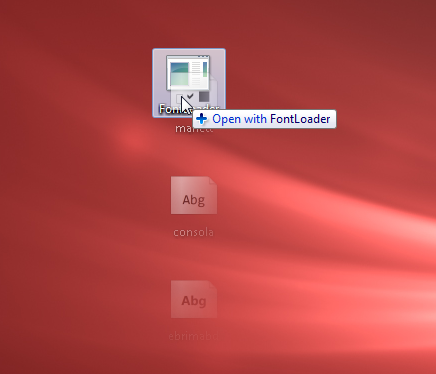
Once the fonts are loaded, a dialog box pops up, informing you about the successful loading of fonts. Keep the dialog box open as long as you need the fonts. As soon as you close it, FontLoader will automatically uninstall the fonts from your system.
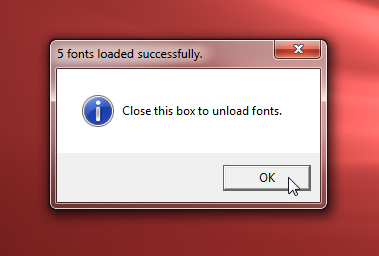
While the dialog box is open, you will be able to pick loaded fonts from within the font drop-down in text editors and graphic designing tools to test them with a required block of text .
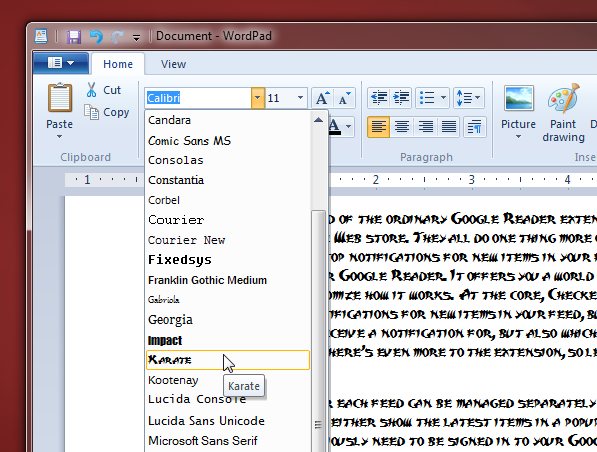
FontLoader works on both 32-bit and 64-bit versions of Windows XP, Windows Vista, Windows 7 and Windows 8.

Amazing!! Helped me a lot!! It was exactly what I liked most about the font managers softwares. Now that you showed us this little software I will no longer need heavy font managers. I’ll use a lighter software to manage the fonts and this excellent tool to temporarily install fonts. Many thanks for the tip!
Save all the hassle, Why not use Nexus Font? http://www.xiles.net/nexusfont/