Inesoft Cash Organizer: Manage Your Financial Resources Effectively
If your financial budget is always in the deficit, you may require a software to tweak the income-payment balance. From depositing money to your account to the payments and deductions required in practical life, a finance management application may help you trace the cash flow for resource optimization. Inesoft Cash Organizer provides an efficient financial management solution that keeps track of transactions everywhere you go whether it be on the desktop, web, smartphone, tablet or any other device. With support for both local and cloud databases, it stores all your financial information in a secure format using advanced encryption techniques coupled with scheduled backups. You can set up multiple accounts in various categories and projects coupled with reporting and documentation options to record transactions and payee lists. Moreover, a comprehensive currency converter and a payment scheduler encourage you to save both time and money.
Once installed, the desktop version of Inesoft Cash Organizer presents a modern and user-friendly interface. It prompts you to select a suitable language (English or German) and then offers the option to add a new database. The Cash Organizer supports both local and cloud database in order to ensure the availability of information on the go.
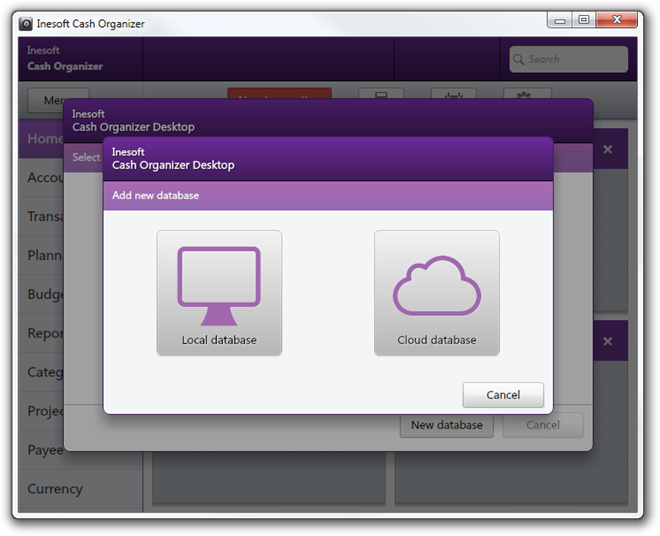
After setting up the database, the next step is to create a new account by specifying the relevant details like minimum balance, account title, notes, current balance, currency and status to name a few. You have the option to create multiple accounts, which are then organized in a listed form in the Accounts tab. Here you can also edit, share, delete or manage account groups easily. Moreover, the account properties are displayed in the right sidebar for easy information.
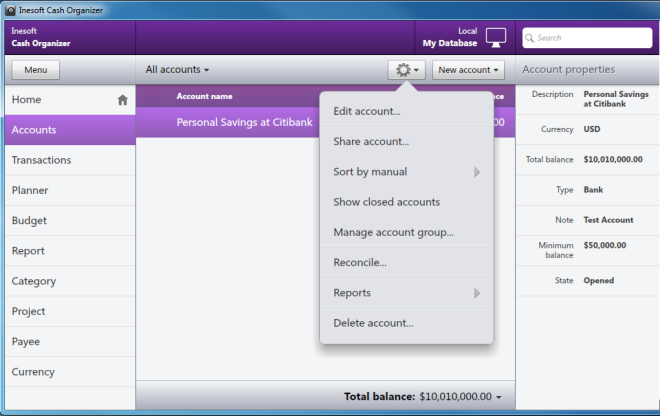
With the accounts and database type defined, the Home tab illustrates the financial overview in synchronization with a handy calendar. The account balance and expenses are illustrated at the bottom both graphically and in tabular format.
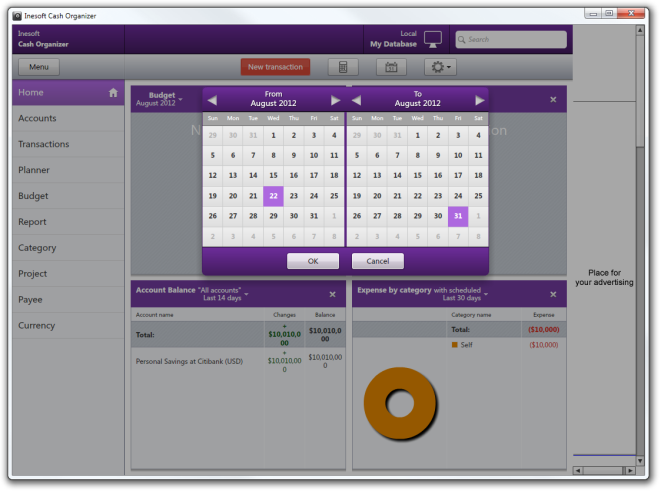
Account activity can be tracked against time and balance from the Transactions tab. It enables you to accurately focus on inflow and outflow of cash from the specific account.
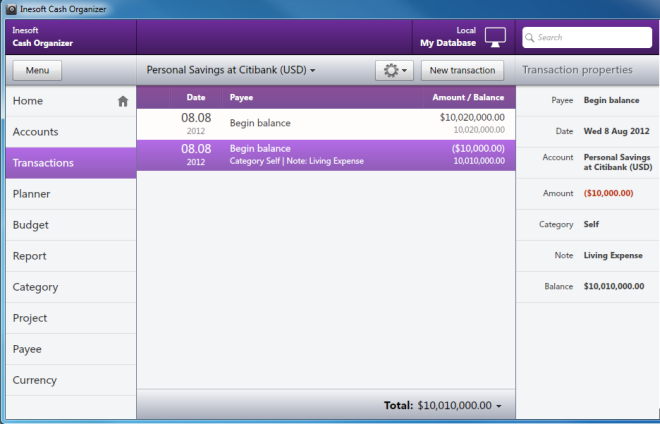
Inesoft Cash Organizer provides advanced reporting features and templates. You can set up a wide range of report types like Net Worth, Account Balance reports and Profit & Loss statements with just a click.
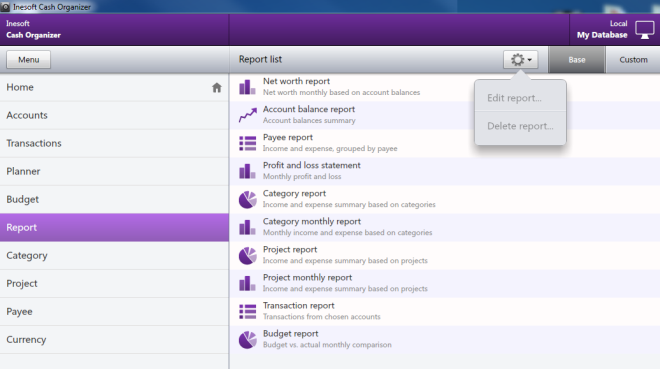
To set a new transaction, you can easily search the relevant category and payment type while specifying any notes that can add value. These changes automatically get synchronized with all related tools in this application.
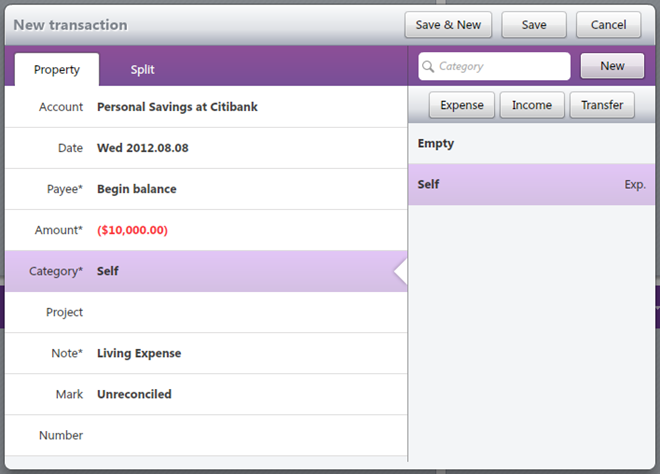
Dealing with financial transactions overseas requires frequent currency conversion operations. To facilitate you in this task as well as save time, the currency converter allows you to add currencies of interest with the respective exchange rate, highlighted.
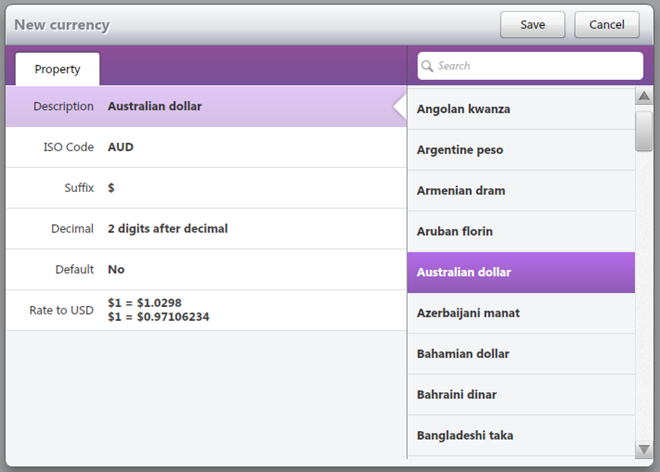
All in all, Inesoft Cash Organizer is a handy utility that reclaims control over your financial resources effectively in the quest to make most of the finances at hand. We tested the application on Windows 7, 64-bit edition. It also supports Windows XP, Windows Vista, Windows 7 and Windows 8.
Download Inesoft Cash Organizer Desktop

There is some problem with this mail abdullah@addictivetips.com I am trying to mail but I am getting failure notice.