HTML Tags For Notepad++ Finds & Highlights Matching Tags In HTML File
Notepad++ is an advance text editor which supports syntax highlighting for a huge list of programming languages. Just like any other source code editor, Notepad++ marks syntax errors to let users easily identify the code errors. If you write and edit HTML documents in Notepad++ and want to bring HTML tag search specific features, HTML Tags may help. Since HTML code include tags which often become hard to find in large HTML documents, this small plugin for NotePad++ will surely help you find all matching tags without having to specify the search keywords. In addition to finding the matching tags, it has the ability to highlight tag content as well, so you can easily find out the start and end of specific tags.
Take enormous unordered list as an instance, finding out content enclosed in <ul> </ul> becomes a tiring process when you’re dealing with multiple unordered lists in HTML file. HTML Tags will help you search tag content in such situations. You can either install HTML Tag plugin from Notepad++ native Plugin Manager or move HTML Tag plugin DLL file to Notepad++ Plugins folder.
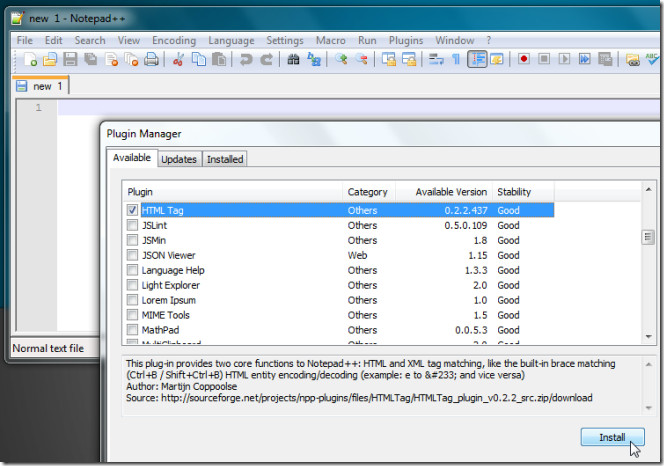
Once installed, you can access HTML Tag from Plugins menu. The Find matching tag option highlights the matching tags.
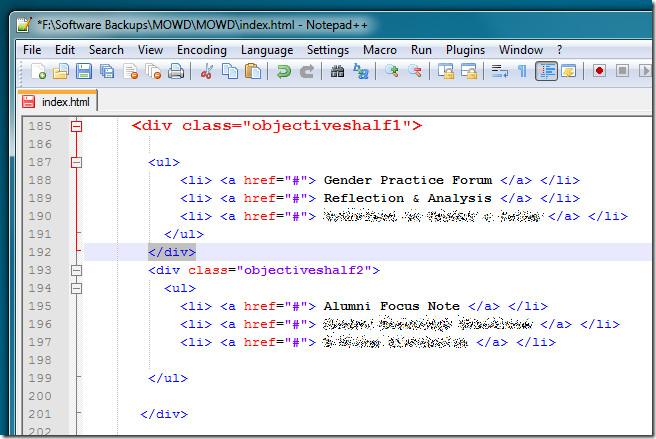
Similarly, when you select tag and contents option, it will highlight all underlying lines of code of an individual tag.
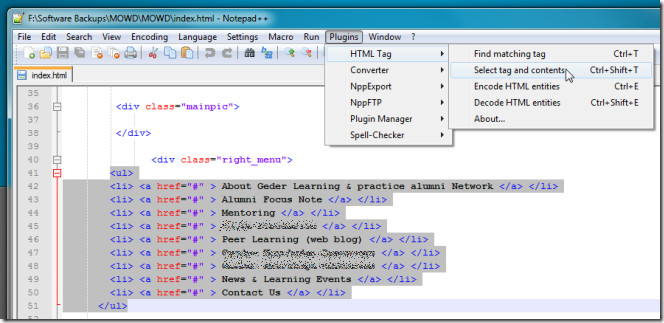
Instead of selecting options from HTML Tag sub menu, you can use Ctrl+T and Ctrl+Shift+T to highlight matching tags and highlights tags along with their content, respectively.

how do you find an error?
I think you have the wrong link: html tags is at http://sourceforge.net/projects/npp-plugins/files/HTMLTag/
The link for oberon2 is for:
This Notepad++ plugin provides a Scintilla Lexer for XDS Oberon-2 programming
language.
Fixed. Thanks!