HTC HOME – HTC Sense Clock & Weather Gadget For Windows 7 / Vista
HTC Home is one visually aesthetic weather/clock widget which brings the famous HTC Sense to your desktop. Even though Windows 7 and Vista has a simple weather gadget, it lacks some forecasting features. HTC Home displays weather forecast for the next week along with a beautiful digital clock.
It is must be noted here that the application is in alpha phase, so you may run on some bugs and interface-specific glitches. Overall, it will give you a breezing experience of keeping tab on weather information.
On launching the widget, it will appear at the right side of screen. However, position can be changed from Settings window. When Compared to HTC Home previous version-1.0, it is augmented with a forecast bar at the lower end, showing weather information of coming week.

Settings windows can be accessed either from system tray or by right-clicking the application. General settings includes starting application with Windows logon, toggle icon in notification area, Position and size of widget, and Appearance related settings (Aero-Glass, Weather Animation).
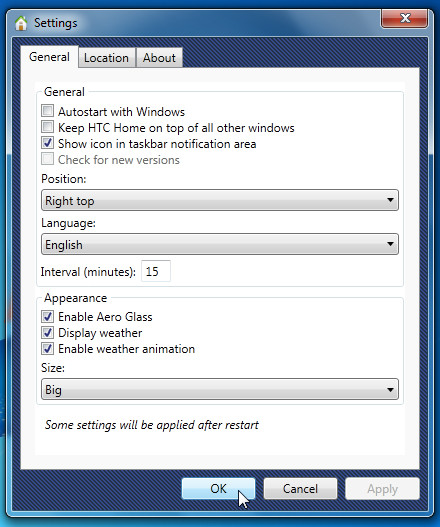
Under Location tab, you can change the location to find out the weather information of any country/city.
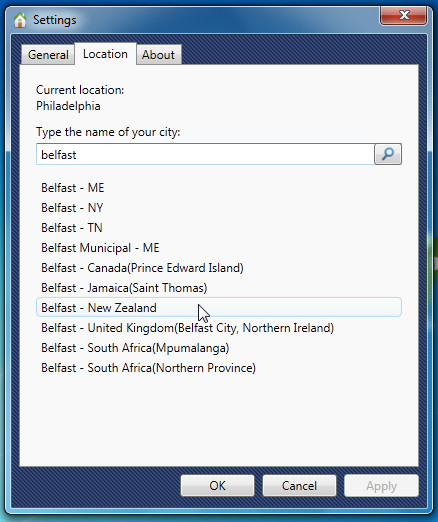
We found the memory usage to be around 30 MB. It runs on Windows Vista and Windows 7.

I have a problem when i try to search my location. i type it in the label, and press the search button, and Windows shows an error in HTC Home, help!
whatever, but i love this app.
whatever, but i love this app.
great if you live in new york or dont want to move it from the default location it opens to on your screem
Interesting widget. I had recently acquired an AT&T Aria (HTC Liberty) which is loaded with HTC Sense including the clock/weather on a home screen. I found this thread looking for an answer as to how to reset the “Current”. I changed out a 2wire modem/router for a Netgear DGN3500 with WiFi-N and the Aria phone has decided that my Current is now wrong by 500 miles. Very strange. I would think that it would ping the GPS on cold start. Not the case though.
Anyway, on to find something about HTC weather clock. Oh Accuweather sloughed it off on the manufacturer of whatever android device. Not much help there. Happy New Year.
I shan’t to downlod HTC clock
Cool idea, and awesome gadget. But location services do not work at all. Not only will it not find my location, it won’t find ANY location. It’s as if there is UI written for the location finder, and zero code to make it actually do anything. Get that working and I’ll be back again. Until then, forget about it.
its not downlaoding completly….plase help me…
Nice looking tool that works great on my mobile but refuses to work on any computer running Windows 7 32 bit. I have two completely different computers and this installs every time and then just flashes on your screen and is gone.Tried it on a fresh install with same result also tried different versions and two different download sites. Plain and simply will not work for me.
«HTC Home displays weather forecast for the next week along with a beautiful digital clock.»
Wow! I’d sure love to see a “beautiful” digital clock.
Sadly, the grossly-oversized download button takes me to a very weird page and I’m not gonna go there. Sorry.
Here’s some spoon feeding: http://htchome.codeplex.com/releases/view/53857#DownloadId=156975
And there’s no grossly-oversized download button at the link that takes anyone to any weird page. It’s just the standard codeplex interface.
I just installed it on my machine which is running XP. Runs fine
“It runs on Windows XP, Windows Vista and Windows 7.”
Are you sure this works on WinXP? Not according to its web site…
Im unable to install either version on my Windows 7 enterprise computer. An error message says that it is unable to register the Accuweather.dll and then the installer disappears but the process remains in the task manager. Anyone else run into this?
This app is pretty nice, although it needs the option to show 12hr clock and temperature in Fahrenheit.
It is the alpha release so you can expect such features to be rolled out in final build. Did you contact and developer? Perhaps he might add these features in the next release.
You Guys Sucks. Stealing content, no sources. This is another posting from my Blog. Dumbasses. Sorry.
Caschy, we give credit where it is due. We found HTC Home over at Codeplex on 30th August (yes, we also have codeplex in our feed along with 150 other sources). We reviewed it on 31st August but did not publish it until today. I would recommend you double-check your claims before making them public. Thanks!
PS…We are blogging for the last two years and have a lot of feeds with us. We do give credit when we find it on other websites like I gave you credit for that SoundCloud downloader.
Lots of people have posted about this app all over the web. Do get over yourself..dumb…ass.
No. Its from my blog and u Stealing content, no sources, sorry.
No. Its from my blog and u Stealing content, no sources, sorry.
You are an idiot.