How To View, Analyze, And Delete Contents Of Index.dat Files
Before I begin, let me explain how Index.dat can be a potential privacy threat to you. Index.dat files are hidden files on your computer that contain all tracks of your online activity, where have you been on internet, what sites you visited, list of URLs, files and documents you recently accessed. Index.dat Analyzer is a free utility through which you can find, view, examine and remove all information that you think preaches your privacy. It can also come handy if you want to keep a check on your kids and family members.
Run the program and click the search button, this will search for all present index.dat files in the system and will display the results in a simple window.
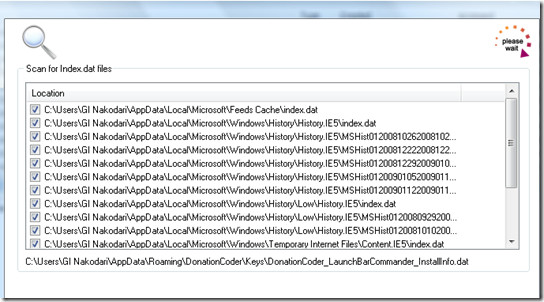
Once it has detected all the index.dat files, select the one which you want to analyze.
It will then display the complete information which you can examine easily.
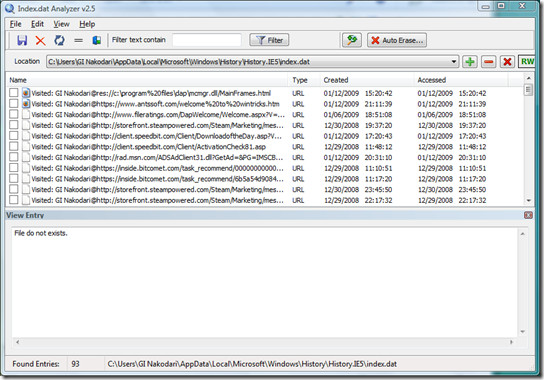
If you want to delete any information such as URLs, files, and documents, simply select it by checking the checkbox and hit Delete button. This tool works in Windows 2000/XP/Vista only. Enjoy!


Microsoft is so desperate to keep you away from Index.dat files that they keeps moving the goalposts via service packs and new versions of windows so what worked yesterday, won’t work today.
Some of the ‘Special Hidden’ folders won’t show even when you use a registry hack and killing processes ‘Explorer’ and ‘IExplorer’ before you try to delete them still won’t unlock the files on Windows 7 X 64 (Build 7600) and running batch files without exposing account names and passwords cannot remove these index.dat files at reboot due to the wrong windows permissions.
One method that might still works is to boot-up in safe mode and then assign yourself administrator rights and then see if you can find the files to delete them
The method I now use is to create a batch file to rename the subfolder below the folder containing the index.bat files and to then only copy the folders back to the original location that don’t contain these Spyware files but the resultant batch files needs to be run from a separate windows account that has full administrator permissions.
View below to learn more and to view the source code to do the job.
http://flashinvader.com/developers_corner/microsoft_hidden_indexdat_files_are_spying_on_you_but_here_is_how_you_remove_them.html
opning dat file cctv
I tried it with Vista Home Premium and it does not display anything but did find the dat files but does not display any of them in order to analyze ! This was the very first program that I downloaded to be able to delete .dat files. I apparently am not the first one with this problem – I saw a comment on cnet about it too.