How To Use Remote File Search In FileZilla 3.2.5
FileZilla has recently launched the first release candidate of version 3.2.5. By using the RC1 you can get a glimpse of what is coming in the latest release. So you must be wondering what’s new? Well, it includes the following four new features apart from various bug fixes:
- Remote file search
- Add option to hide identical files to directory comparison
- Remember SSH host keys for session duration if not trusting permanently
- MSW: Display full UNC path on drive-mapped network shares
Among these features the most important is perhaps Remote File Search. Instead of having to browse the whole remote server, you can now simply write the file name and it will be delivered to you instantly.
To begin, first connect to your remote server, open the folder where you want to search for files, and finally click the Remote File Search icon.
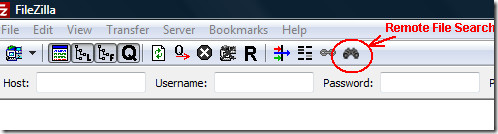
Please note that it will also search the sub-folders which are located inside the main folder that you have selected in the first step. On the main window of the Remote file search, you will find various options that will help you better find the files, such as, Match all of the following, Any of the following, and None of the following.
Apart from it you can also choose to search by file name, file path, or file size that either contains, is equal to, matches regex, begins with, or ends with any keyword.
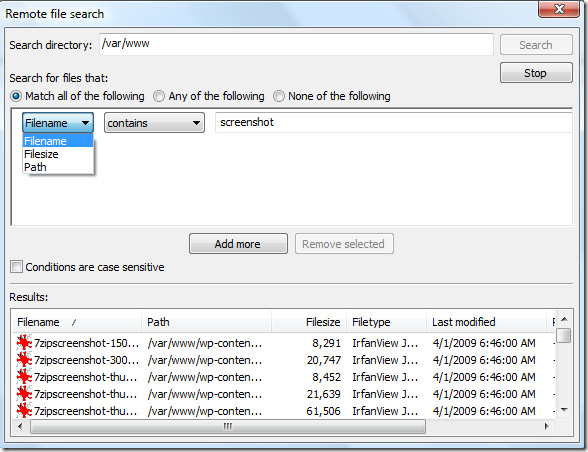
You can perform multiple searches in one go, which greatly reduces the time to search for a specific file. It will certainly come handy in situations where you need to search and modify multiple files that are located in various directories.
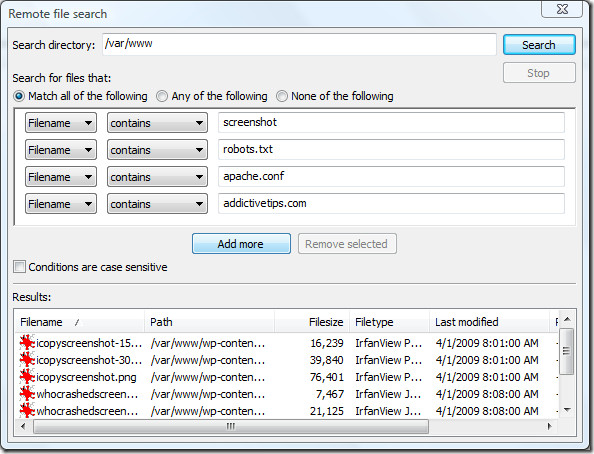
In the results window you can see the path, filesize, filetype, last modified date, permissions, and owner/group of all files. This single feature is going to be an enormous help for those who work on remote servers frequently.
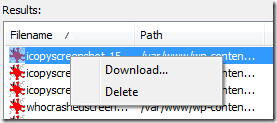
The only downside is that you can either Download or Delete the file in the search result, there is no option for editing the file in the right-click context menu. Enjoy!

Right what I was looking for. Thanks FileZilla