How To Stream Audio From Your PC Or Mac To Chromecast
Chromecast and Chromecast Audio are two different devices. The Chromecast is meant for video and audio streaming and aims to give users a ‘smart’ TV for the very cheap price of $30. The Chromecast Audio is meant to stream audio to speakers and give you ‘smart’ speakers without breaking the bank. Even though both devices are cheap, you might not want to buy them both and perhaps would like some way to use the Chromecast as just an audio streaming device. This is possible provided you aren’t trying to hook the Chromecast up to a pair of speakers. What you can do, with the right third-party apps, is stream audio from your PC or Mac to the Chromecast. Here’s how.
On Windows
The app you need is called Chromecast Audio Stream. It’s very simple to use. Just download it, and run the app EXE. Make sure your Chromecast is set up and properly running. The app adds a Chromecast icon to the System Tray. Right-click it and select your Chromecast. That’s all it takes. Any and all audio that is played on your system will stream via your TV/Monitor’s speakers.
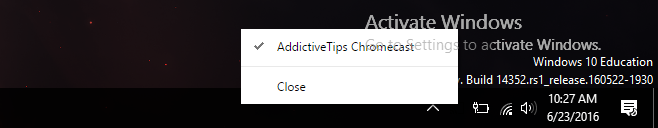
To control the volume, use the volume controls on the app that’s playing audio e.g. VLC player or YouTube’s media player. You will not be able to control the volume from your system’s default volume controls.
Download Chromecast Audio Stream
On Mac
You need two apps to stream audio from your Mac to the Chromecast. The first is SoundFlower. Install this app on your Mac and then install Soundcast. Soundcast adds a Chromecast icon to the menu bar. Make sure the Chromecast is up and running and click the icon. From ‘Cast to’ option select your Chromecast and the audio from your Mac will start streaming to the TV/Monitor you’re Chromecast is connected to.
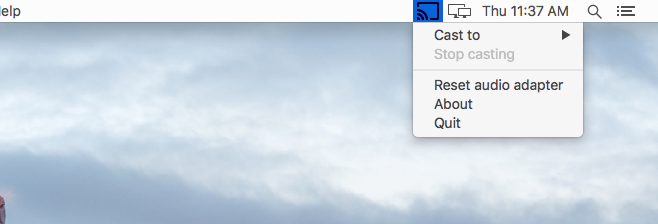
Streaming is nice and smooth with both Soundcast and Chromecast Audio Stream. There’s no lag to speak off but we won’t recommend overloading your network when you’re streaming audio. Both apps will stream any and all audio from your desktops so be very careful about what you’re playing when you’re streaming audio to the Chromecast.

Soundcast is no longer being developed. Last commit is 4 years old. I tried running it, but it does no longer work on macOS 10.16
does it output 5.1 audio
It worked on windows 10. I downloaded from the link mentioned above. The zip file expands into a directory containing an exe. I ran the exe with normal user privileges. It created an icon in the start bar. Right clicking on the icon showed my chromecast video and chromecast audio devices. I closed and restarted my music software. Songs were streamed both to the local speaker and to the chromecast device. There was no delay. Works great. Thanks for the article.
It works in Windows 10, but there is a about a 3 second delay, so if you pause the music, or adjust the volume it will take a few seconds to change on your stereo. Also, turn the volume on your laptop all the way down, or the music will come out of your laptop, and there will be an echo because it will be ahead of your stereo sound. Adjust the volume coming through your stereo using the volume control in the program you are playing your music through.
Yeah I can’t find how to do it in Windows 7. It partially worked, I got sound from both my laptop and stereo (connected to chromecast) but I couldn’t mute the laptop speakers and the audio from the stereo was veeeery low…
See my above comment.
Doesn’t work. I bought Google Chromecast and Chromecast Audio this morning, and got the regular Chromecast video working. I also got the Audio working via my iPad and the regular Google Cast app. On my iMac (OSX 10.9.5), I downloaded/installed the latest sunflower and soundcast. With iTunes playing something, the Soundcast app let me “cast” sound to the sun Chromecast Audio device, but no sound came forth. I had set my Sound Preferences sunflower 2ch for output. It also seems to want sunflower 2ch as the input as well, but I tried other combo’s. Nothing works when I cast. When I “reset audio adapter”, I can hear nice audio on the iMac speakers, but of course, I’m not “casting” then.
See my above comment. 😉
How about Linux?
You can use pulseaudio-dnla, it should be available in most repositories.