How To Stop Your External Hard Disk From Going Into Sleep Mode
Some external hard disks automatically go into sleep mode after a few minutes of inactivity. This is definitely not the case with my latest Western Digital 3200ME external hard disk, but it does happen with majority of other external hard disks made by various manufacturers. Going automatically into sleep mode is a bit absurd, and to add further insult to the injury there is no build-in feature to prevent it either.
NoSleepHD is a free opensource and portable tool that writes an empty text file every few minutes to the external hard disk which prevents it from going to sleep. Just run the tool, select the external hard disk or any sub-folder, and click Start NoSleep Mode.
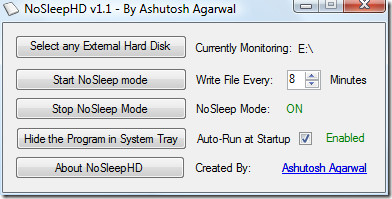
You can manually set the timer, but the maximum time you can set is 15 minutes. Most external hard disk go to auto sleep mode after 10 minutes of inactivity, by default the timer is set to 8 minutes. It can minimize itself to the system tray and you can also set it to auto-start during startup. It only take a few bytes in the external hard disk and is compatible with all version of Windows. Enjoy!

This is epic-thanks
I am using Windows 7 and get an error when I run the exe file. Is this compatible with Win 7?
Try running as admin, that worked for me
This is not a problem with the drive, but the enclosure! I took a drive that never went to auto sleep into an enclosure and it started sleeping. Only power cycling the enclosure wakes it up. This is a drive that was in a PC for several years and did not spin down. It’s not the drive!
go to power options in windows and disable HD sleep (AC power) in advanced settings
Doesn’t work, is a built-in “feature” in those external HD which windows doesn’t have any control of. Thanks for the tip Nakodari.
just the best. didn’t know ver 2 came out and love the auto startup option. thx
you have just prevented me from launching my WD hard drive out of a 3rd floor window and possibly killing one of my neighbours. Not only have you made my hard drive work as it should, you have saved lives and helped my maintain good relations with them on the ground floor.
Thank you for finding & blogging NoSleepHD!
My 500GB Maxtor Basics is a great drive but is forever nodding off halfway through a movie. I get a pause then a stutter as it catches up & refills the buffer. This probably occurs every 20-30 mins or so.
I no longer need to worry. Kudos to you, kind sir. =]
Thanks for this tool, I was having such a pain with my Western Digital drive. It was always sleeping and I’d have to go and wake it up on the PC in order to stream movies elsewhere from it. This solved that well.