How To Stop Chrome From Opening The Windows Store App
The Windows Store is an app that comes preinstalled on Windows 10. It lets you browse, download, and update the modern UI apps available for the platform. When you open a Windows app store page in your browser it automatically opens the Windows Store app and directs you to the app download page for the app in question. This is how all links for dedicated app stores work, for example, if you were to open a link to a Mac app in your browser, it too would open the Mac Store app. A similar thing happens when you open an app store link in Safari or Chrome on an iOS device. If you aren’t a fan of this behavior on Windows 10 and your browser of choice is Chrome, here’s how you can stop it from opening the Windows Store app. This is a hack purely for Chrome users running Windows 10 or Windows 8/8.1.
You will need to edit a file in your Chrome profile. Normally this shouldn’t be a problem and it went smoothly during our test but if you would like to proceed with the utmost caution, consider backing your Chrome profile up. Once you’ve done that, go to;
C:\Users\user name\AppData\Local\Google\Chrome\User Data
and look for a file called Local State. This file will not be associated with any program.
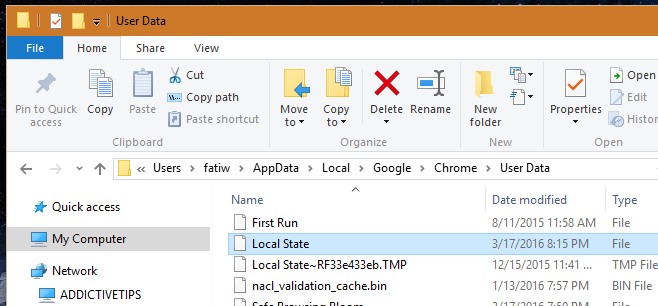
Open it using Notepad and use the Find feature to look for;
"ms-windows-store":false
and change ‘false’ to ‘true’ so that it reads;
"ms-windows-store":true
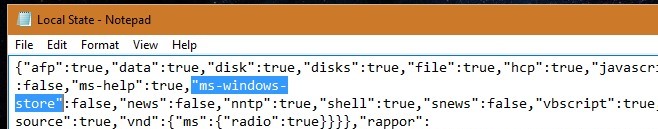
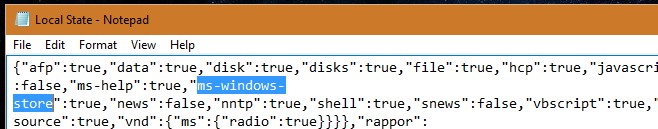
Save the file after making the change and then open Chrome. Any Windows Store links you open from this point forward will no longer open the Windows Store app. Make sure you do not have Chrome running when you edit this file.
