How To Set Custom DPI Scaling Level In Windows 10
Windows 10 has a serious DPI scaling issue and it hasn’t gotten better. The November 2015 Windows 10 update made no improvements at all to it and many people struggle trying to read text with scaling enabled and/or disabled. When the feature doesn’t work right for your display the best you’re looking at is few apps with a blurred text problem. The worst you’re looking at is system wide blurred text and there is little you can do to fix it. For some, the problem might resolve itself if they were able to freely set the scaling level. At present, the display settings only let you set the scale to 100%, 125%, 150%, and 175%. If you think there’s a scaling level that resides between the preset levels that will look much better for your screen, here’s how to set it.
The trick to doing this lies with the Control Panel desktop app. Open it and type DPI in the search bar. The results will show the Display group of settings. Click it.
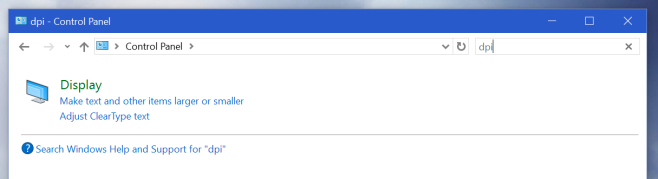
Inside the Display settings, you will see a short paragraph with certain portions linked to other features so that they are easier to open. Click the ‘Set a custom scaling level’ link.
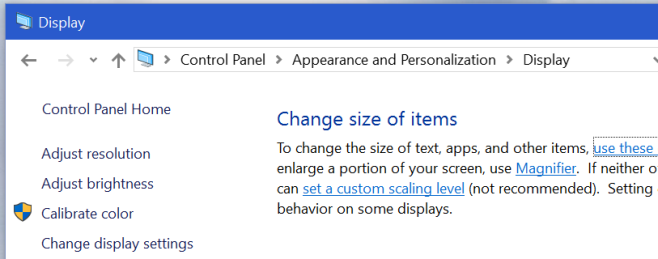
A new window will open on top of this allowing you to select any scaling level that suits your monitor. You can make the change and Windows will very likely warn you that it isn’t a good idea to set it to a value that isn’t one of the presets. This is because the feature is still mostly rubbish. You will need to log out and log back in for the new scaling to work.
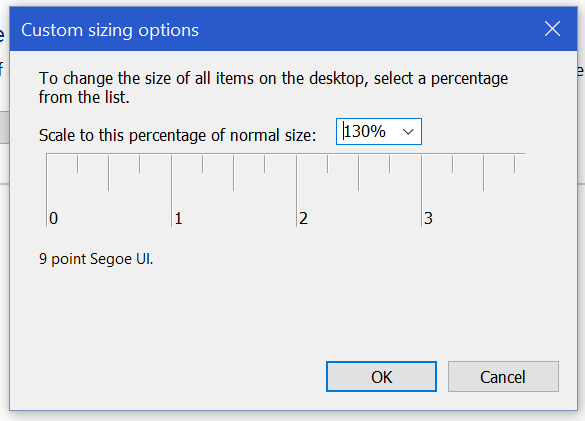
If the worst problem you’re having is blurred text in one or two apps, consider disabling DPI scaling for those particular apps.

2018 feb. 19. as of this day, this option doesn’t work if you have the latest build of windows 10. T he faults with people like this that post help on windows and /or it’s applications, is that they always forget to post the build or version number of such
The old control panel seems indeed gone but as of Windows 10 1909 build 18363.720 you have an option to type a custom percentage linked right below the drop-down selector. You no longer have the handy resizeable ruler and how both values interact is unclear to me
but at least you have some degree of control.