How To Search Any Content Or File Type In Multiple Locations Easily
The default search that comes with Windows is full of crap, yes you heard it right. It never shows what you are looking for and the results are not reliable. This is where 3rd party search engines comes in, one such engine is File Searcher. What makes it unique is it’s ability to search in multiple locations for any file type, content, or date created and is both quick and easy to use.
Just run the program and enter the location that you want to search, you can enter multiple locations.
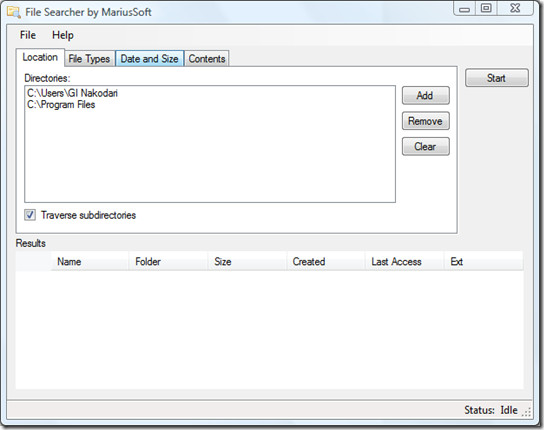
Now you can search by File Types, Date and Size, Contents, or all three by going to their respective tabs. Below you can see the screenshot of one such tab: Date and Size, since I wanted to search for new files in the last 15 days.
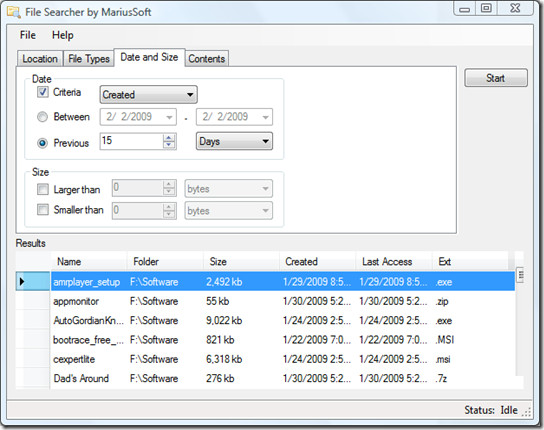
Here are some of it’s features:
- Search Multiple locations at once
- Filter file by name/extenstion using simple text or regular expressions
- Filter file creation/access/modify dates within date range
- Search files for multiple content criteria
- Search for simple text or regular expressions
- Support for popular formats including PDF, Office, HTML, RTF, TXT, and many more
- View results in notepad, open containing folder, or open file in native program
- All results are sortable
- Full software help file
- Multi threaded to take advantage of multi core cpu´s
Enjoy!
