How To Reset IPv6 To Default Settings & Repair Interface Creation Issues
The next version of Internet Protocol, namely IPv6, will succeed IPv4 in coming years, owing to the fact that IPv4 is running out of addresses. When all the available IPv4 addresses are allocated, IPv6 will be implemented across the world to let users establish connection and transfer data via internet.
Since Windows supports both IPv4 and IPv6 version, many software that work using Internet Protocol can change IPv6 settings, which may block access to network interface. One simple solution for such issues is to manually restore the default IPv6 settings, but if you don’t know where to start off troubleshooting the issues, try using Reset IPv6. It’s a small application for Windows that lets you reset IPv6 within a few clicks. The tool is especially useful when you encounter errors like failure to open tunnel adapter, failure on interface creation, etc. This saves you the time which you’d have spent resetting the IPv6 settings manually.
The application comes with an option to automatically identify the problems, and then fix them. It may ask you to reboot the PC in order to completely reset the IPv6 settings. Before you launch the application, it’s recommended to uninstall the incompatible software/scripts that changed the IPv6 settings. Once uninstalled, run ResetIPv6.exe with administrative privileges, click Advanced on main screen to enable Apply repairs automatically option, and then click Next.
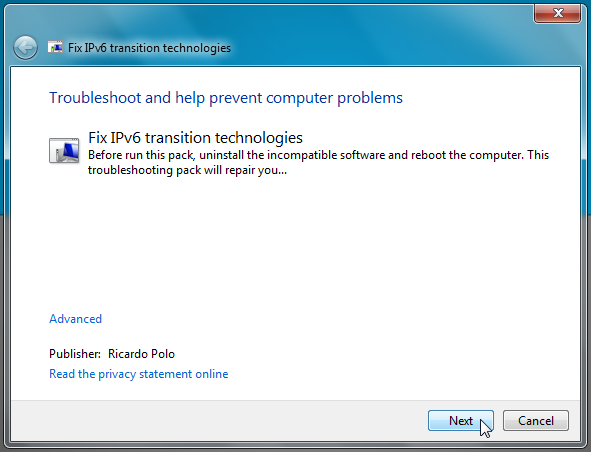
Upon clicking, the tool will check if you have the IPv6-related problems or not (hence, you can rest assured that nothing will be affected based only on suspicion of a problem). On finding the issues with IPv6 settings, it will start fixing them up. Reset IPv6 utilizes the Windows 7 troubleshooting platform, and you can review detailed report after it finishes fixing the issues. The application may uninstall and install all Teredo, 6to4, IPHTTPS and ISATAP devices, reset IPv6 stack to default settings, and trigger a full group policy update to repair the IPv6 settings. The program, for now, is only in English, but is capable of fixing issues with Spanish language systems as well. The developer promises support for other languages in future releases.
It’s an open source application that works on both Windows 7 and Windows Server 2008 R2, for x86 and AMD64 architectures.
