How To Renew IP Address From The DHCP Server
Any disruption in connection with the DHCP (Dynamic Host configuration Protocol) Server with the client can result in a failure to acquire an IP address. This results in what is famously known as APIPA (Automatic Private IP Addressing). In such a case it is necessary to renew the IP address from the DHCP Server, in order to make the internet connect functional again. This command line will help you renew your IP address in case of an APIPA.
There can be multiple reasons why a user may not be able to acquire an IP address from the DHCP, this can be because the server is down or the server turns off. The APIPA IP address can be identified by going to the network adapter or your internet connection status and clicking on the “Details” button. Or by going to the command prompt and typing ipconfig /all and hitting the enter button. If the IP appears to be like 169.254.0.23, then you will need to renew your IP address. The APIPA reserved range is 169.254.0.0 – 169.254.255.255.
To get rid of this notorious IP and to renew your IP simply go to the command prompt and type ipconfig /release and hit enter. This will release the APIPA. Then type ipconfig /renew and press enter again. This will renew your IP from the DHCP server and provide you with a proper static IP from the server to connect you back to the internet.
Your IP address will be renewed. To verify that you have received the right IP, you can simply check if the static IP is not from the APIPA range.
An Automatic Private IP Address might not seem like much of a nuisance, however, whenever you are unable to browse the internet, it might be worth checking out if you have the right IP address.
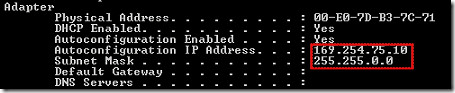
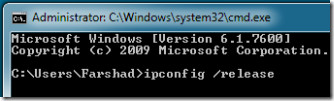
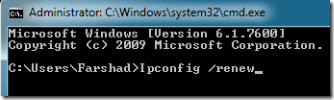
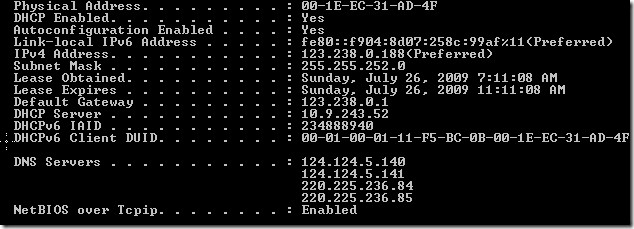

help full
How about using the AthTek NetWalk to track DHCP IP?
Great Tip. Wish I had read this a week ago when I had this exact problem.
What would be nice is a little batch file for the novices, that can do this auto – as this is a common problem when on the move and using WiFi in restaurants and hotels.
+1 @ dostadawg
Winston folks like you is why more and more sites turn off comments to avoid pointless posts. feel free to start your own blog and blog about whatever suits you. My belief is if you don’t have anything constructive to add to the post don’t just post to add your 2 cents that adds nothing to the post. while yes probably most that read it knows this i’m sure there were a some who didn’t. I work with about 800 end-users and the majority of them have problems turning on their PCs.
If I would add anything sometimes its just easier to tell them to reboot them try and type in commands at the command promt. 🙂
Mr Farshad, thanks for getting back. I would not like to go into any debate regarding what you should write and what not. Its your blog so you have all right to write whatever you want. but I am an old reader of AT and I am extremely found of posts you people write, specially on Mac, Linux And Mobile. This post stunned me, its very basic/beginner topic. My child is 7th Grade student and he knows this command already 🙂 Anyways Keep blogging.
I appreciate your feedback Mr Winston. Since I plan to write many more articles regarding networks in the future, therefore, I wanted to start from some basics before moving on to more advanced topics. Good to know that your child knows this command already, however, I would also like to add that unlike many tech savvy readers, our blog is also viewed by people who have problem resolving such basic issues. Nonetheless, I will keep your suggestion in mind when writing future posts.
Thank you for your feedback.
Mr Winston, if you are talking about IT professionals than I believe many know about this command, particularly the ones related to the networking field. However, can you tell me what percentage of common users even knows about the term APIPA, let alone knowing the release method?
Such tips allow many users to check and resolve such minor issues for themselves rather than having to call their ISP and going through laborious troubleshooting instructions that they may get on phone.
Whats a great Piece of Advice 😛 Even a child knows this tip 🙂