How To Remove Redundant Old Java Runtime Files
Java is a popular, abundantly used platform. In computers it gets installed because it allows you to execute ‘applets’ written in Java, giving ability to play online games, chat, view images in 3D and much more. Newer versions of Java keep rolling out every now and then, and if you’ve been using the platform for a while, rest assured that your hard drive is cluttered with files from older versions on Java Runtime Environment (JRE).
JavaRa is a portable free tool that allows you to update your JRE and remove old and redundant versions with ease. Usage is really simple; download the file, extract and run the executable. You will be prompted to select language, after which a window with just four buttons is presented.
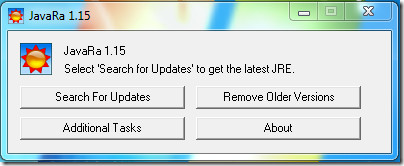
You can search for updates for your JRE, which will check through Sun Microsystems’ website. Check additional tasks for for some advanced features, like removing JRE’s startup entry, check the current Java version, update the JavaRa tool itself etc. Select your desired tasks and click ‘Go’ to apply. You may also choose to donate for further development of the software.
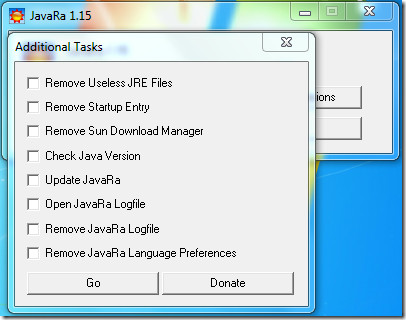
Back in the main window, clicking Remove Older Versions will present with a warning dialog box. Confirm through the pop-ups and let JavaRa do its cleaning. Once done, you will be notified and a log file will open, showing changes made to your system.
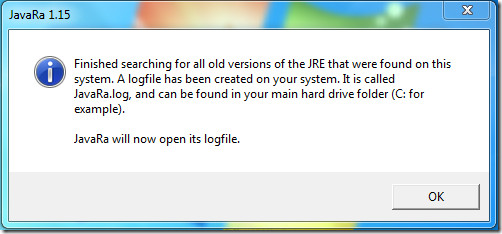
Useful to remove useless clutter from your hard drive, JavaRa has been tested to work with Windows 7.
