How To Remove Obsolete Or Unwanted Items From Windows Registry
Sometimes when you uninstall a program and the uninstaller turns out be be corrupt, you have to manually remove the program from your computer by deleting the folders and shortcuts. But how will you remove registry items? Some of these registry items are left due to program errors, misapplied registry hacks, etc. Problems also arise when users transfer or delete programs without realizing that many registry entries are aiming to the old location. When such unwanted registry keys are left untouched, it can directly effect your computer’s stability and performance.
There are many registry cleaners out there like CCCleaner, etc, but one tool has recently garnered my attention. Little Registry Cleaner is a free opensource utility for cleaning obsolete or unwanted items from Windows Registry.
Just run the tool and click Scan Registry, it found 288 problems in my registry in just 7.6 seconds.
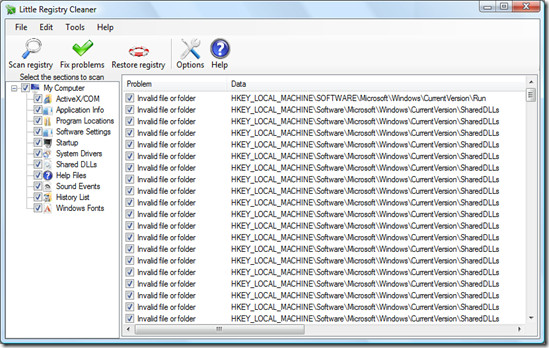
To delete these registries click Fix problems button, and don’t worry since it make the backup of these files automatically, in case something goes wrong, simply click Restore Registry button and everything will be back to normal. There are three advantages of this utility: it is easily understandable by an average user, you can instantly select which section of the registry you want to scan, and there is a portable version available which you can carry on any USB drive. Enjoy!

its malware asshole
GALILEO system cleaner is NOT POINTSTONE system cleaner. Conclusion: you are stupid.
Hunting down malware is well part of cleaning the registry. Don’t be inexperienced when cleaning certain files. Monitor your processes carefully
Nice,
Why would you want to clean the registry anyway?
I used to do this when I didn’t know any better and although I NEVER
saw any benefits I did see plenty of problems, even with the generally regarded benign CCleaner. The problem is that registry cleaners sometimes remove valid and needed registry keys.
If you have say one or two thousand invalid registry keys that is a very small percentage of the total registry and they will sit there causing no problems.On the other hand inadvertently remove one needed key and you are in for trouble.I know you can back up the changes but often the problem becomes apparent sometime later and then it’s a guessing game as to when you caused the damage.
Best advice is DO NOT USE REGISTRY CLEANERS. They are very unlikely to give you any benefits but are very prone to cause problems. These problems may be small niggles or major system faults and can be difficult to pin down.
Regards Alex
how does this compare to the registry cleaner in c-cleaner?
I prefer iolo system mechanic. It’s not free but it does a fantastic job.
Yes! little registry cleaner is better
This is way better than System Cleaner. System Cleaner is simply malware and will infect your system.
System Cleaner is not malware. System Cleaner has been around since 1997 and has a proven track record. I don’t know where you got that idea about malware, but the software available on the above URL is NOT malware.
They don’t understand several sofwares can use the same name, while the editor is different.
I’ve been using System Cleaner, which includes a full featured Registry Cleaner for a few years and it’s been great in fixing Registry errors and issues. Give it a try! http://www.systemcleaner.com