How To Remote Control Spotify From iPhone/iPod Touch
Spotify is the fastest growing music service in Western Europe and is soon going to expand to USA, Canada, and other countries. Even through the Spotify desktop app is liked by most users, there is one downside to it – no remote control support. Yes you heard it right, almost everyone wants to control Spotify from his/her iPhone or iPod Touch, but there is no way to do it, until now.
We discovered a rather clever method to control Spotify from any device and it requires SpotifyRemote app(kudos to the developer for releasing this awesome app). Before you read the step-by-step guide, make sure you have the following.
- Spotify installed in Windows.
- iPhone, iPod Touch, Zune or any device that supports WiFi and has a browser.
- Both Computer and Device connected to the same WiFi network.
- Spotify Remote Control app, download it here.
Once you are ready, extract the SpotifyRemote zip archive and copy the folder to a safe location. Run SpotifyRemote.exe file, select the port(default is 8080) and minimize it to the taskbar.
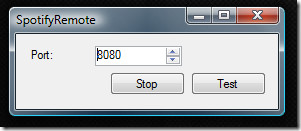
Note: If you want to test it, click the Test button. It is perfectly fine to close the browser later after you have tested it.
Now open Command Prompt by typing cmd in either Start Search or RUN dialog box. In command prompt, type ipconfig and scroll all the way up to find your computer’s IP address.
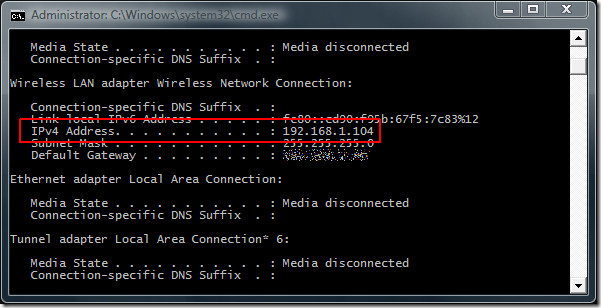
Now launch the browser in iPhone, iPod Touch, Zune, or any of your favorite device and type:
[IPAddress] : [Port]
Since my IP Address is 192.168.1.104 and port is 8080, I will type 192.168.1.104:8080 in my browser and hit Go. It will then load a simple interface from where you can control basic playback settings such as Play, Pause, Next Track, and Previous Track.
Note: It also shows the music that is currently playing, but you cannot see it in the above screenshot because Spotify is not yet available in my country. 🙁
Thanks to this simple setup, you can now control the music in Spotify even when you are not near your computer. For more, also check out Spotify Recorder that downloads song in mp3 format. Enjoy!

@Nakodari – from any browser device / pc / mac / smartphone / wap phone / ipod / iphone etc. you can also remote control spotfiy running on windows with http://soptifycontroller.blogspot.com
enjoy!
And if your a mac user ???
I did everything correctly, but all I get is a glowing green power-on button on my itouch, which does nothing.
Getting error message:
See the end of this message for details on invoking
just-in-time (JIT) debugging instead of this dialog box.
************** Exception Text **************
System.ComponentModel.Win32Exception: An error occurred in sending the command to the application
at System.Diagnostics.Process.StartWithShellExecuteEx(ProcessStartInfo startInfo)
at System.Diagnostics.Process.Start()
at System.Diagnostics.Process.Start(ProcessStartInfo startInfo)
at System.Diagnostics.Process.Start(String fileName)
at SpotifyRemote.Main.bTest_Click(Object sender, EventArgs e) in C:\Projects\SpotifyRemote\SpotifyRemote\Main.cs:line 49
at System.Windows.Forms.Control.OnClick(EventArgs e)
at System.Windows.Forms.Button.OnClick(EventArgs e)
at System.Windows.Forms.Button.OnMouseUp(MouseEventArgs mevent)
at System.Windows.Forms.Control.WmMouseUp(Message& m, MouseButtons button, Int32 clicks)
at System.Windows.Forms.Control.WndProc(Message& m)
at System.Windows.Forms.ButtonBase.WndProc(Message& m)
Remoteless in now released!
Also check out remoteless.no! An iPhone remote for Spotify on Windows. It got search, browsing, volume-slider and all kinds of features. We are working on a mac port, but 1. march the windows version will be released. Nice video demo on front page; www.remoteless.no -Anders
Also check out remoteless.no! An iPhone remote for Spotify on Windows. It got search, browsing, volume-slider and all kinds of features. We are working on a mac port, but 1. march the windows version will be released. Nice video demo on front page; www.remoteless.no -Anders
Also check out remoteless.no! An iPhone remote for Spotify on Windows. It got search, browsing, volume-slider and all kinds of features. We are working on a mac port, but 1. march the windows version will be released. Nice video demo on front page; www.remoteless.no -Anders
Also check out remoteless.no! An iPhone remote for Spotify on Windows. It got search, browsing, volume-slider and all kinds of features. We are working on a mac port, but 1. march the windows version will be released. Nice video demo on front page; www.remoteless.no -Anders
Also check out remoteless.no! An iPhone remote for Spotify on Windows. It got search, browsing, volume-slider and all kinds of features. We are working on a mac port, but 1. march the windows version will be released. Nice video demo on front page; www.remoteless.no -Anders
Also check out remoteless.no! An iPhone remote for Spotify on Windows. It got search, browsing, volume-slider and all kinds of features. We are working on a mac port, but 1. march the windows version will be released. Nice video demo on front page; www.remoteless.no -Anders
not gonna buy remoteless just because you have been spamming on here
Hi thanks for a wonderful tutorial! But i have a problem there are no pictures like on the screenshot that you took :/ It works but i want the pictures of the play button and so on. Can you help me?