How To Reduce High Firefox CPU And Memory Usage Easily
Editor’s Notes: These tips are for those users who are very new to Firefox. These are some basic tips and not the advanced ones.
Is your Firefox loading slowly? Or it just keep freezing up everytime you use heavy extensions or open multiple tabs? If yes, then you have come to the right place. In my case it can sometimes take up to 500MB of RAM when I open around 16 tabs and use a good number of extensions(yeah I am that geeky). Memory hogging is caused by the caching of pages and images for faster browsing. Now, Mozilla is working on fixing this memory hog in their next update. Hopefully, the next Firefox would have better memory management. Until then follow these simple steps to save memory.
Note: This tutorial is a bit outdated and does not show the real solution, however using “Fix Firefox Slow Start Problem” trick has proved to work for many.
Reduce Number Of Extensions
Cut down on the number of extensions used. More specifically, try to remove those extensions which access internet to update information for each site. If you want to know which add-ons are useful then check out our post on Best 5 Firefox plugins.
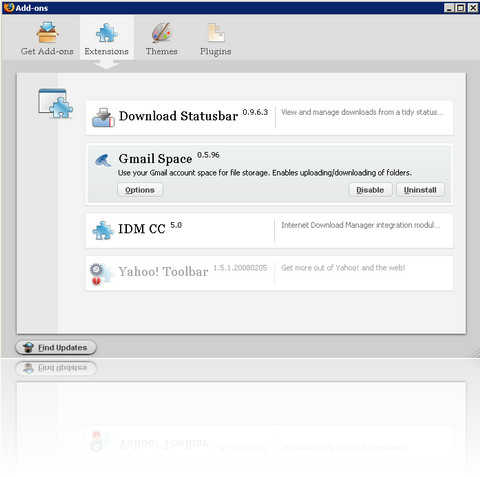
Disable Java Plugin
Disable the Java plugin, by going to Tools > Options > Content tab and unchecking Enable Java. Most sites do not use Java. So, you end up wasting CPU resources for a plugin that you do not use.
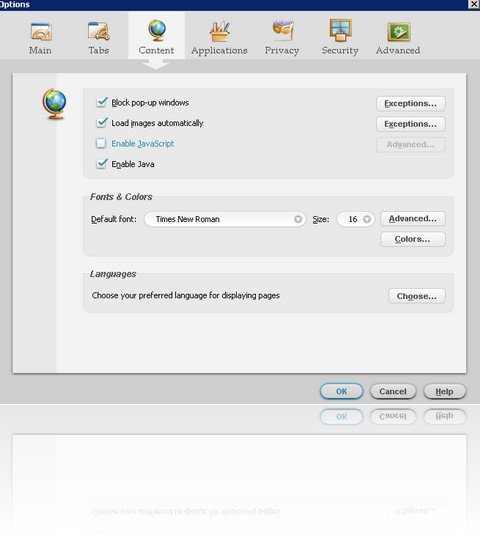
Open Fewer Tabs
Open fewer tabs. By this, I mean that you should not open more than 10 tabs. The more tabs you have, the more memory Firefox consumes. Experiment with the number and come up with an optimal number for your PC.
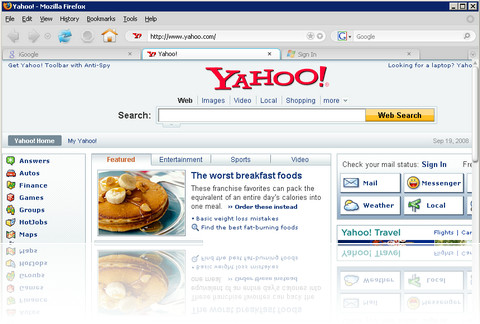
By following these simple basic steps, Firefox will help you save some memory. 🙂

I can’t find java on Tools > Options > Content tab Please help me my firefox using more than 1000 mb
firefox tries to load everything in the F’ING news in 1 windows,2 damn many videos!
DUH ! Great tips. “Open the browser with one tab.”
Sorry, the problem isn’t so much “hogging” while tabs are open (one expects that). It’s the the hogging continues even after they are closed! Why does Firefox still need over 50% of my CPU and Memory when I’ve only got a blank window??
The only “solution” I’ve found that really works is to re-start Firefox. Even if I do so with a full set of tabs open (so they re-open after the re-start) the usage still decreases considerably, and any slowing or delay in its operation ceases.
What Firefox needs is a way to clear all that out without doing a re-start. (And no, About:memory doesn’t really solve the problem either.)
So you are telling me not to use Firefox?
I have everything set to ask to activate, and still Firefox is running my CPU hard–all four cores, making my machine hot. I have lots of tabs open, but often I’m just reading. So why does it need all these resources? I am finding my battery worn out from all this crap. I want to be able to come back to a tab later. I have few add ons and most are set to ask to activate. My CPU should be loafing.
If not the NEED to use it at my job because of extensions I’d rather trash this damn shitty browser which i hate so much that u just cant imagine!
I also hate my self for starting to use it long time ago, but now its too late, no time to adapt for another browser, as i got job to be done.
So those of you who did not yet get to use Firefox to deeply, hear me, trash it, ease you life, use Chrome, Safari or Opera (IE is not an option yet).
i have ( 1.6ghz)and 512 ram but mozilla firefox is become very slow and now i use google chrome its fast and smooth
Uh, I have a maxed Firefox using 25% of my CPU (quad-core), and using a good 100-200 mb of RAM when I run three tabs. It runs at 50 mb if I use only one tab. It is too wasteful. Mozilla keeps adding background ‘tools’ that actually make me consider going back to IE. Its not only faster, but it is actually safer now.
Actually, disabling disk cache seems to solve the CPU problem. Hypothesis is that the FireFox seems to scan the cached files a lot.
The very same problem exists for KomodoIDE, a software development tool that is based on the FireFox code and the solution there seems to be the same: “use a smaller project that has less files”.
If the internet connectiosns are fast enough, the disk based caching does not matter, as long as the memory based caching is switched in. So, my suggestion: allow the FireFox to use generous amounts of RAM, but disable disk cache.
Instructions:
1) type “about:config” to the address bar (the place, where URL-s are usually written), but without the quotes.
2) type “disk” to the searchline, but again, without the quotes
3) from there doubleclick on the line
browser.cache.disk.enable
so that it will be assigned the value of “false”.
4) Check that the setting modification actually worked for you by restarting FireFox and set the browser.cache.disk.enable back to “true”, if it didn’t, i.e. if the CPU burning problem persists.
I posted this in the firefox forums:
It’s a crap browser – simple. I mean I like it more than Googles IDIOT minimalist set up – because I have landed on my head too many times and hate trying to guess at things I rarely use and are hidden; IE – that is just a bag of Microsoft forced vertical integration into everything else Microsoft, and Opera – that is a neandethal set up if ever there was one….
But when you go do a search on “Firefox is shit” and see the amount of sites that come up – and then compare your own experiences and the “Glowing Terms” that the people of the Mozilla foundation speak – of security, speed, stability etc…
Once you get past all the phases of the moon patch up jobs and bullshit – your going to come to the realisation that the core issue is that THIS browser it’s self, and the way that it is programmed; this is the core issue.
All this crap about broken profiles, javascript, flash, phases of the moon, frying the wrong side of the egg, aural cleansing, compatability with add on’s etc., etc., etc.. and of course the operating system issues – well I run Linux and this pus bag browser still bogs down to the roof…..
The only solution is to have a premeditated act of killing the damned thing off – set up and running in the background….
In Linux it’s Alt-F2, and the command XKILL, then place the RUN button to the right side of the slightly minimalised browser window.
I think the same thing can be set up for Windows, with Ctl + Alt + Del, and have “Kill Process” set up for Firefox, with only the “YES” left to click on before you shotgun this pus bag browser into oblivion.
Of course you could always come back to these forums and resort to waving magic beads, incantations, phases of the moon, astrological charts and putting the fist of Mars into the House of Uranus….
why this is bullshit, first firefox has been declining as a so called alternate browser to internet explorer, since moved into the ver.3x error/era. All firefox problems bring back the same shit netscape had in the 90’s, and until a browser is completely compatible with the windows os ie like internet explorer, then the same bullshit will continue on folks.
Here is an article with some advanced tips for resolving high CPU issues
http://www.bukisa.com/articles/328432_100-cpu-how-to-fit-it-a-complete-troubleshooting-guide
I do agree with your pointers and would like to point out some other items I have listed on my site. They are in wiki format so no comments can be made there but your visit and use will be enough. I will be adding more in the near future so keep checking back.
http://fiwebelize.com/wiki/index.php/Tech:firefox
I just found this post through google. Firstly I have to point out that the first and most of all the last advices are not tricks but plain common sense : if you put 500kg of lead in the trunk of your car, chances are that it will not go faster.
However, the second point (neglecting the confusion between java and JavaScript, or at least the text/image mismatch, which lead several people to miss the point), seemed quite thrilling to me, so I made a few tests. Here is the conclusion : unfortunately, the effect of disabling java is at the least completely negligible, even with a not so young computer. Actually I did not see any effect at all.
Concerning Andy’s suggestion in the comments, you can find more informations about the key he is referring to at http://kb.mozillazine.org/Browser.cache.disk.capacity but honestly I don’t think it should have a huge effect since it mainly affects the disk usage. I would rather consider the following key, which is not related to the CPU usage either but to the memory usage, which is also critical : http://kb.mozillazine.org/Browser.cache.memory.capacity
Im getting so bored with Firefox now days:/ when I started using it, it was lightning fast!
now it seems it’s just as blotty as internet explorer,
why can’t they just keep it simple and fast?
I really need a fast and light browser
because I am one of those with old hardware
Ever heard about Google Chrome?
I’ve not tried it yet, but you may be interested in checking uzbl.
Why don't just not use Firefox. That's basically what you're suggesting we do in this article. Turn everything off and only use one window. Why not just download Mosaic, if you can still find, and use that? Another non-answer on the Internet.
Tried Andy's fix (or rather Vic's variation) … doesn't work.
“Most sites do not use Java. So, you end up wasting CPU resources for a plugin that you do not use.”In what world are you living??? Most MAJOR sites now use javascript to manage DOM objects and create client side effects!!
This post is rather silly. The screenshot for disabling Java shows JavaScript disabled.
This post is rather silly. The screenshot for disabling Java shows JavaScript disabled.
This post is rather silly. The screenshot for disabling Java shows JavaScript disabled.
lmao
this is just stupid.. the person who wrote this doesn't seem to realise that java and javascript are 2 completely different things, ALL websites use javascipt in one form or another, weather that be actual javascript or ajax or jquery or similar, it's in there and improves the functionallity of any site, turn it off and the web becomes totally unusable, next you'll be saying to switch off cookies! if you do that then you won't be able to buy anything that requires you to add products to carts etc!
I tried Andy’s fix, but Java is still 50% usage on a new dual core computer
Fix I found and WORKS…
The fix for Linux was to change the default value of the parameter Urlclassifier.updatecachemax from -1 to 104857600. The -1 value for the maximum cache size means unlimited and is the default value for all other operating systems while the value for Linux has been set to 104857600 which is 100 Megabyte.
Have a good day
Here is a link people should take a look at. I thought some of the tips and insights were helpful. It’s Mozilla’s own knowledge base of solutions in regard to this high CPU usage issue. http://kb.mozillazine.org/Firefox_CPU_usage.
BTW, has anyone else tried Andy’s advise successfully?
– Speaking of Firefox problems – the only problem I had – Firefox suddenly started using 100% CPU – I done system restore – it helped – but then recently it started doing it again – consuming 35% – and I found this solution – done exactly as it’s advised – and now my Firefox uses 10% CPU.
1. Open Firefox.
2. Type ‘about:config’ into the address line and hit Go or return. This takes you into the Firefox expert config menu.
3. See if there is an entry called browser.cache.disk.capacity.
* Yes? then modify the value to 16384, close Firefox and restart Firefox. It’s fixed.
* No? right click somewhere on the about:config page and select Integer. Create an Integer entry called ‘browser.cache.memory.capacity’ and set it to 16384. Close Firefox and restart Firefox.It’s fixed.
4. Check the CPU and memory size by ctrl-alt-delete and select the Performance tab… look for the firefox.exe process and the CPU for Firefox should now stay nominally under 10%.
This can also be done with tools->options->advanced->network set offline cache to 16mb.
Well 500 MB of RAM used by FF its not much, my record is 850MB/1GB DDR 333 (14 plugins, 27 extensions, and about 20 tabs
Thanks for the post,, it was the stinking java that was slowing down firefox.. 100% cpu… Thank you so much for posting this, BTW im an advanced user.
wow thanks for these tips, i’m sure some newbies on the web will surely benefit from it
wow thanks for these tips, i’m sure some newbies on the web will surely benefit from it
Just a note for “anonymous coward”, you referred to both JavaScript and Java in your post. I may be wrong, but I got the idea you think these are the same thing.
JavaScript is a simple text-based script that can simply found in a page’s HTML… It doesn’t require any more RAM/CPU than HTML, CSS, PHP, etc.
Java, on the other hand, does require more. Java, by comparison, would be more similar to Flash, in this case. It’s more than just text, it’s actually like a small application.
Just clearing things up.
Thanks for the article.
replyer said: “JavaScript is a simple text-based script that can simply found in a page’s HTML… It doesn’t require any more RAM/CPU than HTML, CSS, PHP, etc.”
I don’t even know where to start pointing out what’s wrong with this statement. First of all, PHP is server side, which makes it completely irrelevant on the client-side. Second, how much RAM and CPU javascript uses greatly depends upon what it is that the Javascript is doing. If somebody has Javascript on their site doing anything flashy, in Firefox, that will cause the CPU usage to spike awfully close to 100%. The amount of RAM it consumes is also tied in to what it is doing. Although it is true that the script itself doesn’t consume much, what it is producing may cause a lot of RAM to be used (if it’s dynamically generating HTML, or simply creating JS objects it’s not letting go). Heck, I’ve been monitoring my FF lately, and I’ve noticed that a page with Javascript constantly animating something will leak memory. Which means if I leave it open, pretty soon it’ll consume 100% of my memory. It’s very slow but it’s definitely there. And that, of course, depends entirely on the JS engine in use. In this case, the one FF is using has major flaws.
So, my point is that Javascript will use as much CPU and RAM as any other application if A) it’s written poorly, or it’s heavy by design OR B) the JS engine has flaws.
hi,
may be this link will help, it helps me a lot especially on ‘prefetch’ things.
http://support.mozilla.com/en-US/kb/Firefox+consumes+a+lot+of+CPU+resources
How to increase the speed of your computer…Throw it from higer place…
How to increase the speed of your computer…
Throw it from higer place…
Thanks lolTech for understanding and appreciating … the link u gave is an extremely great find, i didn’t know about it .. thanks for sharing it with everyone.
hey, stopped back to provide further info on that “phone home” activity w/ Firefox and add-ons.
http://support.mozilla.com/fr/kb/Firefox+makes+unrequested+connections
Probably not a big issue on the resource thing, but FYI if you watch such things and are curious.
thanks Asad. (surfed in from search on this subject)
your advice tracks with my anecdotal observations.
700mHz; running: windowsXP, firefox, comodo, avira; 385 RAM; average hard drive… I’m always looking to run lean.
I do wish there was a site that provides analysis on all these add-ons (better than trusting comment sections at download site.) I totally enjoy the multitude of add-ons, but have frustrations in not knowing the memory, cpu, or “phone home” aspects.
Another BIG issue for me is knowing that users around the world are not discarding perfectly usable machines. I encourage developers and performance oriented geeks to think about this and give greater considerations to issues of backward compatibility.
This is all very amusing, but years have passed, forum threads have opened and closed and opened and shifted and evolved and yada yada yada, and yet . . . Firefox 3.03 still has very high CPU usage, even after trying the latest and greatest KB fixes. One has to conclude that there is no fix, only yada yada yada.
Now Firefox’s forum is malfunctioning and won’t issue a confirmation number, making it impossible to communicate. LOL!
Agreed, I’m posting seven years later and the problem still exists. I’m running a Windows 8.1 computer (purchased in 2014) with 4 Gigabytes of RAM (way more than 7 years ago) and a 3.70 GHz processor. But this problem still occurs!
Plus, as I said in another Comment, the problem remains even after I close all my tabs, and only have a blank window! I can understand keeping things in “cache” while a tab is open, or a webpage is displayed, but after I’ve exited all those pages?
@anonymous coward
Thanks for going through this article. There are still people out there who own a low end CPU rather than an “everything inside” branded windows vista PC, this post was for those who want to use Firefox for its security purposes and still want to cut down the memory and CPU usage, we can always cut down our necessities, like we use a 3.2 MP camera phone and complain for its audio sound quality, we have increased our own necessities. When you open more tabs or open a new window u create different instances of Firefox which cause higher memory usage, in critical situation when you can’t afford higher CPU or memory usage you have to close some tabs, it may have become necessity for us, but not for everyone. So if someone does have a Low end CPU this post may help that person. You can visit our other posts, i hope you find them informative.
These are just stupid. Its like saying to reduce memory use an alternate browser. People choose firefox for the add-ons. It is common sense the more applications you run, the more memory. Telling me more tabs and add-ons = more memory is like telling me the sky is blue. And disable javascript is stupid also. Most sites *do* use javascript, unless your just reading news sites, which i am finding out is using java more and more
Most sites still do use java
I see that there may be some confusion for people reading these posts. I just found out today that Java and Javascript are not the same thing*. I would guess a lot of the web uses Javascript code in their web pages. Java is a different computer language* and, who knows I am going to try to disable java in firefox for a little bit. Who knows it might just be helpful in keeping memory usage down.
*Here is a reference web site page for more on Javascript:
http://www.w3schools.com/js/js_intro.asp
Copyright 1999-2010 by Refsnes Data.
Yes; FireFox is used for the free extra’s if we can’t use those extra’s then there maybe no point in using FireFox at all.
Simple solution don’t use FireFox
exactly !