How To Recover Wireless Network Keys (WEP/WPA) From Windows 7
Did you ever forget your wireless network password? Or maybe you want to recover the keys of the wireless network in the office or at your friend’s apartment.
WirelessKeyView is a free portable tool for Windows that allows you to instantly recover your lost wireless network keys. It has been developed by Nirsoft, the same guys that bought you OpenFilesView, OutlookAttachView, and Asterisk Logger among many others.
Just extract the zip file and run the program, it will list all the networks and their keys in a simple list view.
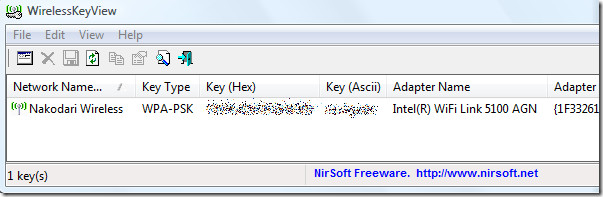
For every network, it shows the following: Key Type(WEP or WPA), Key(Hex), Key(Ascii), Adapter Name, and Adapter Guid.
Another great feature is that you can extract the key from an external Windows installation too. Go to File > Advanced Option and select the external Windows installation from where you want to recover the wireless keys.
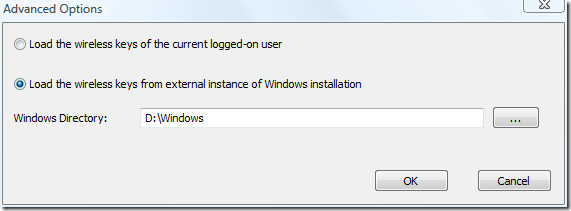

Hey idiot who posted this, the creator of the software clearly says in his faq that this currently does not support windows 7.
when i try this wirelesskeyview.exe software in Windows 7 os it does not shown why can you explain me how to solve it
my email id is
jeevan452@hotmail.com