How To Organize Photos Collection Quickly And Easily
For photography buffs and image enthusiasts, keeping their photo collections in order is a huge issue. No matter how careful you remain, with images being downloaded from various digital cameras and other sources, temporary storage folders, meaningless filenames etc, your image gallery is bound to get out of shape. Reorganizing such a haphazard collection can be a real challenge, especially when you’re dealing with gigabytes of imagery.
Adebis Photo Sorter is a free software that saves the day in such a situation. With a minimalist interface and easy to use options, this fast little tool will turn your disorganized photo collection into a neat set of folders containing relevant photos based on rules that you define.
The software uses EXIF data to sort photos, and also writes that information in the resulting, sorted images.
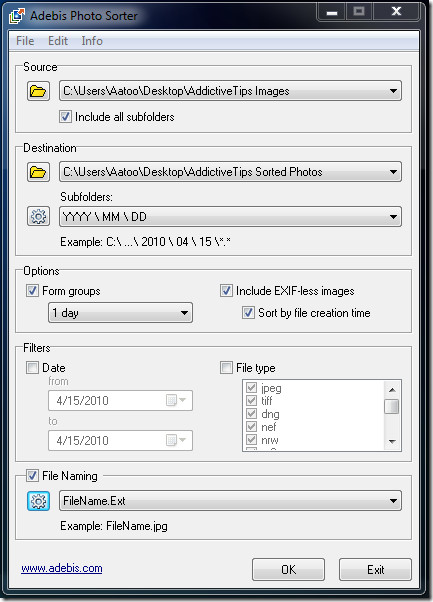
Usage is simple, provide the source folder where the unsorted images are located, and next provide the destination where you want the organized result to go. You can define the criteria on which subfolders will be created, based on dates, month names, season names etc. You can have the photos sorted in time-based groups, e.g., all photos belonging to one particular date to go in one group.
Filtering can be applied to process only certain image types, and to sort only those images that fall within a certain date range. Finally, file renaming can be done in batch based on predefined masks. When all set, click OK to start the process.
In our test, the software worked fine and really fast on Windows 7 x86 system, accurately sorting and renaming over a 100 photos in less than 10 seconds. It uses a little over 4MB of system memory.
It supports most of the common image formats, as well as images from digital cameras of Nikon, Canon, Olympus and other popular makers etc, including RAW images.
