How To Open .hlp Help File In Windows 7
Windows Help Files have a .hlp extension, but you cannot open such help files in Windows 7 because Microsoft have detached Windows Help Program(which is needed to open it) from the operating system. Why have they done it? Well that is mostly because of the lack of support and the lack of major releases, also because it doesn’t meet Microsoft’s standard anymore.
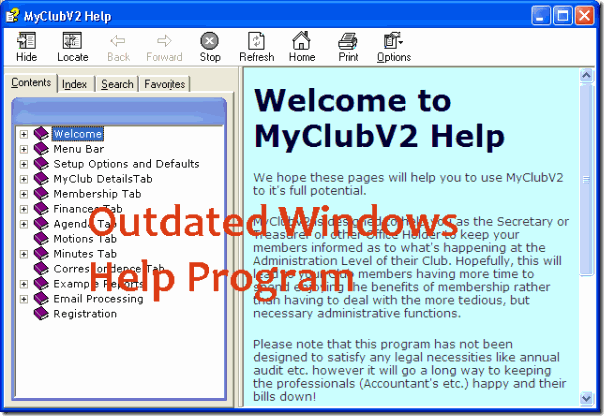
Example of Windows Help Program running in Windows XP
The 32-bit Help Files(.hlp format) has a long history and was first introduced in Windows 3.5, but this feature cannot be found in Vista and Windows 7. If you want to open this format in Windows 7, then Microsoft has released WinHlp32.exe which is required to open them. This can be downloaded separately from the Microsoft’s Download Center.
So why would you need this plugin when Microsoft says it is outdated? Because most Software still come with 32-bit help files and need Windows Help Program to open them. 😉
Download Windows Help Program (WinHlp32.exe)
Downloads for both 32-bit and 64-bit versions of Windows 7 are available. Enjoy!

It can’t be installed on foreign language versions of W7.