How To Maximize Or Increase The Speed Of Your Wi-Fi Connection
Today, enterprises are deploying wireless LANs for corporate applications and home users that involve e-mail, Web browsing, and access to various server-based databases. The need for higher data rates and techniques to improve performance of wireless LANs is becoming crucial to support these types of applications. To get that extra performance, you may have a lot to consider.
Select The Right Physical Layer
An important element that impacts the performance of a wireless LAN is the selection of the appropriate Physical (PHY) Layer (i.e., 802.11a, 802.11b, or802.11g). 802.11a offers the highest capacity at 54Mbps for each of twelve (maximum) non-overlapping channels and freedom from most potential RF interference. 802.11b provides 11Mbps data rates, with only three non-overlapping channels. 802.11g will eventually extend 802.11b networks to have 54Mbps operation, but the three non-overlapping channels limitation will still exist. Of course requirements dictate needs for performance, which will point you toward a particular PHY. If you need maximum performance, then 802.11a is the way to go, but you may need more access points because of the weaker range it has compared to 802.11b.
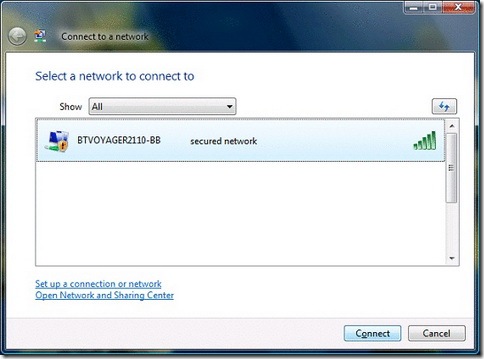
MIMO ANTENNA
If you are using 802.11g – consider getting an MIMO antenna (which allows faster speeds at greater distances.)
Replace Other 2.4 GHz Devices
You may need to replace your 2.4GHz cordless phones with either a 900Mhz or 5.8GHz style cordless phone due to interference. These phones and other nearby wireless LANs can offer significant interfering signals that degrade the operation of an 802.11b wireless LAN. These external sources of RF energy in the 2.4GHz band periodically block users and access points from accessing the shared air medium. As a result, the performance of your wireless LAN will suffer when RF interference is present. So obviously you should strive to minimize sources of RF interference and possibly set the access point channels to avoid the interfering signals.

Properly Set Access Point Channels
The 802.11b standard defines 14 channels (11 in the U.S.) that overlap considerably, leaving only three channels that don’t overlap with each other. For access points that are within range of each other, set them to different channels (e.g., 1, 6, and 11) in order to avoid inter-access point interference. You can also take advantage of the automatic channel selection features that some access points offer. With 802.11a, this is not an issue because the 802.11a standard defines separate, non-overlapping channels.
Maximize RF Coverage
If access points are too far apart, then some users will be associating with the wireless LAN at something less than the maximum data rate. For example, users close to an 802.11b access point may be operating at 11Mbps; whereas, a user at a greater distance may only have 2Mbps capability. In order to maximize performance, ensure that RF coverage is adequate and spread out nearby for optimum performance.
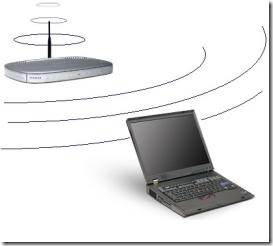
Same Router And Network Adapter
Choose your router and network adapters from the same company. Manufacturers usually have a proprietary “turbo” mode that only works when using both their router and network adapters. As a side benefit; your overall configuration is usually easier.
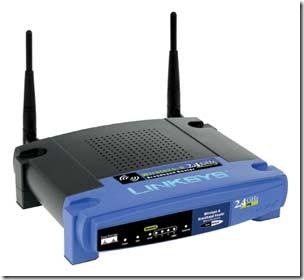
Upgrade Your 802.11b
Upgrade your 802.11a and 802.11b devices to 802.11g, which is much faster, and is backward-compatible with 802.11b devices, although a small one room environment (i.e. apartment, dorm room) with no future expansion should use 802.11a.
Wired Connection
Whenever possible, connect computers using a wired connection! Yes, this is an “Anti-tip” because you’re not even using the wireless network – but a direct connection is dramatically faster and more secure!
Wireless Router On Central Location
If possible, place your wireless router (or access point) in a central location. Obviously, the closer you are to the access point; the better. But do not necessarily place the device on your roof (or up too high) – 4 to 6 feet off the ground is perfect.
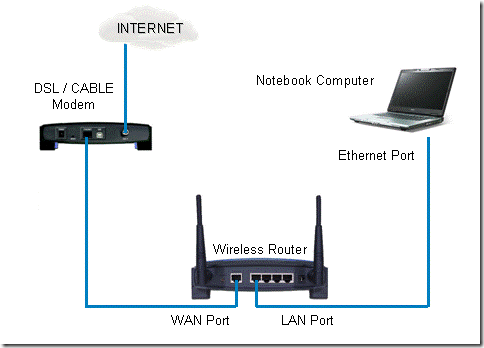
Update Your Windows Wireless Network Driver
Update your Windows Wireless Network Driver. While Microsoft Update, is “supposed” to notify you of updates to your drivers – it’s best to visit the manufacturers website to double-check. Updates usually only add a new feature, or increase stability and security; but sometimes can improve performance.
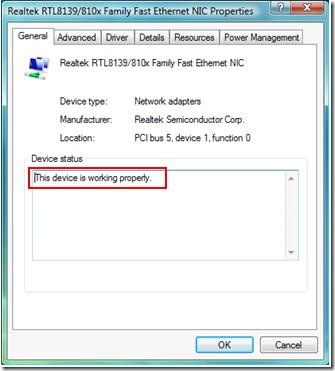
Update And Upgrade Your Router
Update your Router’s firmware. Most routers easily update their firmware directly from their software. Updates add new features, increase stability and security; and also sometimes help in improving the performance. The antenna that comes with your device is usually a low powered and omni-directional. Upgrade to a more powerful (powered) antenna. If your router is near an outside wall, get a high-gain antenna that focuses the wireless signals only one direction.
Portable Computer Antenna
Even though it’s more convenient to have a portable computer’s antenna horizontal – it should be oriented vertically (up & down).
I hope this post will definitely improve your wireless connection speed, if I have missed any tip, let us know with your comments. 🙂


sir, i have a laptop fo ADVENT Roma 2000. I use this in my hostel the problem is i unable to get full access internet and bahn ka lorha sala network nahi aunda
I install Apple Airport Extremes all the time in very large and expensive homes with up to 3 or 4 access points. I found that the very best solution for adequate and balanced coverage is to establish each wireless base station a SATELLITE. In other words, each base station is hard wired directly to the Internet and will JOIN the network, rather than EXTEND it. Then set PHY mode “N”, dual-band, with AUTOMATIC channel settings satisfy most domestic home settings. For office or business environments where there are numerous devices and inordinate amounts of congestion, I manually set frequency to 2.4 MHz for stronger penetration of obstructions, again with “N” PHY mode, and trial test channels for both bands while monitoring strength of RSSI, Transmit Rate & MCS Index for best results. Again, as the author noted, never ever mix base stations/wireless routers. Good Luck!
Does it also increase the WDS or Wireless Distribution System? My router is in the second floor directly connected to my pc, but I usually using laptop in first floor and I get low speed and signal.
I think fiber optic & DSL connection has solved most problems
regards slow internet connection. But still in some areas there is no
facility of fiber optics and DSL where people are still using dial up
and other old style connection.
sir, i have a dell laptop. i study in a MBA college. i want to increase the speed of wi-fi as there are so many students in the range so i cant get desired speed. i cant even open google home page sometimes. please help
i have an wi-fi connection,but the wi-fi connection speed is very low.so,how to improve the my wi-fi connection
that was pretty good explanation..! Thanks
In order to increase internet speed you have to use an internet accelerator like Internet Cyclone.
how to get fast access when many users are thier in particular location of area,if our wifi speed is 54 mbps and what are some tips to get enhanced connectivity ?
if i ON my wlan first ,then how my connectivity would be?
.
sir i have 1 problem m in hostel where they provided the wifi connection…but the problem is the wifi signal its not reaching my room, always i have to move out to net operation plz suggest me to get good signal up to my room …
buy 1 access point and put in network range and configured
hello kiran you can call me at 0300 6106013 for boost wifi waves
I wouldn’t recommend Dell Computers from mu personal practice but anyway if you are using and having a problems with connection and low speed it probably because of limitations of network operator!!!!!!!!!!!
i have a new laptop of dell i3 im use the wifi in collage campus but speed is 10mbps say me how to improv speed
do you not know how to speak proper english?
how they get into “collage” is a mystery
Jeremy MacDaddy i do not think ajaysharma asked for your highly educated opinion on english language. I wonder if you guy even went to college! where you would meet quite some brilliant minds with not so good skill in english! and most of them are in colleges/universities where people like you wouldn’t even dare to get in….
Yeah,,,,,,,,, I know of a particular part of US citizens that didn’t have the grades of others, yet based on their color were allowed to go ahead of others, NOW THAT SUCKS!!!
Are you a JACKASS for being so rude Jeremy?!?! Learn to be patient and kind, or else you’ll have a crapping life of negativity….
that was pretty good explanation..! Thanks
that was pretty good explanation..! Thanks
that was pretty good explanation..! Thanks
i have a new laptop of dell im use the wifi in collage campus but speed is 60kbps some time 150kbps say me how to improv speed.