How To Manage Your Uninterruptible Power Supply With UPS Assistant
UPS Assistant is a free utility that monitors the status of your Uninterruptible Power Supply(UPS) connected to a computer through USB-port and supporting the Megatec/Centralion protocol (Ippon, Mustek, Sven, Inelt). You can also find out more information about your UPS such as status, data stream, battery level, etc.
You can enter your email to get notified about warnings and customize everything manually. You can see the full details about your battery and know how much more time is left before your battery becomes dead. It supports HTTP server to receive reports via the Web with possibility of user authentication.
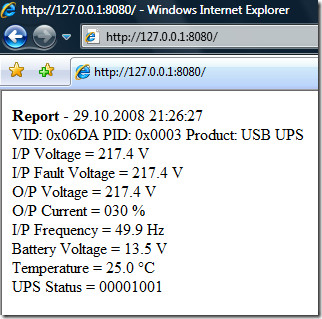
It has been tested with Windows 7 Beta Build 7000 x64, so it should work great on official Windows 7 Beta too.
Click the image above to enlarge.
This tool keeps a log of all activity and alerts you if something goes wrong. Overall using this feature rich utility is a great way to manage your Uninterruptible Power Supply when connected via USB port. Enjoy!
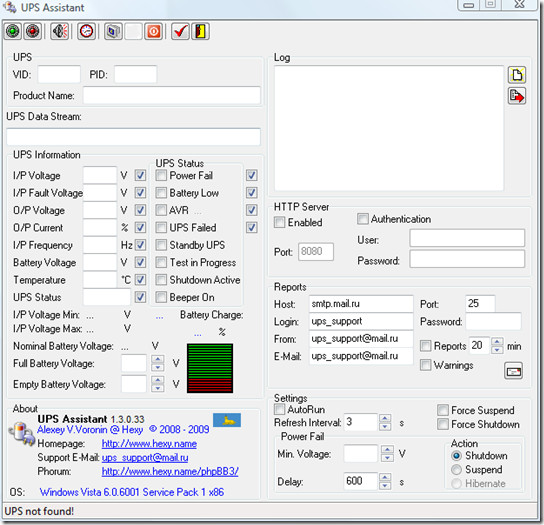
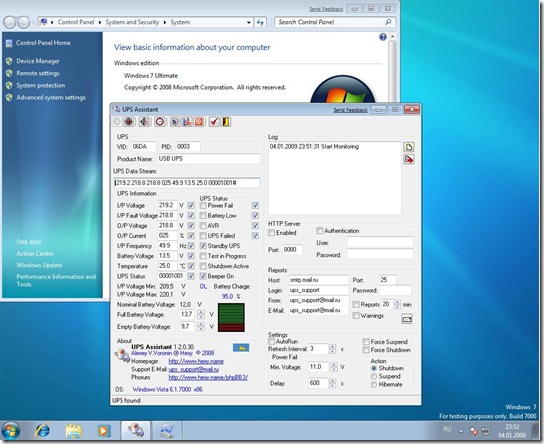

hello sir. My name is naresh. As you mentioned that this software supports the UPS that is connected through USB port. But I am using power cable for the connection from the UPS. Now how can i manage my system?
Thanks for the review of my program!
New version of UPS Assistant 2.0.1.49 is released
http://www.hexy.name/UPSAssistant.html
What is new in UPS Assistant 2.0.1.49
* revised algorithm exchange of information with the UPS and mechanism of threads
synchronization – eliminated the program hangs and failures;
+ added support for connecting to the UPS through a COM-port;
+ added support for UPSes Mustek PowerMust 424/636/848;
+ added command “Test until battery low” (“TL”);
+ added command “Test for specified time period” (“T”);
+ added command “Cancel Test” (“CT”);
+ added support for command “I” (“UPS Information”), allowing to obtain information about the manufacturer (“Mfr.”), model (“Model”) and firmware version (“Ver.”);
+ added possibility to set used command of protocol Megatec;
+ when you click on the button “x” in the title window rolled in the system tray, and the exit occurs on the command “Exit” context menu when right-click on the icon in the tray;
+ added balloon hints to the information on the status of the UPS.
Does this software work for network UPS? Im having one APC SmartUPS.
apcupsd.org is for apc smart and network ups’s.