How To Make Your Dropbox Portable With DropboxPortableAHK
Synchronizing data with Dropbox on multiple computers can indeed have a lot of privacy issues. While one may think that their Dropbox data is safe and secure on their office computer just because it is not a shared system or they have a Domain account, there is just one issue they might have overlooked, i.e. the privilege of the System Administrator. If you think that is not an issue, then think again. Being a former system admin, I know state it with experience backed up by plentiful facts that “Nothing is safe” – in fact, quite far from it. In such a case, it is far more practical to keep your Dropbox data on a USB stick, instead of saving it on office computers.
DropboxPortableAHK application makes your Dropbox fully portable. This means that you don’t have to save your Dropbox folder on every computer which you use and also make Dropbox portable. All that is required is to copy the entire Dropbox directory and start DropboxPortableAHK. You can also save your Dropbox on a USB-Stick and maintain multiple Dropbox accounts on the same computer or pen drive for that matter. Another good aspect of DropboxPortableAHK is that you do not require administrative privileges, which makes it possible to use it on office computers with restricted user privileges.
To get started, launch DropboxPortableAHK and select a destination (e.g. Pendrive) to save your Dropbox folder. You can also selected a previous Dropbox folder, and copy or move your files to a specified directory. Additional options include the utility of using previous Dropbox configurations.
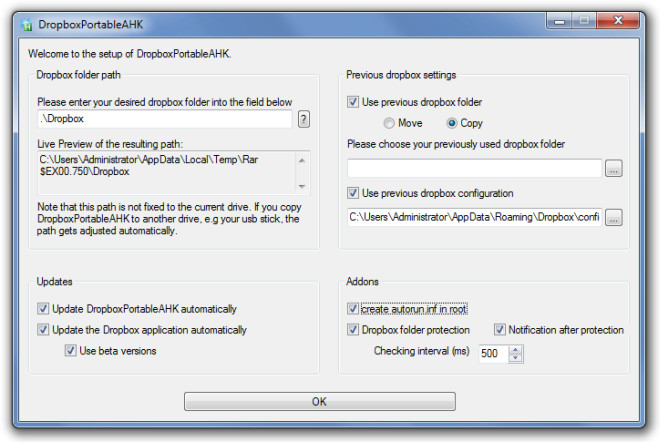
If you choose to copy and existing Dropbox folder, the files will be copied to the new folder.
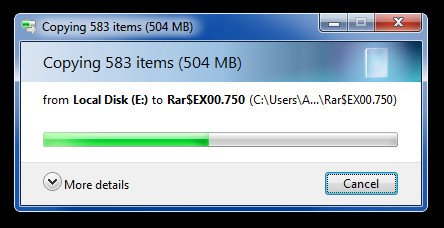
Whereas, if you start the configurations from scratch, then you can login with an existing Dropbox account. This procedure can be used to configure multiple Dropbox accounts and saving the files on a portable hard drive such as a USB.
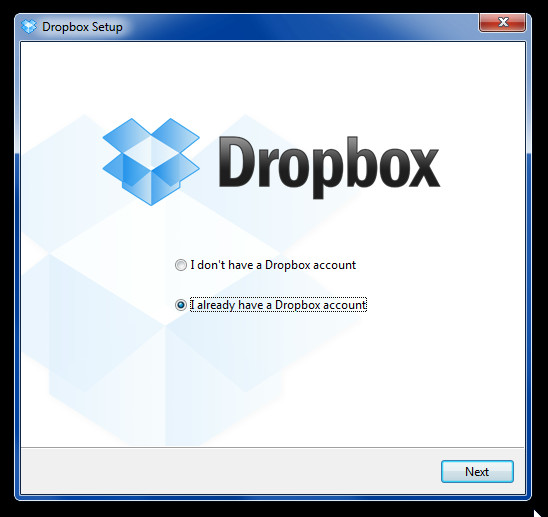
Once you are done with your configurations, a message will inform you that your DropboxPortableAHK account was successfully set.
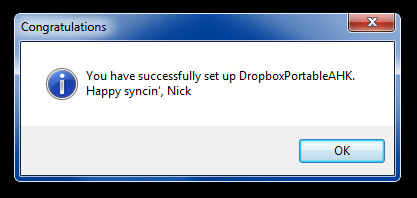
This keeps all your Dropbox accounts in Sync on your selected destination folder. It must be noted that DropboxPortableAHK does require an existing installation of Dropbox if you are using the existing Dropbox configurations. You can also run it in portable form, either way you can save the data from multiple accounts on portable media.

DropboxPortableAHK works on Windows XP, Windows Vista and Windows 7. Both 32-bit and 64-bit OS editions are supported.

This is awesome! Say, can you explain the “addons” part of the set up? Or do you have a site i can go to for that? Thanks
So if i understand right, since this tool requires Dropbox to be installed in order to sync to the cloud it’s just a script to copy my Dropbox folder to another destination?
just confuse with this
“DropboxPortableAHK application makes your Dropbox fully portable. This means that you don’t have to install Dropbox on every computer which you use.”
and
“It must be noted that DropboxPortableAHK does require an exisiting installation of Dropbox on a computer to function”
I apologize for lack of clarity, I have updated the intro the things is that “You don’t have to save your Dropbox folder on every computer which you use and also make Dropbox portable”.
I have also updated the other line “It must be noted that DropboxPortableAHK does require an existing installation of Dropbox if you are using the existing Dropbox configurations. You can also run it in portable form, either way you can save the data from multiple accounts on portable media”.
As you might have noticed that the developer too used a similar term saying that “you do not have to install it on every PC”, since one method includes using the Dropbox setup via DropboxPortableAHk, which keeps your Dropbox portable.
Yes it does allow to copy or move the Dropbox folder to another destination. Plus you can run multiple Dropbox accounts on a single computer.