How To Make The Windows 10 Taskbar Translucent
Windows users have been modifying and tweaking the OS’s interface since forever. Microsoft has always been very flexible about allowing users to do whatever they like to the OS. Developers, likewise, rise to the challenge and ensure that if you want your cursor to look like a tiny dinosaur, it should be possible. Windows 10, in some regards, has been slightly restrictive with the customization options. Translucent Taskbar is a little app that makes your Taskbar translucent. The app is very barebones but it works perfectly.
This is what the taskbar will look like with the app running compared to the normal Taskbar with transparency enabled.
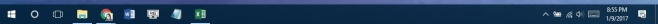

Download and run the app. It has no interface but the Taskbar turns translucent right away once you launch the app. The Taskbar will continue to function like normal.

It looks as though the Taskbar is now truly transparent but there is a gaussian blur added to it. If you drag a window down behind it, you will see that the Taskbar isn’t 100% transparent and is in fact translucent.
Because the app doesn’t have any sort of interface, you might wonder how you turn it Off. The answer is through the Task Manager. Open the Task Manager and look for ‘TanslucentTB.exe (32 bit)’, select it, and click ‘End Task’.
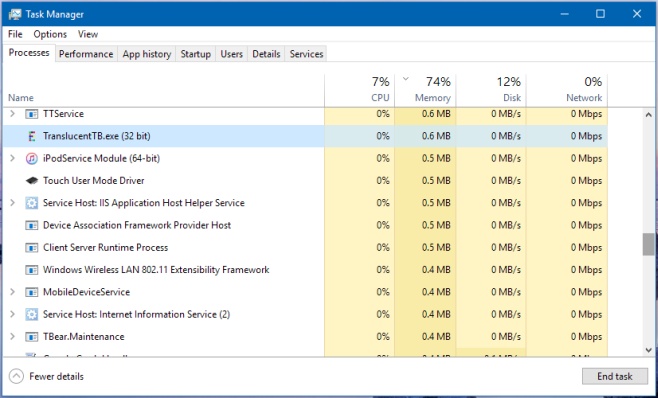
Once you’ve stopped the app, simply tap the Windows key on your keyboard, or click the Start button to open the Start Menu and the color will return to the Taskbar.
The app is pretty lightweight and the aesthetic effect is pretty nice. You might have to change the desktop wallpaper to make it look right. Not all wallpapers look great with the translucent Taskbar but that’s really minor tweaking that you’ll need to do.
There does exist a Registry edit you can make to make the Taskbar slightly more transparent but it still doesn’t come as close to what Translucent Taskbar does. This app was developed by ethanhs. You can check out the developer’s Github repository here. The link at the end will automatically start the download.

same here
Same here. Can’t download the file. Google says its infected.
The Drive link says that the file is infected with a virus – nothing in the code would look like that, though. I’m not savvy enough to compile the cpp file to an exe – how can i continue? 🙂
Found a way to get it to my drive, but it also gets picked up there with a possible infection of “Gen:Variant.Razy.110665” – it executes some .tmp-files?
Would like to know whats going on here before going further.
The file does have that problem though it’s a false positive. The developer is aware of this problem and has made the code available on Github for anyone that wants to make sure there isn’t a problem. It’s not necessarily something everyone can just check but the file itself is clean.
Am the same problem.
I don’t really want to download compilers or anything other prerequisite just to compile a cpp file. Anyone got a mirror?
A workaround: Add the file to your own G.Drive, from there you can download the exe 🙂 (if you’re logged in, there’s an add icon in the upper right corner)
I tried, but it still says there is a virus and it won’t let me download
My bad, you need to make a copy of it once you have added it to your drive. Either that, or rename the file to remove the exe – can’t remember what i did, but one of those (or both) made me able to download it!
copying it did the trick. Gave me a warning, but you can disregard it. Thanks!