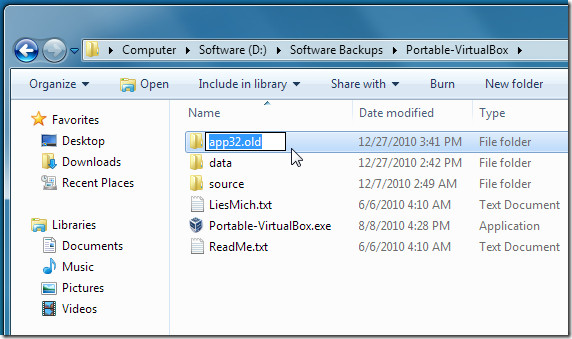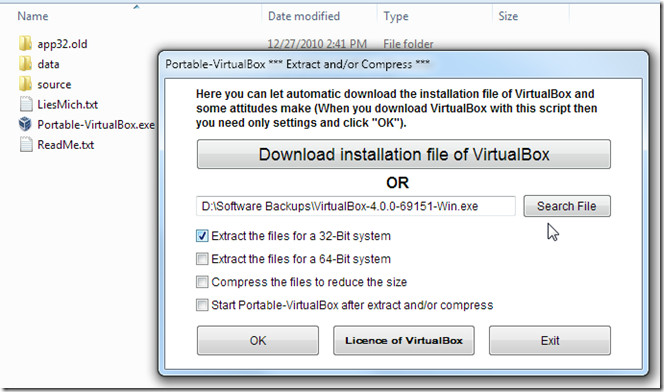How To Make Portable VirtualBox 4.0 For Windows
If you’ve been using VirtualBox as your primary virtualization tool, you must have heard about the latest iteration – Version 4.0 which hosts many new features in a revamped UI. Sadly, you wont find portable VirtualBox 4 version over at vbox.me. Today, we have a simple trick that requires you to download Portable Virtualbox v3.2.12, which you can use to make VirtualBox v4.0 portable.
Before starting out, it is recommended to backup previous VirtualBox data. In Portable-VirtualBox folder, you need to rename app32 folder to app32.old.
Now on launching Portable VirtualBox, you will get to see the initial configuration (Extract And Compress) window, requiring user to either download VirtualBox or specify its path. Here, you need to specify the path for VirtaulBox 4.0 installation package, – VirtualBox-4.0.0-69151-Win.exe. Choose your system type 32 or 64 and hit OK to make your VirtualBox 4.0 portable.
Wasn’t this easy?
Download Portable VirtualBox 3.2.12
Update: Portable VirtualBox 4.0 has been released, you can grab it from here.