How To Make Cortana Use Google Search In Chrome And Firefox
Cortana is one of the major features introduced in Windows 10 and as predicted, it is tied to Bing. Everyone knew Cortana would use Bing and Edge by default but we were optimistic that it would come with a customization tool that would let us use our browser and search engine of choice. Now that Windows 10 has been released, we realize the error of our ways. If you set a different browser as your default browser in Windows 10, Cortana will route all web searches to it but it will still use Bing. Here’s you can make Cortana use Google in Chrome and Firefox.
Update 1: Chrometana was briefly infected by malware. The developer posted about it on Reddit and has confirmed that the issue is now resolved.
Update 2: You will need to install EdgeDeflector before you can send search queries from Cortana to your default browser.
Make Cortana Use Google Chrome (Or Firefox)
This one is simple and requires a bit of tweaking in the Settings app. Open the Settings app and click the System group of settings. Go to the Default Apps tab and scroll down to the web browser option, and select Chrome/Firefox.
Make Cortana Use Google Search In Chrome
In order to make Cortana use Google, you need an add-on or extension to redirect the search.
For Chrome, you need an extension called Chrometana. It redirects all Bing searches to Google, and flawlessly so. With Chrome set as your default web browser, and this extension installed in Chrome, Cortana will send searches to it, and all searches will be made on Google. For Firefox users, there is an add-on called Bing-Google that you can use to the same effect so long as you make sure you’ve set Firefox as your default browser first.
The logical question to ask is will it impact Cortana’s speed and the answer is No. During tests, the switch was absolutely flawless and without delays.
Update: We initially recommended a Chrome extension called bing2google but it has been pulled from the Chrome Web Store. In its place, we recommend using Chrometana. It works just as flawlessly as bing2google. Likewise, we’ve updated our recommendation for Firefox.
Install Chrometana From The Chrome Web Store (Extension has been removed as it no longer works).
Install Bing-Google For Firefox
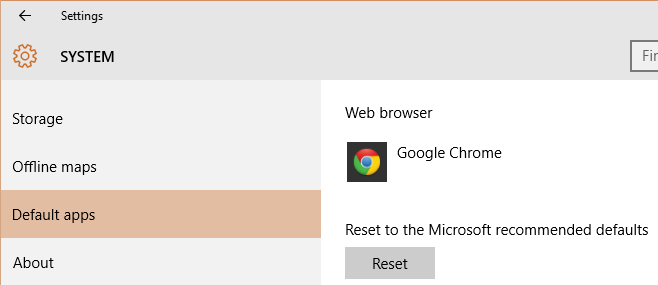
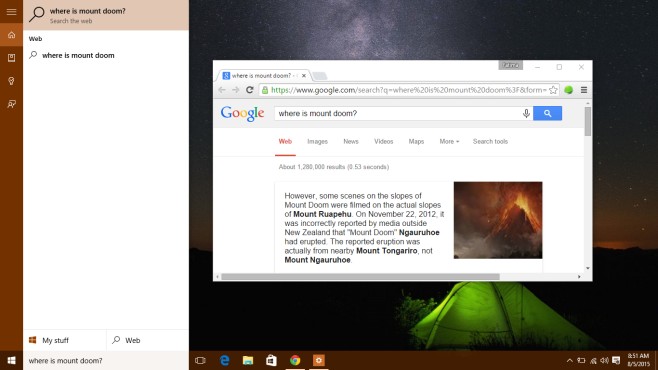

Ok, just read some of these post. Apparently, none of the “helpful” wanna be people know how to get Cortanta to work with Chrome. Well, it’s easy….it DOESN’T, unless you know how to program and I have a script that I’m happy to share with folks if they want to email me. Works with both 32 and 64 bit versions. OMG, it wasn’t that hard, just a little programming. Also, this will allow you to change more settings than originally allowed. Launching websites, learning characteristic’s, etc…..you will be surprised!
Did not work for me. I have Chrome set up as default, but Cortana still opens searches on Edge. Any suggestions?
There is no working solution to transfer Cortana search requests to Chrome…only to Firefox.
Well, this is why Windows Phone failed. Microsoft still wants to impose its will on its end-users, instead of permitting a level playing field. Users WANT TO choose which web browser to use when using Cortana/Windows 10 search. My solution was to remove the search icon from Windows 10 taskbar. I can search within Chrome Web Browser if I need to search. What A MAJOR MICROSOFT MESS!!
Does anybody know how to make Cortana scroll web-pages in browsers? For example: ‘Hey Cortana, scroll down’. ‘Hey Cortana, scroll up”.
`
https://uploads.disquscdn.com/images/32da7f744a216cf0aec65a3eef04354cb2f28fff61d533387fb1eafae07fef52.jpg
`
Quote Deckard from Blader Runner
On firefox doesn’t work anymore… with extension plus edgedeflector
I have installed Edge Deflector, and Cortana opens Firefox now and searches on Google.
The Bing-Google add-on works, however a bit slow. But, thank you!
P.S. Put the addon’s link on a more visible place because it gets lost in the tons of text.
.
https://uploads.disquscdn.com/images/e1820ae077ad303f0fdd69a74994b3ed8a8edd52a6788238b145d0b1bd0e0338.jpg
hey how did you get this result? I’ve installed that add-on plus edgedeflector but doesn’t work…..
SOLVED, I’ve installed the older version :facepalm:
I have installed Edge Deflector, and Cortana opens Firefox now. BUT, she opens Bing in Firefox! I don’t like Bing! How do I make Cortana search in Google on Firefox? https://uploads.disquscdn.com/images/dc744785b5254e83af38060fdc6dc6492c52db9ab81a87af7a32ec801cf56e8f.jpg
Chrometana has been blocked by MS. Did someone simply change the date of this article because it has been blocked for some time now? 2017? I don’t think so.
The update was regarding the malware problem with Crometana. It seems the extension has indeed stopped working and has been removed from the Chrome Web Store. The Firefox add-on is still working in the Creators Update.
not working
This no longer works. Microsoft doesn’t want us to be able to make our own decisions about what browser is better. Changing to Edge and back to Chrome also didn’t work. What’s the point of having a default web browser and then still opening Edge? Thanks a lot windows.
Use EdgeDeflector. It’s working flawlessly in the Creators Update. https://www.addictivetips.com/windows-tips/how-to-make-cortana-use-your-default-browser-in-windows-10/
It didn’t work at first, but if you change your default browser and then change back, It’ll work. (I changed it to Edge and back to firefox)
It does not work. Maybe it did a year ago but they changed sth. Can anyone help me? Thanks
Using Firefox, So I have the script… OK, what the flip do I do with it????
All this does is take me to a page that displays the script but does not install it. I’m savvy enough to know that if I manually insert the script somewhere I’m messing with and will probably end up with it in completely the wrong place and destroy a completely unrelated bit of software.
Seriously should come in an add-on or an Install button.
Instructions please!!!!!!
Yours Not a software builder
1) Install Edge Deflector, just using the .exe file.
2) Install addon called ‘Bing Google’. The link is at the end of the article.
It works on my Windows 64 with the latest updates. Firefox with the latest updates (55.0.3).
Doesn’t work. Cortona still opens Edge/Bing.
Didn’t work for me either. Still goes to edge/bing. I hate them!
It works very nicely, Thank you
Thanks for the tip. It worked like a dream!
You can also use Braina assistant which directly uses Google for search queries.
It works and without delay unlike the ones I tried before.Thanks!