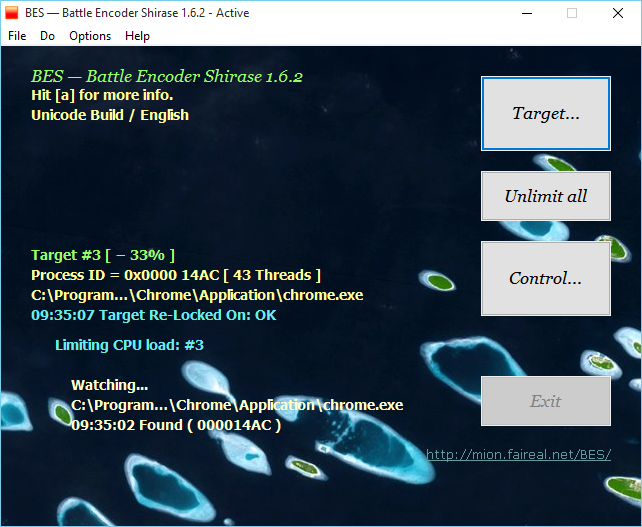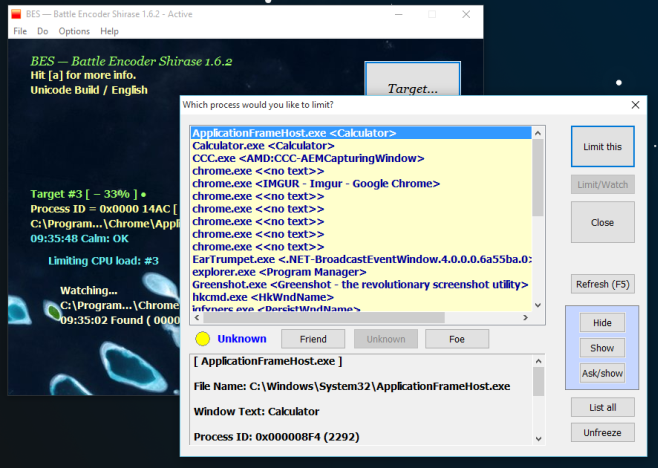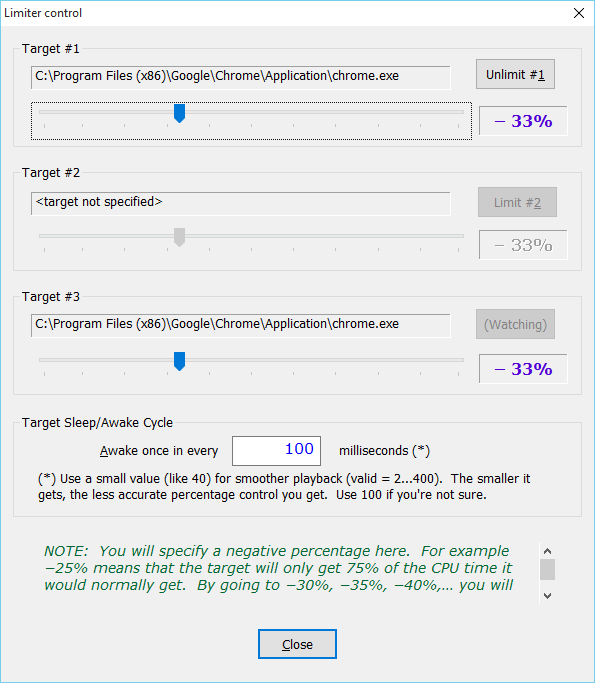How To Limit CPU Usage Of A Process In Windows
Computers are getting more and more powerful as time passes and because they can do so much more than their early predecessors, we find that programs are now more resource hungry than they used to be. It’s to be expected since a powerful computer is wasted if you don’t have programs that can take advantage of its capabilities. That said, sometimes a program or process consumes too much of the system’s resources and there isn’t much you can do to dictate how much resources are allocated to a particular process. BES, Battle Encoder Shirase is a free Windows utility that you can use to limit and monitor the CPU usage of any process.
BES doesn’t have to be installed. Simply unzip the file and run the EXE inside. Before you can start limiting CPU usage for a process, you have to ‘Target’ it first. Click the Target button on the app’s main screen.
BES loads a list of the currently active processes. Select the one you want to limit and click the ‘Limit this’ button. The app will ask you to confirm whether or not you want to limit the selected process. Once you’ve selected the processes you want to limit, click the ‘Control’ button on the app’s home screen.
You can now select how much of the CPU’s capabilities you want to allocate to the process you selected to limit. The limit is set as a negative value. The negative number shows how much of the remaining CPU the selected process will be allowed to use.
-33% means the selected process will get to use 67% of the processor (100-33=67). Likewise, -95% means you’re only allowing a process to use 5% of the CPU (100-95=5). It will definitely slow the app down but this is a balance and trade of your system’s resources so it’s to be expected.
BES works well enough though you can only limit up to three processes with it. It’s still useful in the sense that you can limit the most taxing of processes and allow the others to run better. The app was tested on a stable version of Windows 10.
Download BES, Battle Encoder Shirase For Windows