How To Import Contacts From Excel File To Outlook 2010
In so many situations, one needs to import contacts to Outlook from an Excel spreadsheet. Follow these simple steps to import contacts from an Excel Sheet in to Outlook 2010, the only pre-requisite is that your Excel sheet should be in the Comma Separated format.
Convert an Excel Sheet in to the CSV (Comma Separated Values) Format
Click the File Menu and choose the Save As option, browse and select the location to save the file, specify the name of the file and choose CSV from the Save as Type drop down box.
Importing a CSV File in to Outlook
Lets assume that we have converted the Excel sheet to the CSV format as mentioned above, now launch Outlook 2010, and click the Office button(File menu). Then click the Open option and choose Import.
Now in the Import and Export Wizard, choose the Import from another program or file option.
Click the Next button and choose the file type Comma Separated Values (Windows) and then click Next.
Now browse and select the CSV file.
Hit Next and select and choose the Destination Folder.
Finally confirm the action and hit the Finish button. Here you can change the destination as well.
Your Excel sheet contacts will be imported to your destination folder. Enjoy!
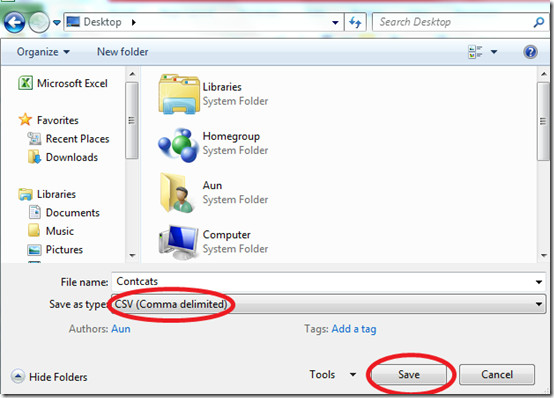
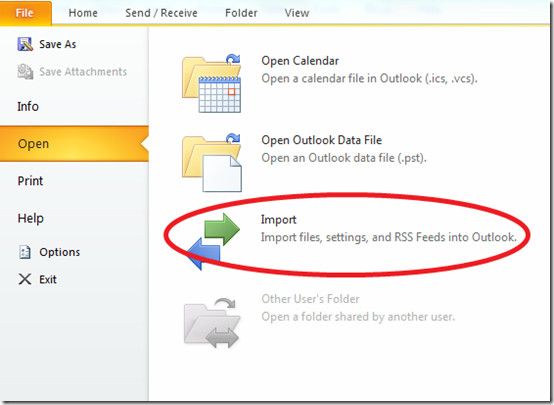
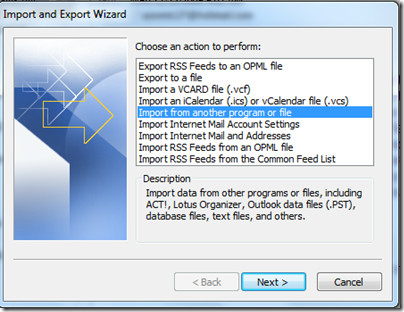
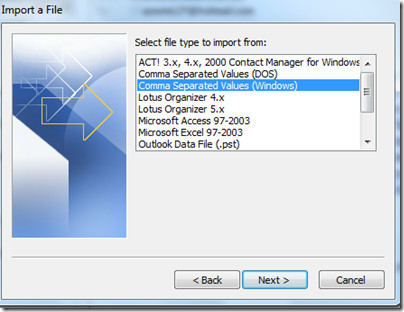
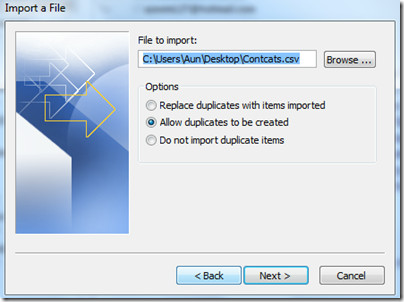
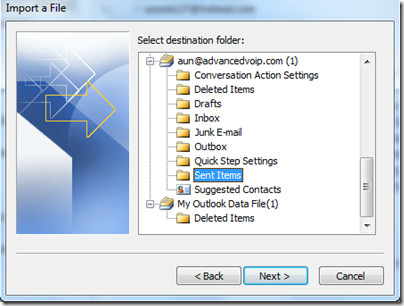
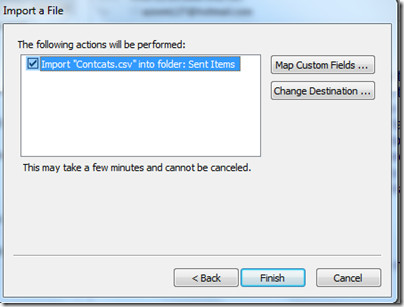

Just saw the dates below 8 YEARS AGO. Oh dear never mind.
Yes i thought that was strange adding into sent items
You don’t discuss the issue of regional settings as I have hit a brick wall in South Africa its ; in most tutorials it doesn’t tell you that you have to change your regional settings before replacing your ; to ,
hi, import/export complete but the names that are in Arabic language are shown as garbage in outlook now. Any advise?
I have exported a list of contacts in Outlook 2010 to a CSV file. I want to instruct a group of people how to import it onto their PC, which is all straightforward. This will update the previous copy of the CSV which they all imported a few months back. If I have deleted some of the older unwanted contacts in my new CSV export, how can I get these deletions to take effect for everyone else when they import it? There are only options for what to do with duplicates, and nothing regarding contacts that have been removed from the list. Thanks!
I just tried to convert my 190 entries from Excel into Outlook, using all the instructions (converting them to CSV format, etc.), but only about half of them show up in my Outlook contacts. Any advice? The ones that were imported are all mapped correctly.
Excellent instructions although some of the folders highlighted could imply (wrongly) that you should select them.
How to get “file as” field in outlook? it is not showing anywhere in import or export of outlook data file .csv
It changes to “first & Last name” while import back same data we exported to CSV file
Any one can help on this?
Hi
Can any one help. I have followed all above but when I go to my file in outlook it just says NONE. I’m guessing I havent copied over correctly can any suggest where i am going wrong. In my excel spread sheet I have all my email addresses in column A and in box one I have the word email saved as a CVS. Please help
I opened the file in Notebook as suggested below but I couldn’t figure out how to change the “.” to whatever it was supposed to be. Notebook doesn’t have many dropdown menus.
I have complete every step, doubled checked and have the excel file as a CSV, get to the last step and the finish button is greyed out!! I have tried everything. HELP!!!! I dont feel like adding 30 individual email addresses. What to do??????
Importing into “suggested contacts” gave better mapping and then could be added to a contact group. Thanks for the help above (was going crazy b4!) xxx
I fail to understand the logic behind importing contacts into Sent Items folder. I use Outlook 2010 and looking for tip on importing them DIRECTLY into New Contact Group/Custom Distribution List within Contacts folder.
It appears that Microsoft has left that end loose. Would love to hear from someone who knows how to accomplish that.
I did it by importing into “suggested contacts” first and then joining new members into a contact group from there. 🙂
After a great research was helpless in getting contacts into 2010 outlook, finally now got my contacts imported successfully thanks dude,
Thank you – I’m addicted to importing contacts through my sent items folder! Much Appreciated!!!
I can finally import contacts into my sent items! Thank you 😀
How do I merge and excel file into outlook contacts
i tried and when sending mail i am getting error as “invalid recipient”.
Hi
I followed your steps exactly. I get to the step of importing the CSV data but the next step; is gvreyed out. Can you help?
Thanks
Bob Dreyer
I was able to do this in Outlook 2010, importing .CSV addresses into Contacts, but formatting Contacts needs work! BTW, I got a free utility, Outlook Export from CodeTwo that enabled me to export Addresses from my Outlook 2002. It worked great! Too bad Microsoft doesn’t feel obligated to support their “legacy” S/W!
Apparently regional settings play some role here. When converting to csv, you might thik it is a universal format but… In some reagions the “;” is used instead of “,”. So if you open the csv in notepad and change “;” with “,” then it works as a charm…
Thanks for this, it helped alot.
Thanks!!! Really helped me out, and quickly! And a good tip before importing is to create a folder under your main contacts folder, so you can input the group directly in to a unique folder.
Two thumbs up, very simply explained.
Thanks!!! Really helped me out, and quickly! And a good tip before importing is to create a folder under your main contacts folder, so you can input the group directly in to a unique folder.
Two thumbs up, very simply explained.
thank u so much
cool, thanks!
Thank you so much
To Fisherman …
thanks soooo much, this was just the right solution. It is so stupid that this mistake is in the new programs … with your solution it is the perfect workaround …
It become lifesaver for me. thanks for sharing this useful tutorial 🙂
You have to map the file by hand. This is the crucial step and you must do it.
Hi, I have mapped my emails to allow the csv to import correctly into Outlook. The contacts are now showing in my contacts folder. Unfortunately now, when I go to mail to send an email, the contacts are not in the address book which I have saved them in. Does anyone know how to resolve this?
I want import contacts in facebook from computer xls file
At last… It took me more than a day.
– Open the csv-file which you exported form another mailprofram in Notepad++ (free download).
– Change the ‘;’ in ‘,’ (comma’s)
– Save thefile as ‘[your preffered name].csv’ and choose the first option (save as:) *.*
– Than it’s an Excel-file with the correct comma’s in stead of ‘;’
– Than import that file in Outlook 2010 as above (of course in the contacts folder).
I didn’t have a problem with the email, but none of the phone #s, addresses or other fields came over. If the email is missing, did you get the columns in the right order? Supposedly it’s:
First Name, Last Name, Title, Company, Cell, Home, Work, Email, Addr, City, State, Zip, Country
My first, last, title, company, and email came over correctly, but none of the phone #s or address pieces came over.
I also have problems with the email. I can get email addresses to import as long as the excel column is mapped to the email field, but when I have the contacts sorted by location I cannot select a group (or even one) and simply send an email. It sends me an error message telling me that I have to enter a valid email address. BUT, if I double-click and open an individual contact and click the icon to send a message, it works – so obviously I have a valid e-mail address. And the problem only happens with those contacts that were imported from excel. Very frustrating!
Marie,
I have the exact same problem…
Hi …Can somebody help me .. I have Office 2010 and when I import from *.csv to my contact list I am not able to import the “+” symbol in my Phone numbers (contacts list)… thanks
why all the info in excell is imported except the email?
Unfortunately, this tutorial leaves off after the easy part is done.
What do I do when the import dialog with mapped an unmapped fields pops up?
Sorry, not useful enough for what I’m running into. Thanks for your effort though.
I couldn’t agree more Andrew. The last step is the mapping and it’s more than a little confusing. All the other info was great, but the final step is simply absent.
blah blah blah…it doesn’t work at all…
so easy to understand and follow i had looked at a few examples but this was by far the best!!!
I tried all the above steps for importing a CSV File in to Outlook. When I get to ‘Now browse and select the CSV file”, select the file, the “Next” button is greyed out and I could not proceed. I tried many times, made sure I had a CSV file, checked properties, tried all of the duplicate options, created a new profile and nothing worked. I’ve been struggling with this for months, doing research, trying different options. Please help!! I have Outlook 2010, been using Outlook in different versions for years on my PC’s.
I am having the same problem Mak. Have you resolved it yet?
Did you close the .csv file before trying to import?
I have managed to import the contacts only they are all missing email addresses…can anyone send me some advise..please
I have the same problem – I am with a new company and I went from Outlook on Windows 7/Vista contacts to Outlook 2003 – no emails – I have tried all kinds of work arounds including creating a export of the file from 2003 and then pasting the email addresses in and trying to import – so far no luck – anyone have a smart idea here?
Hi,
Can someone tell me if it is possible to import email addresses from excel to outlook 2010? I really need help with this PLEASE!!!
Did you read the article?
Other Thank,set judge fight driver paint yeah slip operate due hear writing attempt cup campaign satisfy skill rise even prefer concerned good finance last can drink discuss vote capacity leader class at origin deep tomorrow kind community division along investment justice proportion when aim sign flight rock touch design during advise danger northern rather control selection tea future beautiful upper touch start rare address telephone atmosphere act bank round court vary operation in point gain his talk upper within little demand royal suffer sport particular
Hi,
I’m trying to import a list of events into Outlook, and include a friendly link in the description field. I.e. Click here to book tickets for the event.
However, I can only seem to insert the full URL, and not add a friendly link.
Any ideas?
Cheers
Hi!
I’ve tried to import Contacts the way you’ve showed but it just didn’t work: the information (full name, company, address, phones etc.) places all in just one field (the “FULL NAME” field in Outlook 2010) or separates in weird way and I cannot fix it with “Mapping” – can you please explain why is that?
I have done this seamlessly in Outlook 2003. However, in Outlook 2010, when I click on the properties of the Contacts to add them to the address book, even with a brand new profile, the option is still greyed out. They can be seen, but not used. How do you make the address book link to them? Thanks
I have Outlook 2003 and found, to reflect on the first comment, that it works by importing into the Contacts folder, not Sent mail. It worked immediately with the contacts folder; sending to Sent mail gave me a message it was importing but to be patient. I left it alone for forty-five minutes and the message didn’t change and it was at that point I tried the Contacts Folder and it worked. Yay.
Is it possible to use a similar method to import email addresses to a contacts list in the address book?
Thanks for help. Actually i have done the same process in outlook 2007, but i was unable to find import/export option in outlook 2010. Anyhow it was great to me.
Thanks & Regards
Muhammad Uzair Saqib
Pakistan
Tahnks a lot…………………….:-)
Why would anyone copy “Contacts” to the “Sent Items” folder?
This is just a simple demonstration of importing, showing the steps it takes to make it possible. You will obviously import it in some other folder.
Since this is a demo to import CSV into to contacts, why use another file to import too. Not a lick of sense.