How To Hide A File Inside Calculator [Security]
Sometimes a person needs to hide an important file somewhere in order to protect it from unauthorized access. Making it only hidden is not the best way to hide an important file since it can be accessed by using powerful 3rd party search tools. Why not hide the file inside a calculator?
Safe Calculator does exactly that. It is a portable tool that is both a calculator and a secret safe. You can save only one file inside it, if you have multiple files, you can zip them and then save it inside the calculator. This is how it works, when you enter the secret PIN, and hit MS key, it will automatically turn into a safe where you can hide/extract/view the file.
Update: This post is just for fun, it won’t really hide large files. The best way is to use encryption software such as Windows 7’s Bitlocker or USB Safeguard.
Note: The default PIN is 123, but you can change it later by entering a new PIN.
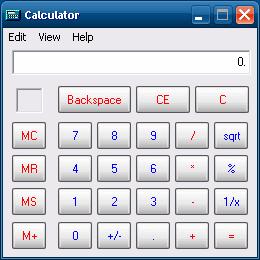
You do not need to install the tool, just extract the content in the zip file and run it. When you add a file, the calculator will vanish for a few milliseconds which is normal and the file will be moved from it’s original location to inside the calculator.
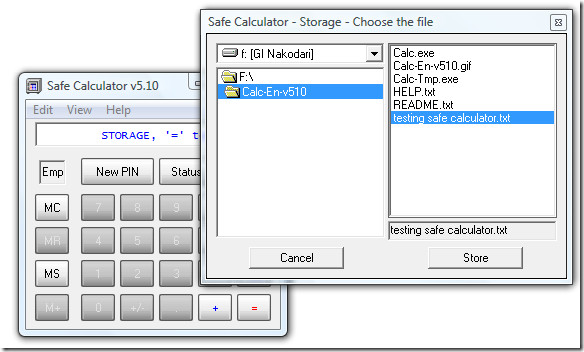
When you extract a file, it will be extracted in the same folder where the calculator is located. If you are saving a text file, it will automatically get encrypted. To get the full list of commands have a look at the Help file inside the zip archive. It works on all versions of Windows. Enjoy!

Thanks for the great trick. I have book marked it and hope to use it soon. Thanks again
You know… with all the encryption tools out there, even for a limited and shitty distribution like Windows, there's no need for a tool like this. In Linux I can do a quadruple-whammy that even security “experts” wouldn't be able to break past.1. Encrypt into a loopback'd encrypted filesystem.2. Put the image on a small ext2/3/4 partition on an SD card.3. chmod that fucker to 0700 and chown it to an alternate UID.4. prepend a . to it so it's automatically hidden to Linux users.
Ok here's what you do for real. Get minesweeper, play it exactly 33 times then wait 5 seconds. Ok, then you'll hear an inaudible tone, then wait 5 seconds. Now, play minesweeper 6 more times and it will happen.
Ok here's what you do for real. Get minesweeper, play it exactly 33 times then wait 5 seconds. Ok, then you'll hear an inaudible tone, then wait 5 seconds. Now, play minesweeper 6 more times and it will happen.
Ok here's what you do for real. Get minesweeper, play it exactly 33 times then wait 5 seconds. Ok, then you'll hear an inaudible tone, then wait 5 seconds. Now, play minesweeper 6 more times and it will happen.
I think the military should should use this. keep there nuclear information there.
I guess this tool would be cool to school kids but anyone with important data to protect should run a mile. I seriously suggest you look at the Open Source and free alternative TrueCrypt. I use it for all my business files except my passwords which i store in a really neat program Keepass. Both of those tools should along with proper security AntiVirus/Firewall should e enough protect *most* important data.
@ Demoli and Mike
For you guys, this tool might seem best, https://www.addictivetips.com/windows-tips/wave-cipher-a-unique-way-to-protect-encrypt-your-files/
Agreed, this is extremely stupid.
Security through obscurity is no security at all.
If you want to secure files, use a decent encryption system, dont attempt to hide them in silly places.