How To Get Ubuntu And Bash Running On Windows 10
One of the biggest announcements made at Microsoft Build 2016 was that Ubuntu and Bash were coming to Windows. For the developer community, this is big news. The stable release of a Windows 10 version that supports bash isn’t going to be out until summer but an insider build has already been released to the Fast ring that can download Ubuntu and run Bash. If you’re wondering how you can get bash going and download Ubuntu on Windows 10, here’s a simple guide.
This guide will work only on Windows Build 14316 or above. It will not work on the current stable version of Windows 10 and if you want to remain with the stable build you will have to wait until the Anniversary release to get bash.
Step 1: Check your build version to make sure you’re running build 14316.
Step 2: If you aren’t running the right build you can wait to be automatically updated provided you’re part of the Insider Program. If you’re part of the program and on the Fast ring but still haven’t gotten the new build you can manually download and install it. The ISO files can be found below;
ISO MEGA Windows 10 Insider Preview Build 14316: https://t.co/kEO2DUD6Pe pic.twitter.com/GmzqopTWlC
— Lyraull (@Lyraull) April 6, 2016
Step 3: Assuming you have the correct build, open the Settings app and go to Update & Security. In the Developer Options tab, enable developer mode.
Step 4: In the Settings app, search for Windows features. Open the ‘Turn Windows features on or off’ result.
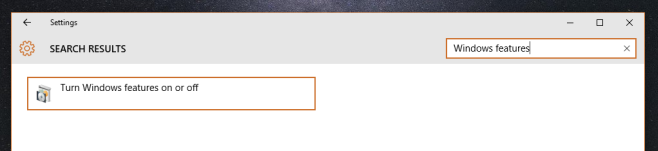
Step 5: In the Windows Features window, look for the Windows Subsystem for Linux(beta) feature and click OK. Wait for it to get the required files. You will need to restart your system when it is done. Postponing the restart will keep you from being able to download Ubuntu.
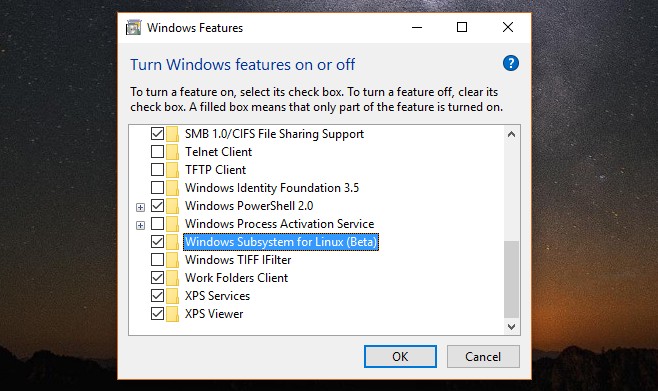
Step 6: After you’ve restarted your system, open Command Prompt and type in ‘bash’. Command Prompt will ask you to confirm if you want to install Ubuntu on your system. Type ‘y’ and hit enter to confirm and the download will begin. It’s roughly a one GB download and once it finishes you will be able to use bash.
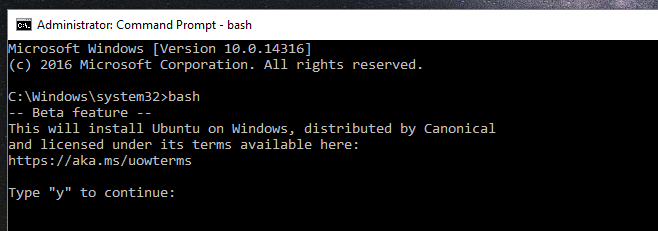
Enjoy!
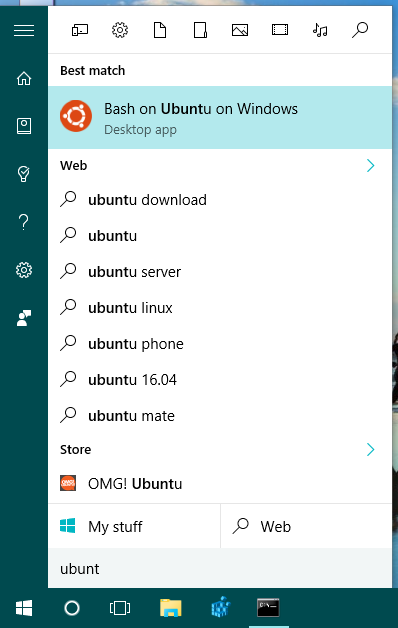
This guide was written for and tested in Build 14316 and it might be subject to change if Microsoft changes how users can download Ubuntu. We will keep the post as up to date as possible.

looks like Microsoft finally realized that its OS is too crappy, they decided to add something that’s not total crap to it