How To Freely Resize The Start Menu In Windows 10
The Start Menu in Windows 10 works in one of two standard sizes; full screen and regular. The regular size is limited in height but can be as wide as your screen if you have app tiles assembled to take up that much space. This allows the Start Menu to show you more app tiles and you don’t have to scroll down too much to view all your tiles. It doesn’t look that great though and if you’re very selective about which tiles you have pinned to the Start Menu or you don’t mind scrolling so long as the menu looks clean, you can shrink the width and height of the Start Menu almost exactly like you can with a regular app window. Here’s how.
Open the Start Menu and rearrange the live tiles to take up as much space as you would like the Start Menu to take up. It won’t resize automatically. You might have to move an entire group of tiles and maybe arrange the tiles in a group to a grid with fewer columns.
Once you’ve rearranged the tiles, move your cursor to the very edge of the Start Menu over the scroll bar and wait for it to change to the resize cursor. Click and drag it inwards or outwards to increase/decrease the width. To increase or decrease the height of the Start Menu, move the cursor to the top edge and when it changes to the move cursor, click and drag to resize the menu.
It goes without saying that there are limitations to how small you can set the Start Menu but this will help you organize your tile groups into a better and more aesthetically good looking layout.
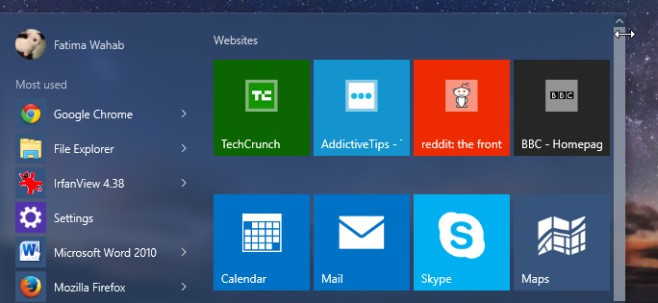

this doesn’t work, you can adjust the height of the menu only…the width stays the same regardless of how many tiles you have….very disappointing
This has a lot to do with how many tiles you have pinned. Even with one tile, the Start menu will make sure you have room in case you want to set it in the ‘wide’ size. Here’s how thin you can go if you unpin all the tiles;
Thanks. That info was what I was after.
Thank you! I keep trying to figure out why I cannot stretch my start menu width and I can’t find any info on why.