How To Fix Windows 10 Volume Randomly Jumping To 100%
The bugs in Windows 10 refuse to die. There are so many obscure bugs that even a year after Windows 10’s release, and two major updates later, they are all yet to be resolved. One bug that plagues the audio on a Windows 10 system is the volume randomly jumping to 100%. All you need to do to trigger it, if it effects you, is to pause the audio playing in an app, switch to a different one and then back to the one which is playing audio. When you play it again, the volume is likely to jump to 100%. If you are experiencing this problem, there is a very simple solution to get rid of it. Here’s what you need to do.
Open the Sound settings panel. You can access it from Control Panel, search for it via Windows Search, or just right-click the speaker icon in the system tray ans select ‘Sounds’ from the context menu.
On the Playback tab, right-click your speakers and select ‘Properties’. Go to the ‘Enhancements’ tab and turn off ‘Disable all enhancements’. If available on your system, uncheck the ‘Immediate mode’ as well. This should fix it but if the problem persists after this fix, try restarting Windows.
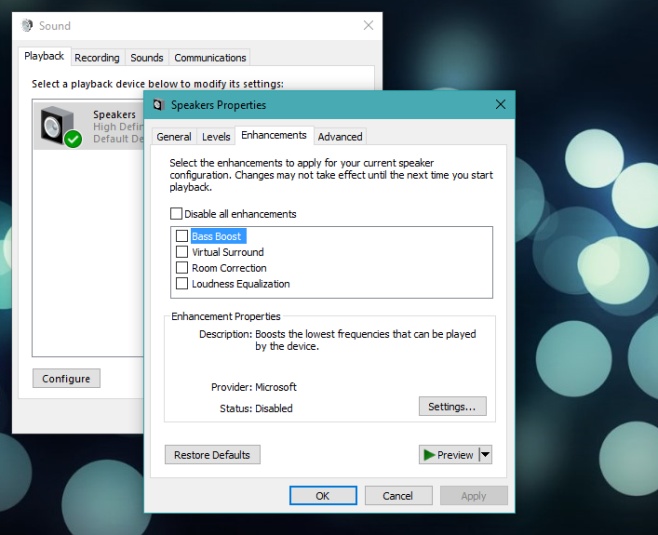
If, despite the restart, your problem doesn’t go away then you need to uninstall your sound drivers and install them again. Make sure you don’t enable enhancements after installing the drivers.
A lot of Windows 10 bugs are a result of driver incompatibility. Windows 10 was built to run on older systems which sounds great but isn’t all that practical. Older systems might not have the latest hardware available. When you’re dealing with legacy hardware, drivers or a lack thereof, can cause problems which is why so many bugs boil down to the drivers installed. Often you will find the drivers haven’t been updated properly and in such a case, bugs are much harder to resolve.

So, I seem to have accidentally found a workaround for this bizarre phenomenon. After I accidentally hit the ‘lock’ key on my Logitech keyboard and unlocked the screen, I was able to control the volume once again. None of the other solutions had worked for me, so before I had resorted to rebooting. Of course, a quick lock/unlock is much more time efficient. The logic behind all this escapes me, but I’m not complaining. Living with bugs is after all what humans are destined to do.
I discovered that my wireless mouse was scrolling it automatically. I removed and replaced the Bluetooth transmitter and put it in a USB 2.0 port and problem solved.
I reduced the levels and that seems to have fixed it. Go to the speaker properties menu as instructed in the article, but open the levels tab instead. You’ll see the volume level you’ve selected displayed below your audio device. Below that, you’ll probably find that regardless of the volume level displayed below your audio device, every other level below that will be at 100%. To fix that, just reduce every level (except your audio device’s level) to 1, and hit ok.
It’s not a bug in the normal sense. I updated the drivers and it still happens. I already clicked off enhancements and it still happens on every computer running Windows 10. It is hardware agnostic. It is designed and programmed to do exactly what it’s doing. Microsoftmegacorp won’t fix it because it works exactly as some kid with no actual computer experience designed it to work. People, if history is any indication (and it is) then none of these “bugs” will be fixed until the release of Windows 11 or whatever they’ll call it. Just remember to keep your speakers off when rebooting. I cannot tell you how many times I’ve awakened the neighbors by rebooting at 3am. Remember the windows 7 phantom volume controls? They never attempted to fix that one on windows 7 and they’ll never fix this one either. It happens by design not bugs, not drivers, not luck. Anyone know of a third-party volume control with better parentage?
Surprise surprise. 2021 has come around and I’m still getting my ears blown out by an issue you had in 2017. Classic Microsoft.
I do not know what the hell is wrong with windows 10 its like a problem after problem, i had windows 10 working good now after a stupid update the volume just goes to max every time i restart the pc is crap is so annoying
Same here, after each re/boot volume keeps at 100% that almost explodes the speakers. I haven’t any enhancement enabled. No change.
I’m having a sort of different problem. Every time I turn on my computer or restart it. The volume goes back up to 50%. And doesn’t keep it on the volume level what I last had it on. Is there a way to prevent it from automatically having 50% as it’s default volume level. When Windows loads?
That problem happens on some Asus with Realtek hardware.
I just got it. The above doesn’t address it.
I’ve been using Windows 10 for over a year and have never had that problem.