How To Fix Gmail Blocking Outlook Sign In Attempts
Gmail is as secure an email service as you could hope for. It offers two-factor authentication in addition to several other precautionary measures for keeping your account secure. You can configure your Gmail account in most email clients but if Gmail deems an email client to be a security risk, it will block it from signing you in. The result is that you’re unable to add your Gmail account to an email client. This is what happens when you configure a Gmail account in Outlook on your desktop. Here’s the fix for it.
Add your Gmail account like you normally do and enter your password when prompted. If Gmail blocks Outlook from signing in, you will repeatedly be prompted to enter the password for your account.
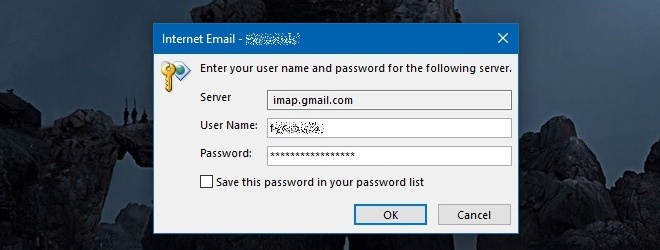
When Gmail blocks a sign-in attempt, it also sends you an email to alert you to the same. That email is what holds the key to allowing Outlook to sign in.
Open it and tap the ‘allowing access to less secure apps’ link in the email body. It will open your Google account’s settings page and take you directly to the setting for allowing/disallowing secure apps.
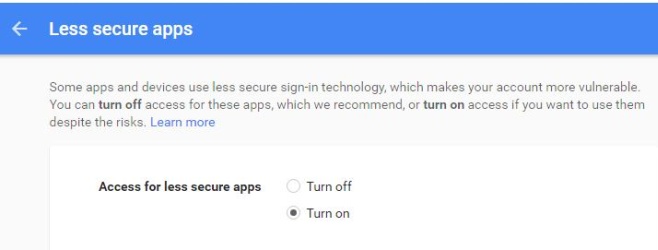
All you have to do is select the ‘Turn on’ option and Outlook will be able to sign in. If you don’t get the email, and you may not if you haven’t enabled security alerts, simply visit your Google account settings.
To do so, sign into Gmail on your desktop, click your profile and select ‘Settings’.
On the settings page, go to Sign-in & security and scroll down to the very bottom where you will see the ‘Allow less secure apps’ option. Click the switch to enable/disable it.
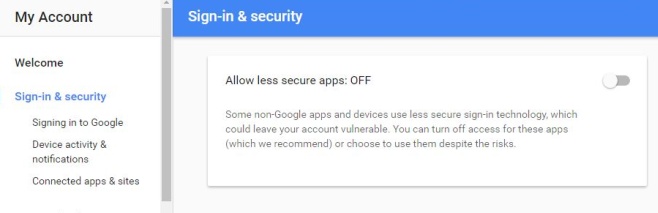
You’re probably wondering what the long term security risks are here. This won’t automatically open you to security risks but you won’t know if you’ve added your Gmail account to an unsafe app.
To put you at ease, apps that use the Google API to authenticate your Gmail account, for example Pokèmon Go, will never be considered unsafe. They do not store your Gmail password, in fact, they never know what it is to begin with.
It is likely Gmail thinks Outlook isn’t secure simply because it does save your Gmail password. In order to remain signed into Outlook, you must keep the Allow less secure apps option On. You cannot change it back once you’ve been signed in successfully.

Thanks for this. Saved a lot of frustration.
It keeps doing it for me with Outlook as part of Office 365. I then go through the frustration of trying to get my password to work, then remember this Google security thing and it works… until the next time.
It does not stop working straight away. I am guessing that updates to Office 365 causes Google to no longer trust it – as just happened with myself – so, well, perhaps this info will help others.
I’ve been struggling with this issue for some time now and tried all the suggestions to do with logins, security, pop and imap settings, deleting and re-adding my account into Outlook etc. etc. with no success. I don’t remember how I came across this solution, but it’s the only thing that has worked for me.
It’s in the gmail help centre, you need to go to the link below and sign in, which allows access to your Google account. It doesn’t seem to be a permament fix since the problem has kept coming back randomly, but it has allowed me to download my mail every time. Still inconvenient to keep getting blocked from accessing your own email account and having to go through an extra step to free it up again, and maybe they’ll eventually make a change that’ll stop it happening, but at least I’ve been able to continue using Outlook.
https://www.google.com/accounts/DisplayUnlockCaptcha
Thanks a lot , easy to follow & sorted a re-occurring problem on the Company……
My problem is very similar and I can’t seem to solve it. I can access gmail directly without a problem but suddenly, a week ago, found myself blocked from access through Outlook. I managed to unlock the block using gmail’s DisplayUnlockCaptcha, but the block returns after about 15 minutes.
I’ve done the less secure apps point mentioned above. Does anyone know how to make the unlock permanent?
In searching for this problem I ended up on this page. This is good info but my problem is a bit more specific so I hope you can help. I use Outlook on my laptop and I travel for business. I frequently find myself in places without wireless access so I use my phone as a personal hotspot. Now, normally at home or when I’m travelling and connect my laptop to a wifi network (say, a hotel wifi) my outlook connects just fine and retrieves my email from the gmail server. However, when using my iphone as a personal hotspot, it gets blocked. I get the neverending request to enter my username and password. What is it about using my phone as a network connection that causes Gmail to block Outlook?
Was able to use gmail with my Pegasus email client for many years, but the other day it has failed to connect.
Gives the user id and password with no issue, but then gets a message that web login is required??
Checked all settings, and nothing has changed. Has the less secured option set, but still fails..
Gmail has broken something that was working. The link they provided gives no useful information to fix problem
People is stillin from me I need my m9n4y back
Same here with the K-9 mail client. Google is blocking third-party mail clients under the excuse of “security” as an anti-competitive measure. This is against the spirit of anti-trust regulations, and they shouldn’t be doing it. It’s time for anyone using gmail to stat looking for new providers.
Thanks, easy to follow & sorted a re-occurring problem on the wife’s lap top
This helped me resolve an issue I had! THANK YOU SO MUCH!!!
This just shows vulnerability of gmail & outlook in their handling of open text passwords using IMAP. I have SSL in outlook and have had to turn off security in gmail. Microsoft should have enabled more secure logins by this time. They do in their free apps but not in Outlook any version even 2016!